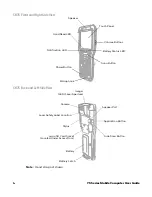16
75 Series Mobile Computer User Guide
CK75 Alphanumeric Keypad /CK75 Numeric Function Keypad
Configure the Keypad Backlight
You can configure the keypad backlight to always turn on, always stay off, or turn
on depending on the lighting level of your work environment. You can also set
different values for the brightness of the backlight depending on the computer
power source (battery power or external power).
1. Select
Start
>
Settings
>
System
>
Enterprise Settings
.
2. Tap
Device Settings
>
Backlight
>
Keypad
.
3. Select the options you want for the keypad backlight:
•
Select
Always off
to prevent the keypad backlight from turning on.
•
Select
Automatic (Ambient)
to turn on the keypad backlight automatically
based on the ambient light level.
•
Select
On with the display
to turn on the keypad backlight only when the
display is on. When the CN51 suspends, the keypad backlight turns off to
save power.
•
Select
Always on
to turn the keypad backlight on all the time.
Содержание CN75
Страница 2: ......
Страница 4: ......
Страница 12: ...viii 75 Series Mobile Computer User Guide ...
Страница 56: ...44 75 Series Mobile Computer User Guide ...
Страница 62: ...50 75 Series Mobile Computer User Guide 3 Tap OK ...
Страница 82: ...70 75 Series Mobile Computer User Guide ...
Страница 86: ...74 75 Series Mobile Computer User Guide ...
Страница 108: ...96 75 Series Mobile Computer User Guide ...
Страница 116: ...104 75 Series Mobile Computer User Guide ...
Страница 140: ...128 75 Series Mobile Computer User Guide ...
Страница 254: ...242 75 Series Mobile Computer User Guide ...
Страница 255: ......
Страница 256: ... Honeywell 9680 Old Bailes Road Fort Mill SC 29707 www honeywellaidc com Cx75 W65 EN UG Rev A 08 17 ...