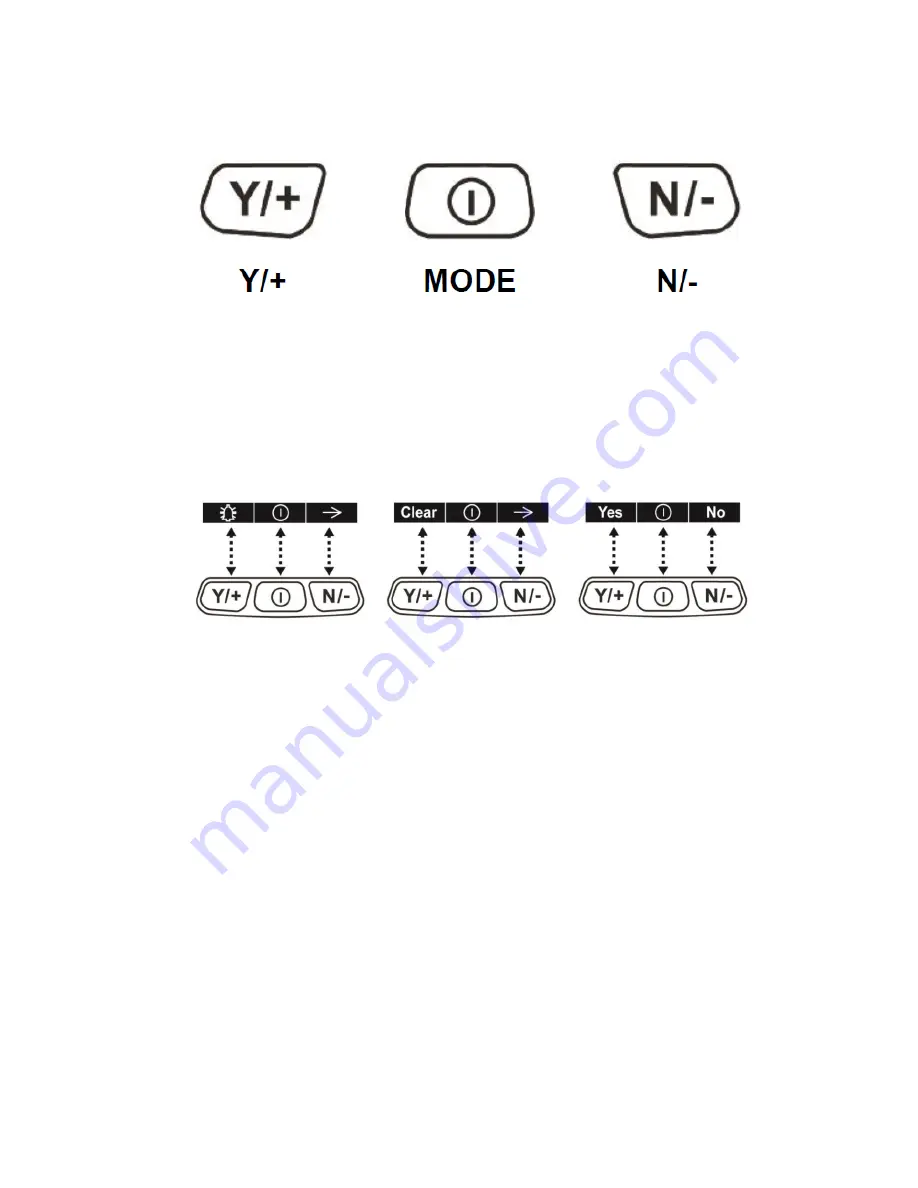
Keys And Interface
The AreaRAE Plus/Pro has three keys:
In addition to their labeled functions, [Y/+], [MODE], and [N/-] act as “soft keys” that control
different parameters and make different selections within the instrument’s menus. From menu
to menu, each key controls a different parameter or makes a different selection.
Three panes along the bottom of the display are “mapped” to the keys. These change as menus
change, but at all times the left pane corresponds to the [Y/+] key, the center pane corresponds
to the [MODE] key, and the right pane corresponds to the [N/-] key. Here are examples that
show the relationships of the keys and functions:
In addition to the functions described above, any of the keys can be used to manually activate
display backlighting. Press any key when the backlighting is off to turn it on. A subsequent key
press is required to carry out an actual function corresponding to that key.
AreaRAE
23
User Manual
Содержание AreaRAE Plus
Страница 1: ...AreaRAE WIRELESS MULTI GAS MULTI THREAT DETECTOR ...
Страница 2: ......
Страница 17: ...AreaRAE 16 User Manual ...
Страница 22: ...Temperature Relative humidity AreaRAE 21 User Manual ...
Страница 34: ...The instrument should wake up and begin monitoring immediately AreaRAE 33 User Manual ...
Страница 106: ...5 Once the cap is removed set it aside 6 Now lift the sensor electrode panel from the module AreaRAE 105 User Manual ...
Страница 145: ...Rev C September 2021 User Manual P N W01 4001 000 ...






























