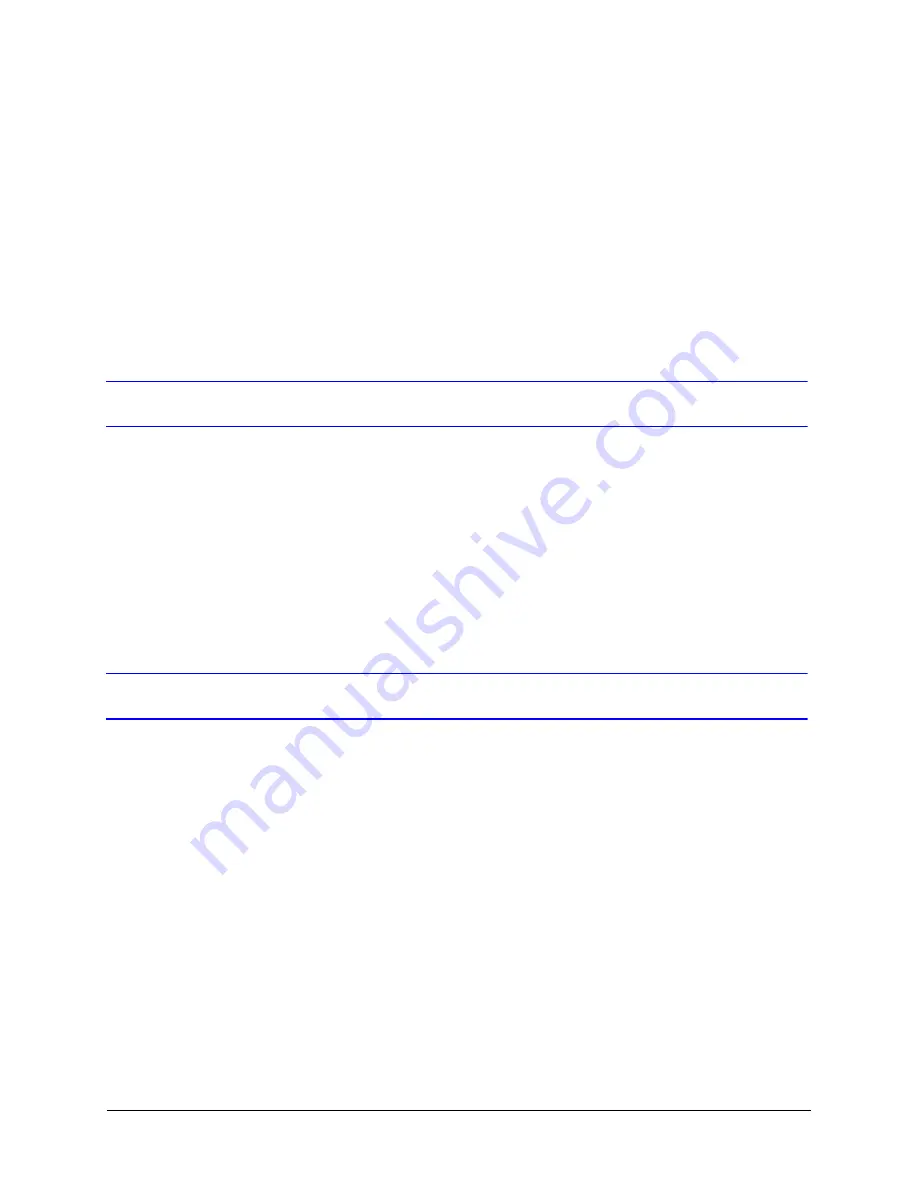
Document 800-07067 Rev C
61
11/10
A
Troubleshooting
Technical Support
Prior to calling Honeywell technical support, refer to the following topics for possible
solutions to problems with your network camera. To contact the Honeywell Video
Systems technical support team, call 1-800-796-2288 (North America only) or send an
e-mail to
.
Any equipment returned to Honeywell Video Systems for warranty or service repair must
have a Return Merchandise Authorization (RMA) number. The RMA number must be
clearly marked on all return packages and internal paperwork.
Problem: Web-Client Does Not Display the Expected Video
Possible solutions:
•
Ensure that your web browser settings have been configured to allow ActiveX
controls (see
Step 5: Launch the Web-Client to View Live Video
information on setting up your browser).
•
Ensure that the network cable from the camera is connected to both the camera and
the network.
Содержание 720P
Страница 2: ......
Страница 3: ...Reference Guide ...
Страница 8: ...8 Figures ...
Страница 10: ...10 Tables ...
Страница 38: ...38 Installing the Honeywell IP Utility and Web Client Software ...
Страница 60: ...60 IP Camera Web Client ...
Страница 66: ...66 Specifications ...
Страница 72: ...72 ...
Страница 73: ......














































