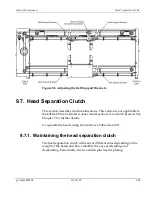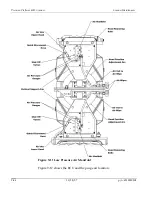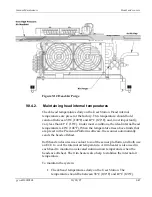Precision Platform 4022 Scanner
Scanner Maintenance
10/18/07
p/n:
6510020208
9-42
10.
If the heads need to be stored off the scanner, make arrangements
with the customer for a safe, locked area where a nuclear source
can be stored.
Installing the head:
1.
Install the head as described in the steps above, but in reverse
order.
2.
Once the heads are installed, check the head gap using the gap
spacer bars. See Subsection 9.6.4. Minor adjustments may be
required which can be made by loosening the head-removing bolts,
making the adjustment, and then retightening the bolts.
3.
After performing all of the above steps, turn off the Motor Power
keyswitch and then turn on the Main Power switch, air, and
coolant.
4.
Check all sensor performances and head functions (for example,
temperatures). Since the hoses were left connected, the air and
coolant flows should be okay; however, each one should be
checked.
5.
Turn on the Motor Power keyswitch.
6.
Record the maintenance in the scanner logbook.
9.9.4. Maintaining the PrecisionPak heads
The section outlines procedures for maintaining:
•
Head air purge system
•
Head internal temperatures
•
Internal temperature setting
•
Sheet guide heaters
•
Air wipe heaters
Содержание 4022
Страница 1: ...Precision Platform 4022 Scanner System Manual 6510020208 ...
Страница 2: ......
Страница 3: ...Precision Platform 4022 Scanner October 2007 ...
Страница 22: ......
Страница 72: ......
Страница 94: ......
Страница 126: ......
Страница 162: ......
Страница 170: ......
Страница 221: ...Scanner Maintenance Heads and sensors Figure 9 10 High Pressure Air Manifold p n 6510020208 10 18 07 9 45 ...
Страница 234: ......
Страница 239: ...Glossary p n 6510020208 10 18 07 11 5 VIO Virtual Input Output ...