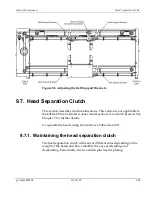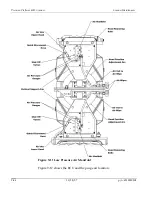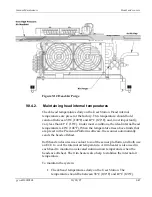Scanner Maintenance
Motor and Encoder
this current limit. It can be set anywhere between 30% and 180% of
the rated maximum current.
3.
Enter the password by pressing the Mode button. The display then
reads
00
.
4.
Use the Up/Down Arrow buttons to change the display to
225
and
press the
Mode
button. The password is now entered.
5.
The display now reads
P01
to indicate that parameter 01 can be
viewed and changed.
i
N
OTE
:
If you do not make a change for 2 minutes, you
will have to re-enter the password
6.
Use the Up/Down Arrows to select the desired parameter number
(1 to 60) and press the
Mode
button.
7.
Use the Up/Down Arrows to select the desired parameter setting
and press the
Mode
button again to save the value into memory.
9.8.7. Adjusting torque with motor controller panel
When torque changes are being made to the controller, place the scanner
in Host mode and then back to Shop mode to test the setting.
i
N
OTE
:
For full details on the setup of the AC Tech Controller, refer to the AC
Tech Installation and Operation Manual shipped with the spare
controller and with the scanner.
9.8.8. Replacing the motor controller
WARNING
:
To perform any maintenance, troubleshooting, or replacement of
components, ensure that power is disabled at the breaker.
1.
Locate the scanner motor controller.
p/n 6510020208
10/18/07
9-37
Содержание 4022
Страница 1: ...Precision Platform 4022 Scanner System Manual 6510020208 ...
Страница 2: ......
Страница 3: ...Precision Platform 4022 Scanner October 2007 ...
Страница 22: ......
Страница 72: ......
Страница 94: ......
Страница 126: ......
Страница 162: ......
Страница 170: ......
Страница 221: ...Scanner Maintenance Heads and sensors Figure 9 10 High Pressure Air Manifold p n 6510020208 10 18 07 9 45 ...
Страница 234: ......
Страница 239: ...Glossary p n 6510020208 10 18 07 11 5 VIO Virtual Input Output ...