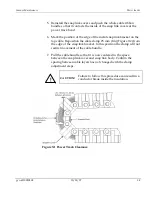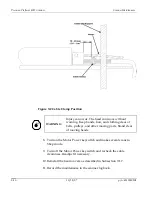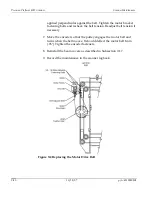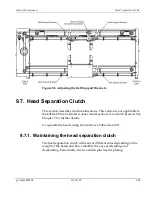Precision Platform 4022 Scanner
Scanner Maintenance
!
C
AUTION
:
DO NOT ATTEMPT TO ALIGN THE TRACKS. Special alignment
tools are required to obtain proper alignment.
9.4.3.1.
Cleaning the tracks
1.
Scan the heads to the offsheet position at the cable end and turn off
the Motor Power keyswitch (see Figure 9-9).
WARNING
:
To perform any maintenance, troubleshooting, or
replacement of components, ensure that power is
disabled at the breaker.
2.
Remove all of the upper and lower beam covers. See Subsection
9.1.7.
3.
Clean the tracks using a rag and mild cleaning solution. Be careful
not to scratch the tracks.
!
CAUTION
:
Do not use an abrasive cleanser that may scratch
the track.
4.
Replace all eight track wiper felts located on each corner of the
head carriages (see Figure 9-3). The felts can be turned over once
and re-used if the other side is clean.
5.
Check all carriage wheels for wear, and replace if necessary (see
Subsection 9.4.1).
6.
Reinstall the beam covers as described in Subsection 9.1.7.
7.
Run a profile correction for the sensors that need it.
8.
Record the maintenance in the scanner logbook.
10/18/07
p/n:
6510020208
9-16
Содержание 4022
Страница 1: ...Precision Platform 4022 Scanner System Manual 6510020208 ...
Страница 2: ......
Страница 3: ...Precision Platform 4022 Scanner October 2007 ...
Страница 22: ......
Страница 72: ......
Страница 94: ......
Страница 126: ......
Страница 162: ......
Страница 170: ......
Страница 221: ...Scanner Maintenance Heads and sensors Figure 9 10 High Pressure Air Manifold p n 6510020208 10 18 07 9 45 ...
Страница 234: ......
Страница 239: ...Glossary p n 6510020208 10 18 07 11 5 VIO Virtual Input Output ...