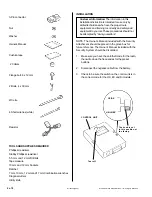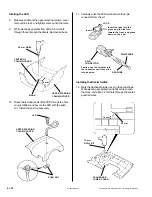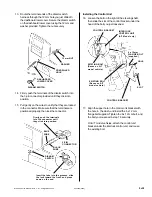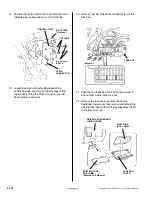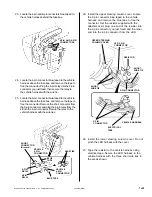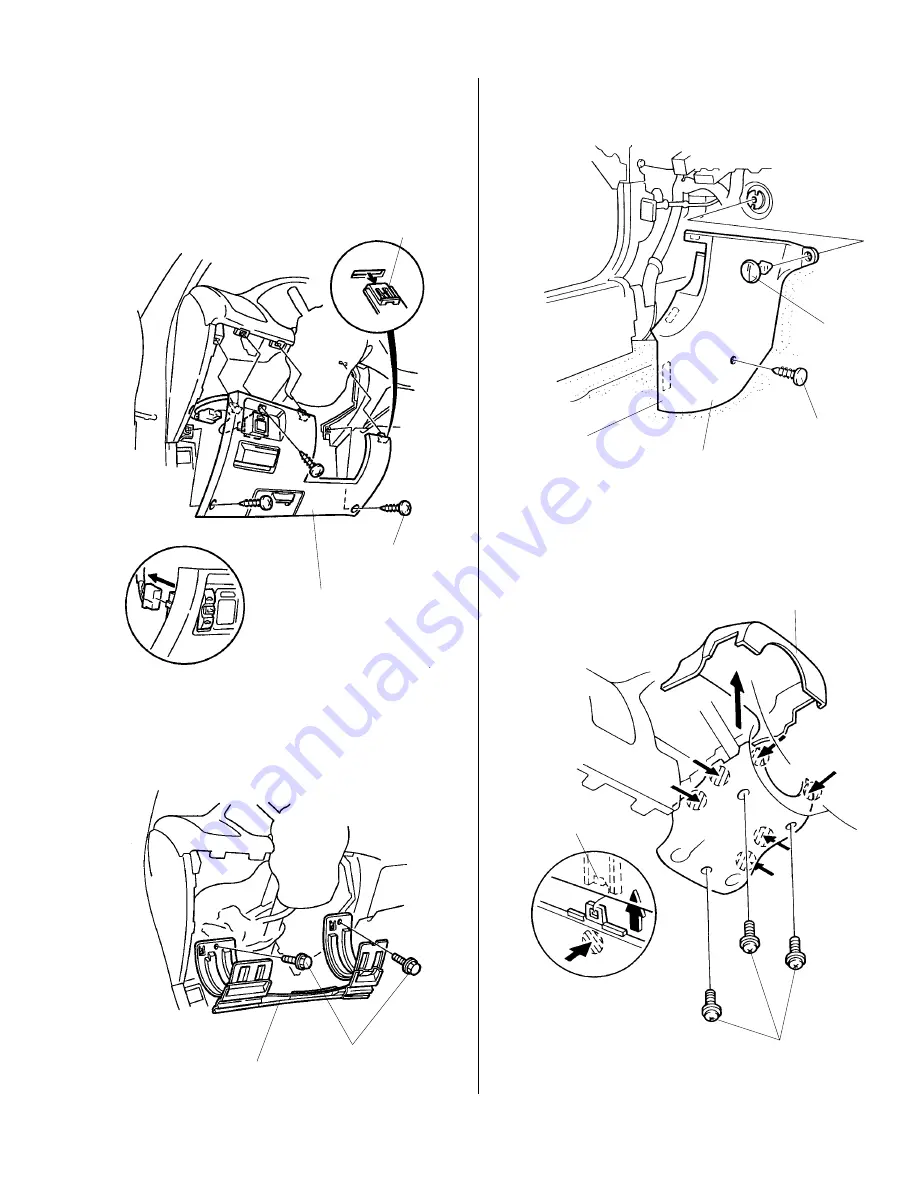
© 1999 American Honda Motor Co., Inc - All Rights Reserved.
AII 20456 (9908)
3 of 8
6.
Remove the left kick panel (two clips, and slide back
while pulling its lower end inside).
7.
Remove the upper steering column cover (three
screws and six clips).
TAB
SELF-TAPPING
SCREWS
UPPER STEERING
COLUMN COVER
KNEE BOLSTER
BOLTS
4.
Remove the driver's dashboard lower cover:
•
Remove the three screws.
•
Gently pull along the top to release the three
retaining clips.
•
Unplug the connector(s) and remove the cover.
5.
Remove the knee bolster (two bolts).
DRIVER'S
DASHBOARD
LOWER COVER
SELF-TAPPING
SCREW
MOONROOF MODEL
RETAINING
CLIP
CLIP
(LARGE)
CLIP
LEFT KICK PANEL
LOWER END
Push.