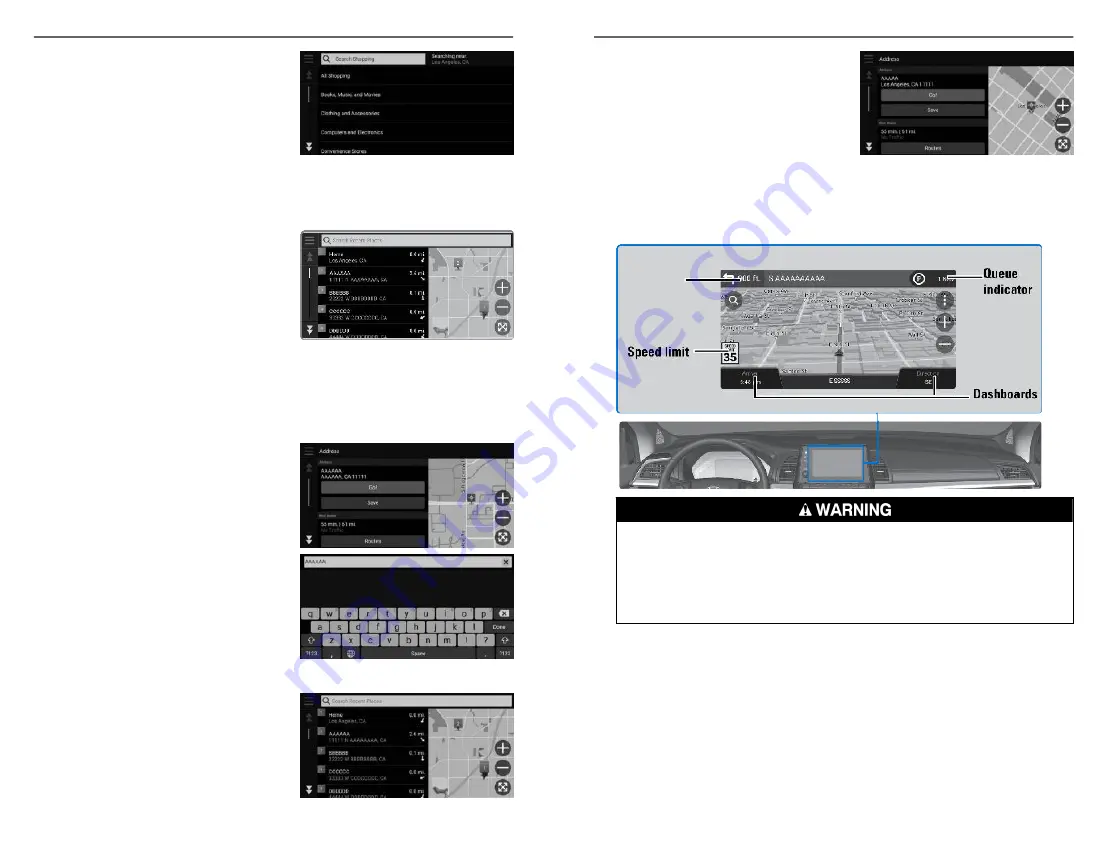
4. Select a place from the list.
5. Select Go!.
You can also enter a street address
using voice commands. Press the Talk
button and say
“Navigation” and then
“Find Place.” Follow the prompts.
n
Recent Places
Select an address from a list of your 50 most recent destinations.
1. From the map screen, select the
Search icon.
2. Select Recent.
3. Select a place from the list.
4. Select Go!.
n
Saved Places
Save locations so you can quickly route to them.
Saving a Location
1. Select a destination from the map.
2. Select the destination name at the
bottom of the map.
3. Select Save.
4. Enter the address or place name
ans select done.
Routing to a Saved Location
1. Select a search method.
Find a location that you want to
save.
NAVIGATION
92 |
2. Select Info.
3. Select Save.
4. Enter a name and select Done.
Routing
After a destination is set, you can alter or cancel your route.
n
Map Legend
Using the navigation system while driving can take your attention away
from the road, causing a crash in which you could be seriously injured or
killed.
Operate system controls only when the conditions permit you to safely do
so.
NAVIGATION
| 93






























