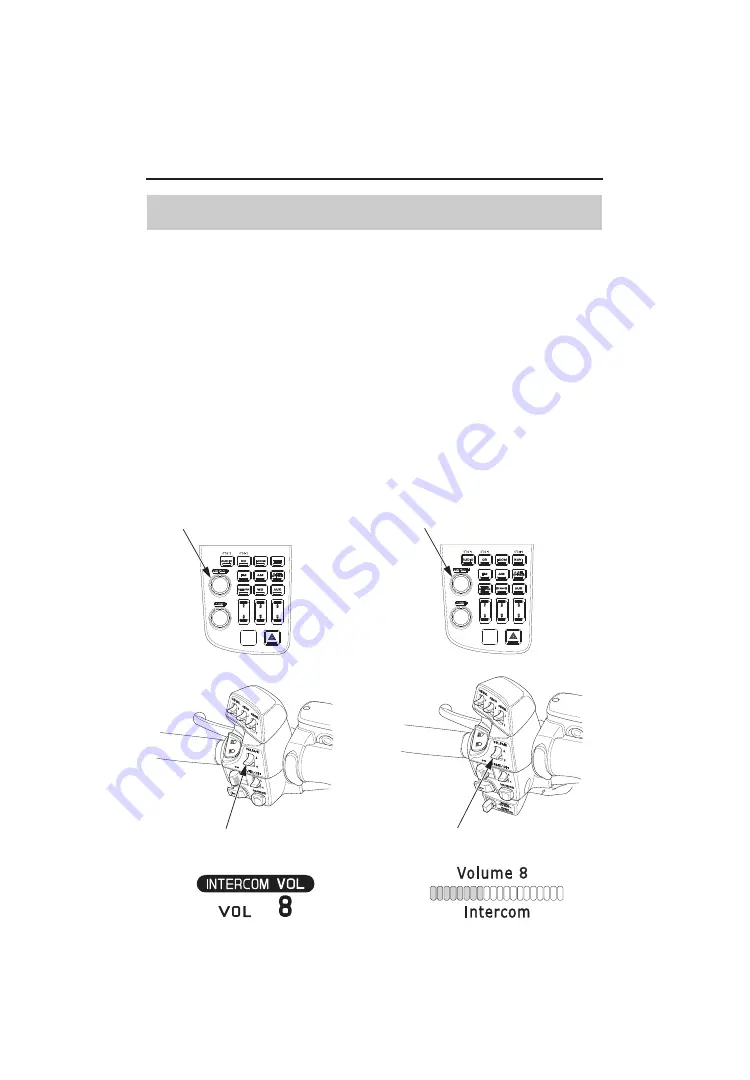
Audio Systems
145
Intercom (I-COM) System
VOLUME Control
To select the Volume control, push the VOLUME knob/button until
‘‘INTERCOM VOL’’ (‘‘Intercom’’) is displayed (
). Then, within 5
seconds, change the volume control.
• To increase the volume
—
push the VOLUME lever up or turn the VOLUME
knob/button clockwise.
• To decrease the volume
—
push the VOLUME lever down or turn the
VOLUME knob/button counterclockwise.
To increase or decrease the volume rapidly
ï
push the VOLUME lever up or
down and hold it down.
(VOLUME level range : from 0 to 20)
VOLUME knob/button
(Models not equipped with
Navigation System)
(Models equipped with
Navigation System)
VOLUME knob/button
VOLUME lever
VOLUME lever
Содержание GOLDWING GL1800/A 2015
Страница 3: ...2015 Honda GL1800 A GOLDWING OWNER S MANUAL ...
Страница 13: ...Motorcycle Safety 7 Safety Labels ...
Страница 14: ...8 Motorcycle Safety Safety Labels ...
Страница 15: ...Motorcycle Safety 9 Safety Labels ...
Страница 236: ... Models equipped with ABS 234 Taking Care of the Unexpected If You Have a Flat Tire ...
Страница 241: ...Taking Care of the Unexpected 239 If You Have a Flat Tire ...






























