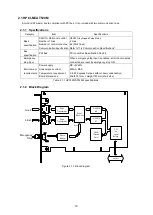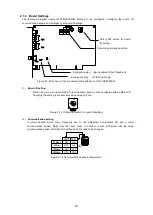20
F1
2
B
A
C
D
E
6
5
789
0
3
4
BDID
ON
ON
2.5Mbps
OFF
ON
5Mbps
ON
OFF
10Mbps
OFF
OFF
20Mbps
SPD0 SPD1
Line1
Line2
SW1
J2
J3
EMG
J1
24V
GND
SW12
EMG
2.1.3 Board Settings
The following diagram shows HPCI-MCAT520M settings to be configured. Configure the board ID,
communication speed, and emergency stop circuit settings.
Figure 2.1-2 Positions of the connectors and switches on HPCI-MCAT520M
(1)
Board ID setting
When using two or more motionCAT master boards, each must be configured with a different ID.
Changing the setting is unnecessary when using only one.
Figure 2.1-3 Rotary DIP switch for board ID setting
(2)
Communication setting
If communication errors occur frequently due to the installation environment etc, use a lower
communication speed. Make sure that each slave to connect is also configured with the same
communication speed. Normally, this setting does not need to be changed.
Figure 2.1-4 Communication speed setting switch
F1
2
B
A
C
DE
6
5
789
0
3
4
BDID
ON
ON
2.5Mbps
OFF
ON
5Mbps
ON
OFF
10Mbps
OFF
OFF
20Mbps
SPD0 SPD1
SW1
Rotary DIP switch for board
ID setting
Communication speed switch
Emergency stop 12V/24V switching
Emergency stop Input enabled (Short: Disabled)
Содержание motionCAT HCPCI-MNT720M
Страница 1: ...Motion Network System motionCAT series User s Manual Introduction Hivertec inc http www hivertec co jp...
Страница 3: ......
Страница 12: ...1 Warnings and Precautions...
Страница 20: ...9 1 motionCAT Installation...
Страница 109: ...98 4 Installation Guide...
Страница 118: ...107 5 Device Driver Installation...
Страница 122: ...111 6 Trial Operation...
Страница 145: ...134 7 Accessories...
Страница 147: ...136 8 Glossary...
Страница 161: ...150 9 Connections to Drivers Supplied by Manufacturers...