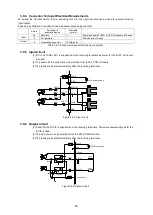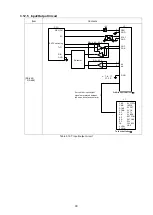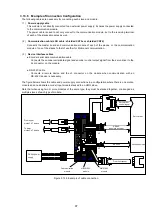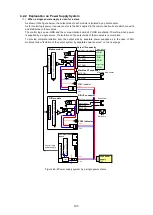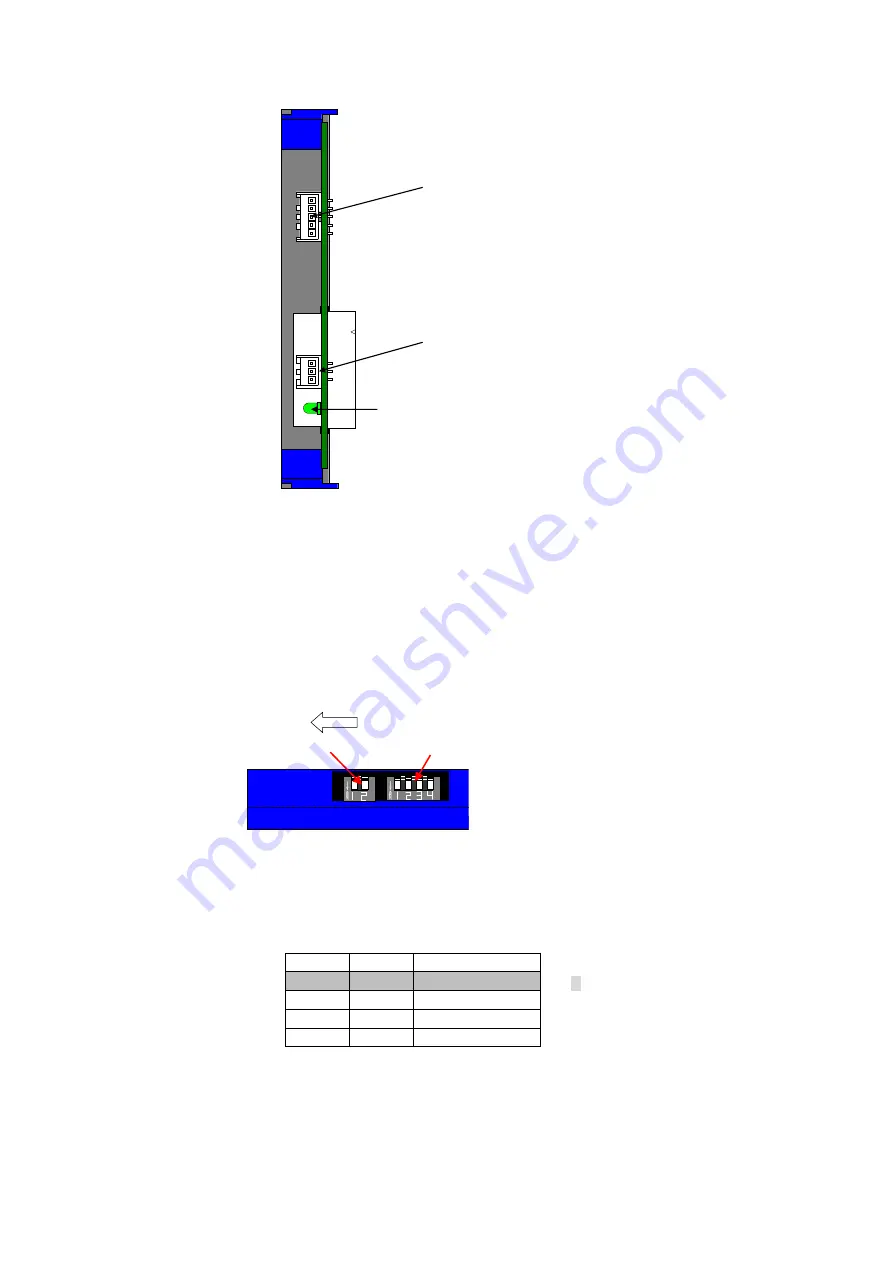
93
3.13.2 External Appearance
Figure 3.13-1 External appearance of S Module, HM-S100C
3.13.3 Switch Settings
Switches to select the settings below are located on the top face of the module. These settings are read when
the power is turned ON.
Hence, turn OFF the power first to change the settings.
●
Baud rate for the RS-232C communication (Necessary only when using the RS-232C serial
communication)
●
Manufacturer and type of the servo driver to connect
Figure 3.13-2 DIP SW positions
(1)
RS-232C Baud rate setting
DIP SW1
When using RS-232C, set the baud rate to communicate with the remote device. Settings other than the
baud rate must be changed by command. (Default settings for the communication protocol: 7-bit data,
even parity, and 1 stop bit)
SW1-1
SW1-2
Baud rate
OFF
OFF
9600bps
ON
OFF
4800bps
OFF
ON
19200bps
ON
ON
38400bps
Table 3.13-2 RS-232C baud rate setting table
Connector for absolute encoder serial
communication (J4)
Internal logic circuit POW ON indicator
(Green)
(ON by in5V logic circuit POW ON)
Connector
for
RS232C
serial
communication (J3)
DIP SW1
DIP SW2
Front face direction
◼
indicates default setting
Содержание motionCAT HCPCI-MNT720M
Страница 1: ...Motion Network System motionCAT series User s Manual Introduction Hivertec inc http www hivertec co jp...
Страница 3: ......
Страница 12: ...1 Warnings and Precautions...
Страница 20: ...9 1 motionCAT Installation...
Страница 109: ...98 4 Installation Guide...
Страница 118: ...107 5 Device Driver Installation...
Страница 122: ...111 6 Trial Operation...
Страница 145: ...134 7 Accessories...
Страница 147: ...136 8 Glossary...
Страница 161: ...150 9 Connections to Drivers Supplied by Manufacturers...