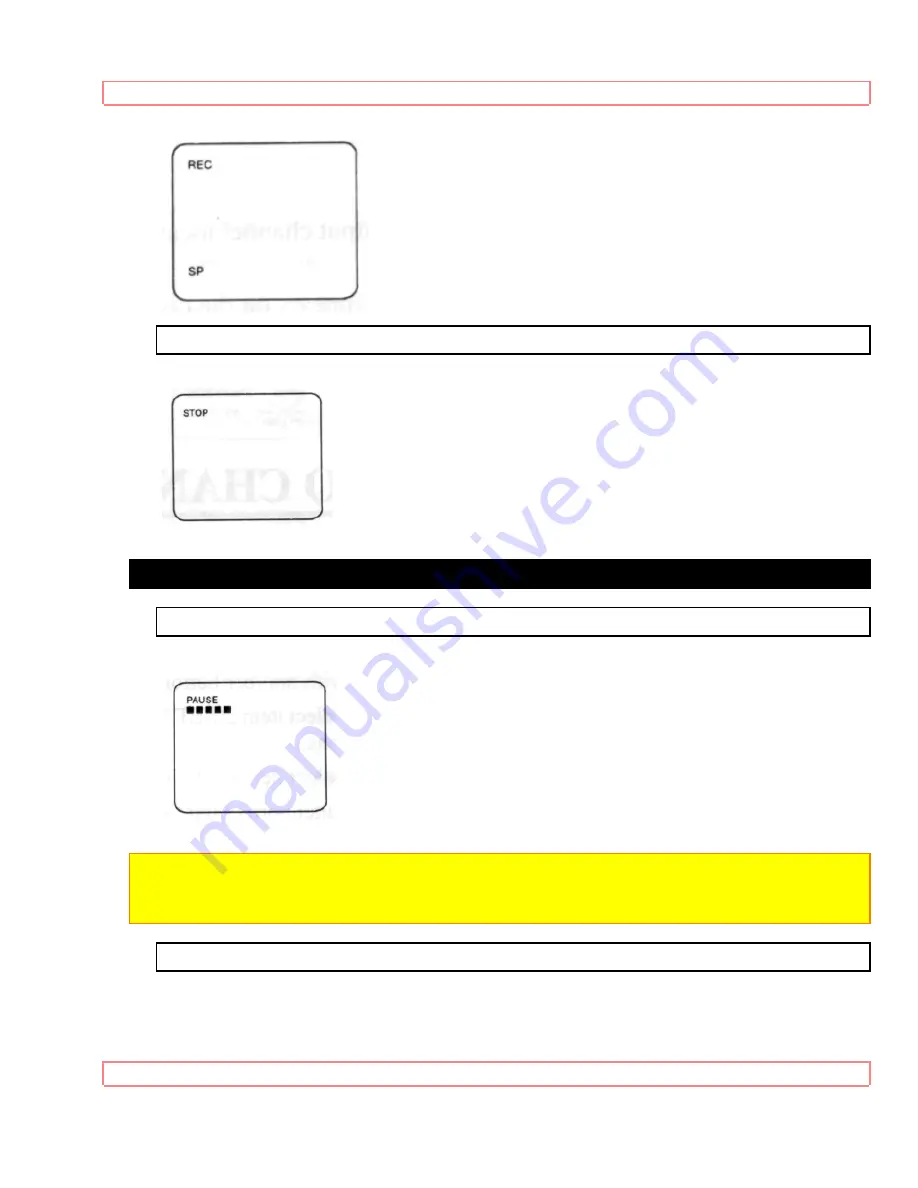
VIEWING AND RECORDING THE SAME PROGRAM
34
5
Press STOP button when recording is completed.
TO DELETE SCENES DURING RECORDING
1
While VCR remains in record mode, press PAUSE button.
Note:
If you do not press PAUSE button again within five minutes, VCR will automatically
return to stop mode. You may review the time remaining with " " marks on the display.
Each " " mark shows one minute.
2
Press PAUSE or REC button to resume recording.






























