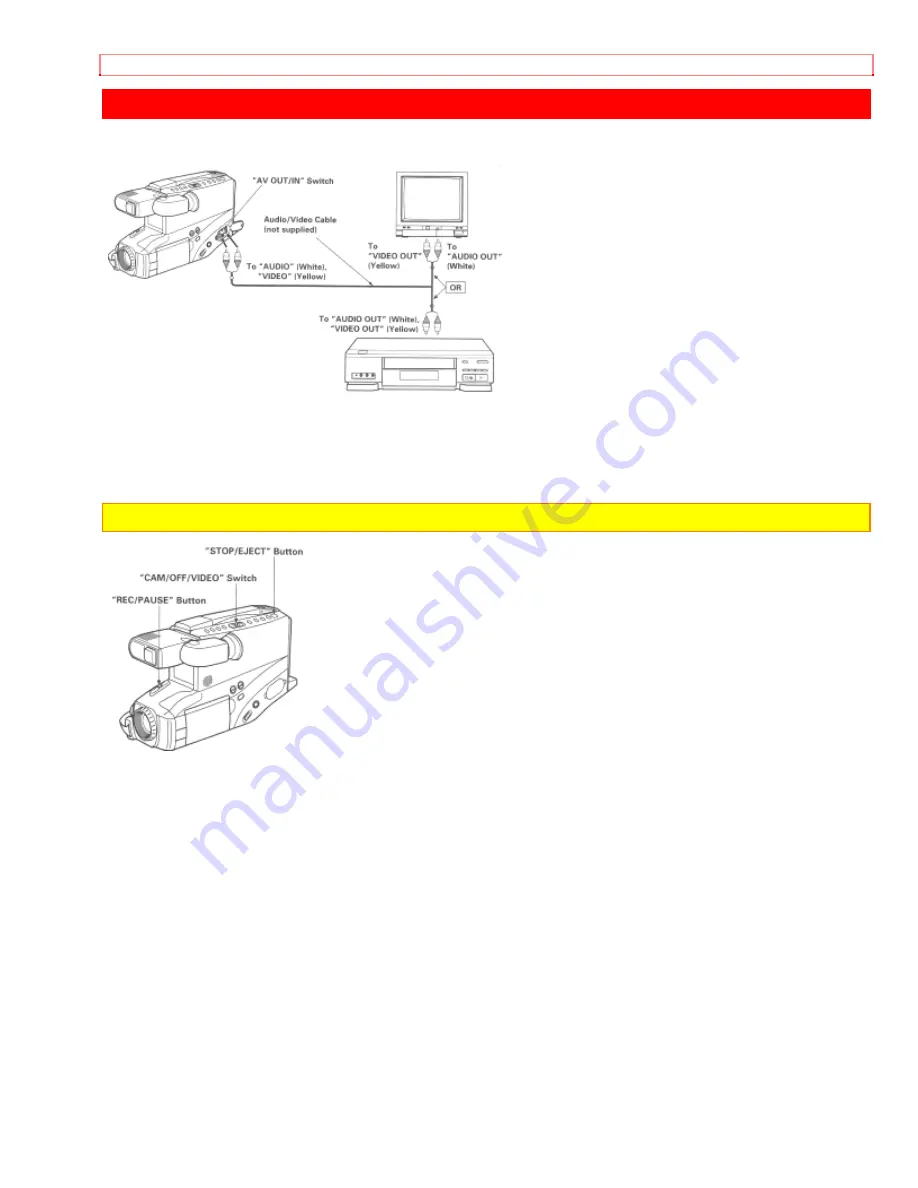
RECORDING TV PROGRAMS
49
RECORDING TV PROGRAMS
If your TV or VCR has video/audio out jacks, you can record the TV program with camcorder.
1. Connect the audio/video cable (not supplied) to "AUDIO OUT" and "VIDEO OUT" of your TV
or VCR.
2. Connect the other end to "AUDIO" and "VIDEO" of camcorder.
3. Insert the cassette.
NOTE:
Power source must be connected to the camcorder.
4. Set "AV OUT/IN" to "IN" position.
5. Press and hold the small button on "CAM/OFF/ VIDEO", and then slide it to "CAM" position.
6. Turn on your TV or VCR and tune it to the channel you wish to record.
7. Press "REC/PAUSE" to start recording. You are now recording the TV program.
8. Press "REC/PAUSE" to stop recording.
9. After recording, place "CAM/OFF/VIDEO" in "OFF" and then press "STOP/EJECT" to
remove the cassette.
Содержание VM-8400LA - Camcorder
Страница 9: ...IMPORTANT SAFEGUARDS 9 registers stoves or other products including amplifiers that produce heat ...
Страница 12: ...ELECTRONIC VIEWFINDER EVF 12 focus adjustment ...
Страница 17: ...ACTIVE SCREEN 17 ...
Страница 31: ...AUTO FOCUS 31 6 Objects moving rapidly 7 Dark objects ...
Страница 33: ...DISPLAY BUTTON 33 ...
Страница 60: ...HEAD CLEANING 60 Pickup device 1 4 C C D Lens diameter 46 mm ...





























