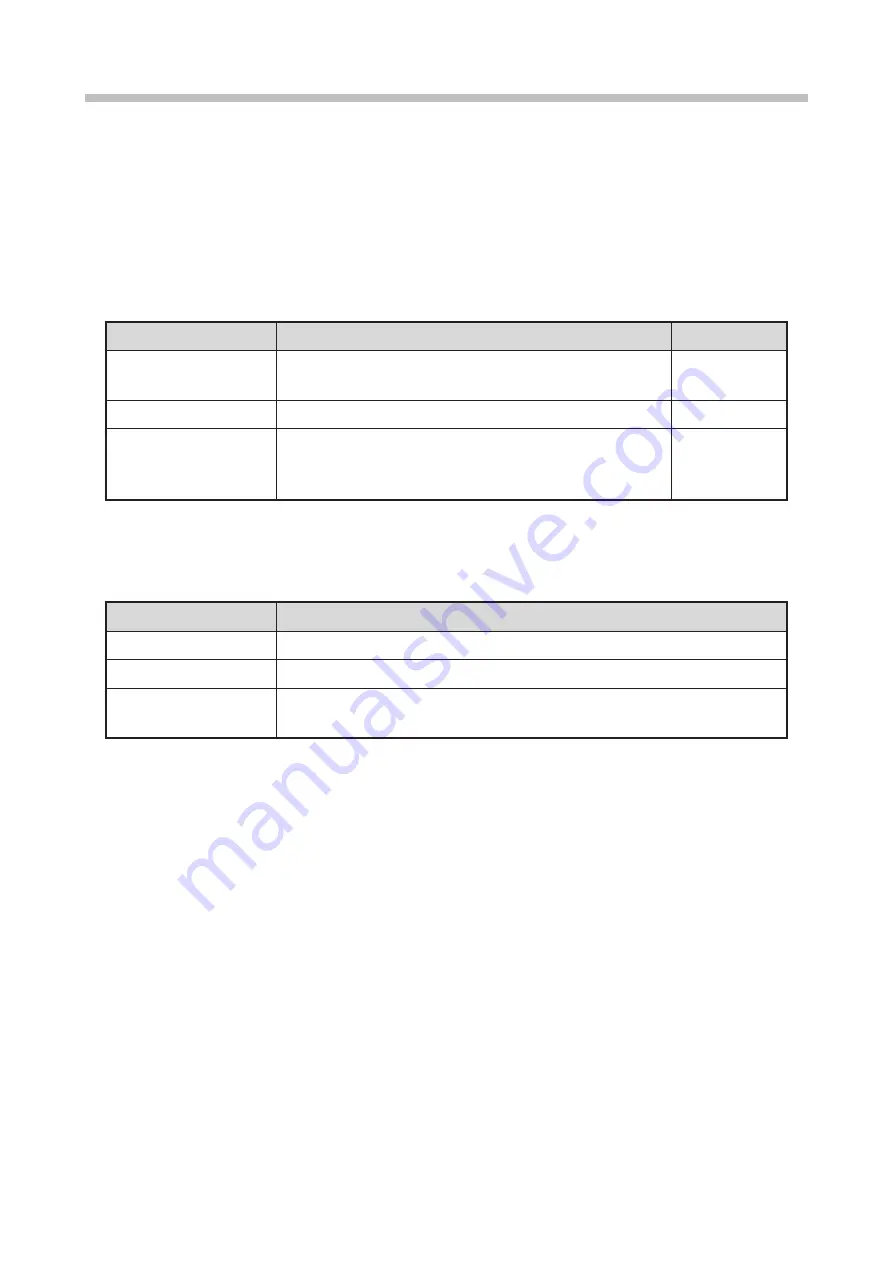
Chapter 7. Auxiliary Functions
7-12
7.2. Managing Groups
This section describes the function to [Manage group] of saved messages.
(1) Functions
There are three types of functions related to managing groups of saved messages as shown in the table
below.
[Manage group] functions
Item
Description
Reference
Change/create group name
●
Changes a group name.
●
Inputs a new group name.
7.2.1.
Delete group
●
Deletes a group and the messages belonging to that group.
7.2.2.
Change group number
●
Changes the group number.
●
For messages belonging to that group, the group number is
changed, but the group name is not changed.
7.2.3.
There are also three types of methods for selecting groups as shown in the table below.
Group selection methods
Item
Description
Normal
●
One group can be selected.
Multiple
●
Multiple groups can be selected.
Area
●
Two points in the group list can be specified to select the groups between the
points.
● For [Multiple] and [Area], the [Change/create group name] and [Change group number] functions cannot be
started.
Содержание UX2 Series
Страница 6: ......
Страница 14: ......
Страница 17: ...iii ...
Страница 24: ......
Страница 37: ...2 1 Chapter 2 2 Specifications Chapter 1 Chapter 2 Chapter 3 Chapter 4 Chapter 5 ...
Страница 41: ......
Страница 42: ...This page is blank ...
Страница 53: ......
Страница 54: ...This page is blank ...
Страница 82: ......
Страница 118: ......
Страница 133: ...Chapter 6 Character Print 6 15 Chapter 6 Input the substitution rule for Hour Edit substitution rule screen 5 ...
Страница 156: ...This page is blank ...
Страница 205: ...Chapter 7 Auxiliary Functions 7 49 Chapter 7 HOME screen after editing widget ...
Страница 206: ...This page is blank ...
Страница 228: ...This page is blank ...
Страница 247: ......
Страница 248: ...This page is blank ...
Страница 258: ...This page is blank ...
Страница 276: ...This page is blank ...
Страница 292: ......
Страница 293: ...13 1 Chapter 13 13 Troubleshooting Guide Chapter 13 Chapter 11 Chapter 12 Chapter 14 Appendix ...
Страница 296: ...This page is blank ...
Страница 297: ...14 1 Chapter 14 14 Emergency Procedures Chapter 14 Chapter 11 Chapter 13 Chapter 12 Appendix ...
Страница 299: ......
Страница 300: ......






























