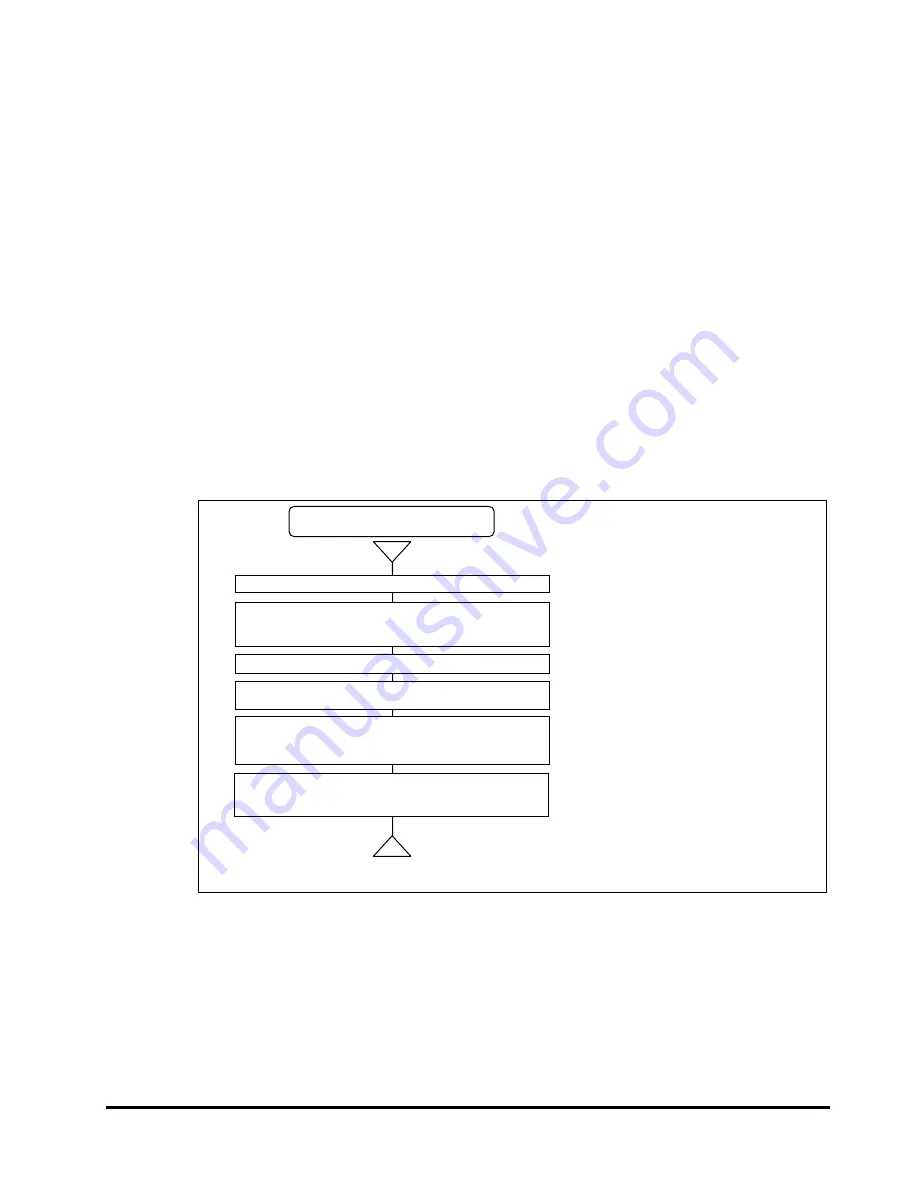
Migration procedures
3-19
HVM Navigator User's Guide - Migration
Concurrent Maintenance mode
The mode to have an LPAR migrate to another server blade with the guest OS
on the LPAR running, is introduced in this section. You can confirm a result of
migration more easily by having only one LPAR migrate at a time.
Prerequisite setting
Set the following items to execute LPAR migration in Concurrent Maintenance
mode.
–
Register the migration WWPNs assigned to the LPAR to migrate to the
host group to which the WWPNs assigned to the LPAR to migrate are
already registered.
–
Set at least one migration path for each of the source and destination
HVMs
You don’t need to set the above items whenever you execute LPAR migration
in Concurrent Maintenance mode. However, you must set the above items only
when you have changed the environment to which an LPAR to migrate belongs.
Operation on HVM Navigator
Start HVM Navigator.
Register "Storage Navigator Modular 2
CLI" folder to HVM navigator.
(Option window)
Click Update button
(Main window)
Register migration WWPNs to host groups
(Storage Password Setting window,
Register Migration WWN Setting window)
Set migration paths for source and
destination HVMs
(Migration Path Setting window)
Configure WWPN zonings
Figure 3-3 Operation flow for Prerequisite settings
Содержание NVM Navigator v03-07
Страница 8: ...viii Contents HVM Navigator User s Guide Migration ...
Страница 22: ...1 8 Overview HVM Navigator User s Guide Migration ...
Страница 100: ...2 78 Usage environments HVM Navigator User s Guide Migration ...
Страница 124: ...3 24 Migration procedures HVM Navigator User s Guide Migration ...
Страница 131: ...Migration procedures 3 31 HVM Navigator User s Guide Migration 4 Select Migration tab 5 Click Update button ...
Страница 138: ...3 38 Migration procedures HVM Navigator User s Guide Migration 10 Click Show Config button ...
Страница 140: ...3 40 Migration procedures HVM Navigator User s Guide Migration 12 Click Migration Execute button 13 Click OK button ...
Страница 165: ...Migration procedures 3 65 HVM Navigator User s Guide Migration 4 Click Close button ...
Страница 186: ...3 86 Migration procedures HVM Navigator User s Guide Migration 7 Select Migration tab 8 Click Update button ...
Страница 201: ...Migration procedures 3 101 HVM Navigator User s Guide Migration 3 Click Default button 4 Click Execute button ...
Страница 205: ...Migration procedures 3 105 HVM Navigator User s Guide Migration 3 Click OK button ...
Страница 208: ...3 108 Migration procedures HVM Navigator User s Guide Migration 5 Click OK button 6 Click Add Storage button ...
Страница 254: ...5 18 Usage notes HVM Navigator User s Guide Migration Figure 5 1 Migration Progress window ...
Страница 258: ...5 22 Usage notes HVM Navigator User s Guide Migration Figure 5 3 HVM Console window ...
Страница 266: ...5 30 Usage notes HVM Navigator User s Guide Migration ...
Страница 310: ...6 44 Troubleshooting HVM Navigator User s Guide Migration ...
Страница 314: ...7 4 List of icons HVM Navigator User s Guide Migration ...
Страница 315: ...HVM Navigator User s Guide Migration ...
















































