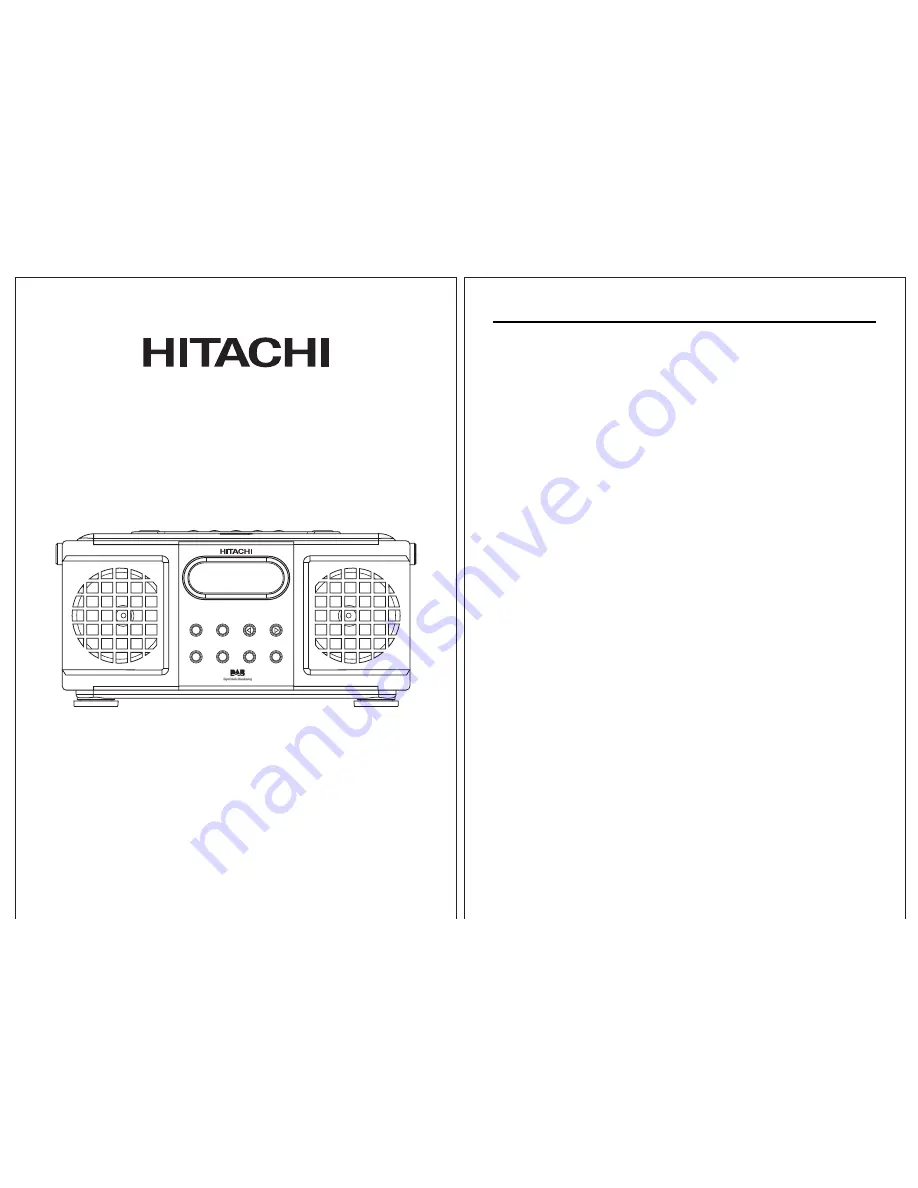
KH1000D
DAB /FM Radio
User's Guide
Some Do's And Don'ts On The Safe Use Of Equipment
This equipment has been designed and manufactured to meet international
safety standards but, like any electrical equipment, care must be taken if
you are to obtain the best results and safety is to be assured.
DO
read the operating instructions before you attempt to use the equipment.
DO
ensure that all electrical connections (including the mains plug,
extension leads and inter-connections between the pieces of equipment)
are properly made and in accordance with the manufacturer's instructions.
Switch off and withdraw the mains plug before making or changing
connections.
DO
consult your dealer if you are ever in doubt about the installation,
operation or safety of your equipment.
DON'T
remove any fixed cover as this may expose dangerous voltages.
DON'T
obstruct the ventilation openings of the equipment with items such
as newspapers, tablecloths, curtains, etc.
Overheating will cause damage and shorten the life of the equipment.
DON'T
allow electrical equipment to be exposed to dripping or splashing,
or objects filled with liquids, such as vases, to be placed on the equipment.
DON'T
place hot objects or naked flame sources such as lighted candles
or nightlights on, or close to equipment. High temperatures can melt
plastic and lead to fires.
DON'T
use equipment such as personal stereos or radios so that you are
distracted from the requirements of traffic safety.
DON'T
listen to headphones at high volume, as such use can permanently
damage your hearing.
DON'T
leave equipment switched on when it is unattended unless it is
specifically stated that it is designed for unattended operation. Switch off
using the switch on the equipment and make sure that your family knows
how to do this. Special arrangements may need to be made for infirm or
handicapped people.
DON'T
continue to operate the equipment if you are in any doubt about
it working normally, or if it is damaged in any way switch off, withdraw
the mains plug and consult your dealer.
SCAN
DAB / FM
SELECT
DISPLAY
MENU
SHIFT
NEXT
PREV.
DAB / FM - DIGITAL RECEIVER
























