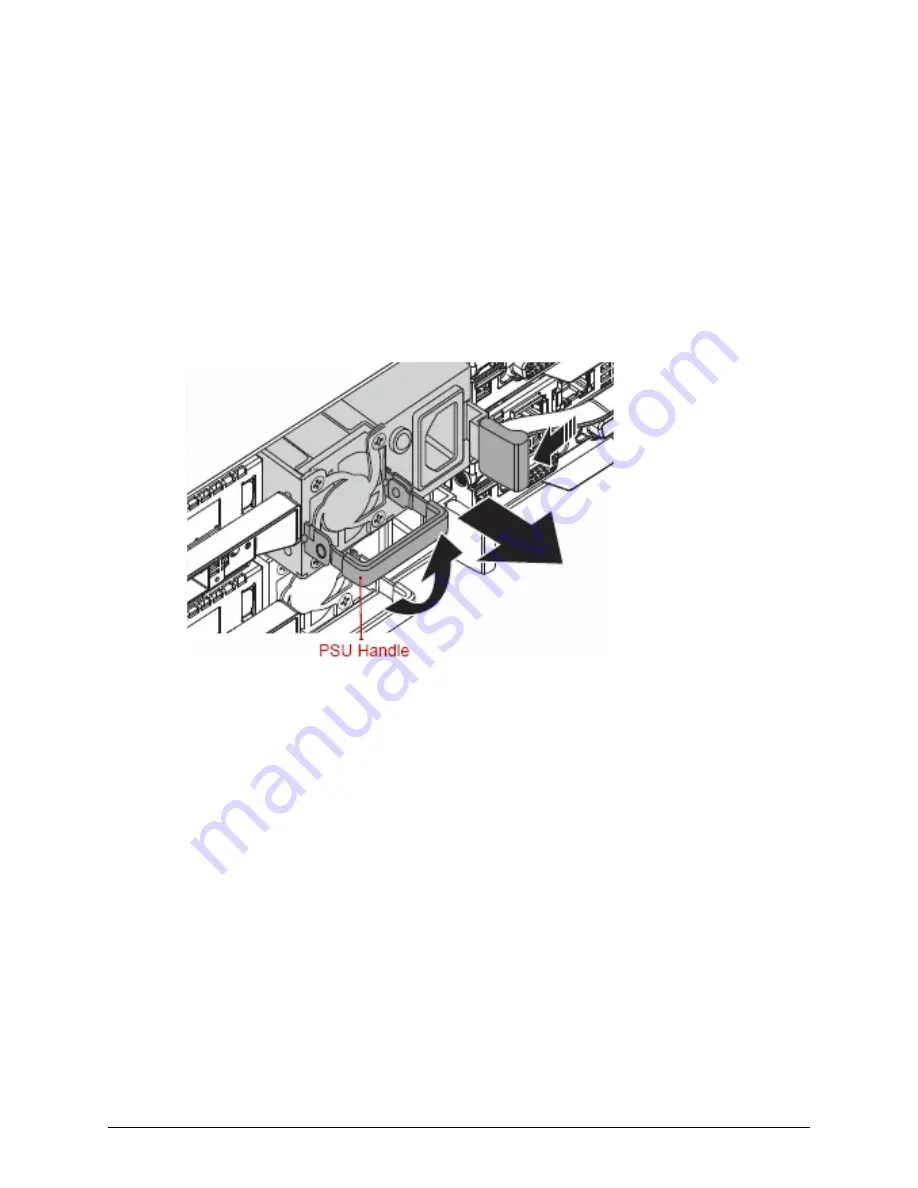
20
Adding and replacing hardware components
Hyper Scale-Out Platform Supporting and Troubleshooting
Using the Management API
HTTP request syntax
POST https://<
cluster-ip
>:<
port
>/hspapi/nodes/<
node-id
>
and specify the following in the POST payload:
“maintenance-mode”: True
Step 2: Remove and replace the power supply
1. Unplug the power cords to the node.
2. Pull the power supply unit (PSU) handle up to the open position.
3. Press and hold the locking latch lever.
4. Pull the PSU from the system.
5. Insert a new PSU into the system and lock the side lever into place.
6. Plug back in the power cords.
7. Press the power button on the node control panel.
8. On the back of the node, verify that the LED lights on both power supplies and both
boot drives are displaying green.
Содержание Hyper Scale-Out
Страница 1: ...MK 94HSP006 03 Hyper Scale Out Platform Maintaining and Troubleshooting 1 2 ...
Страница 23: ...Adding and replacing hardware components 15 Hyper Scale Out Platform Supporting and Troubleshooting ...
Страница 37: ...Troubleshooting 29 Hyper Scale Out Platform Supporting and Troubleshooting Virtual machine troubleshooting ...
Страница 38: ...30 Troubleshooting Hyper Scale Out Platform Supporting and Troubleshooting ...
Страница 40: ...32 Hyper Scale Out Platform Supporting and Troubleshooting ...
Страница 41: ...Hyper Scale Out Platform Maintaining and Troubleshooting ...





























