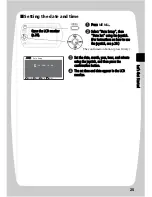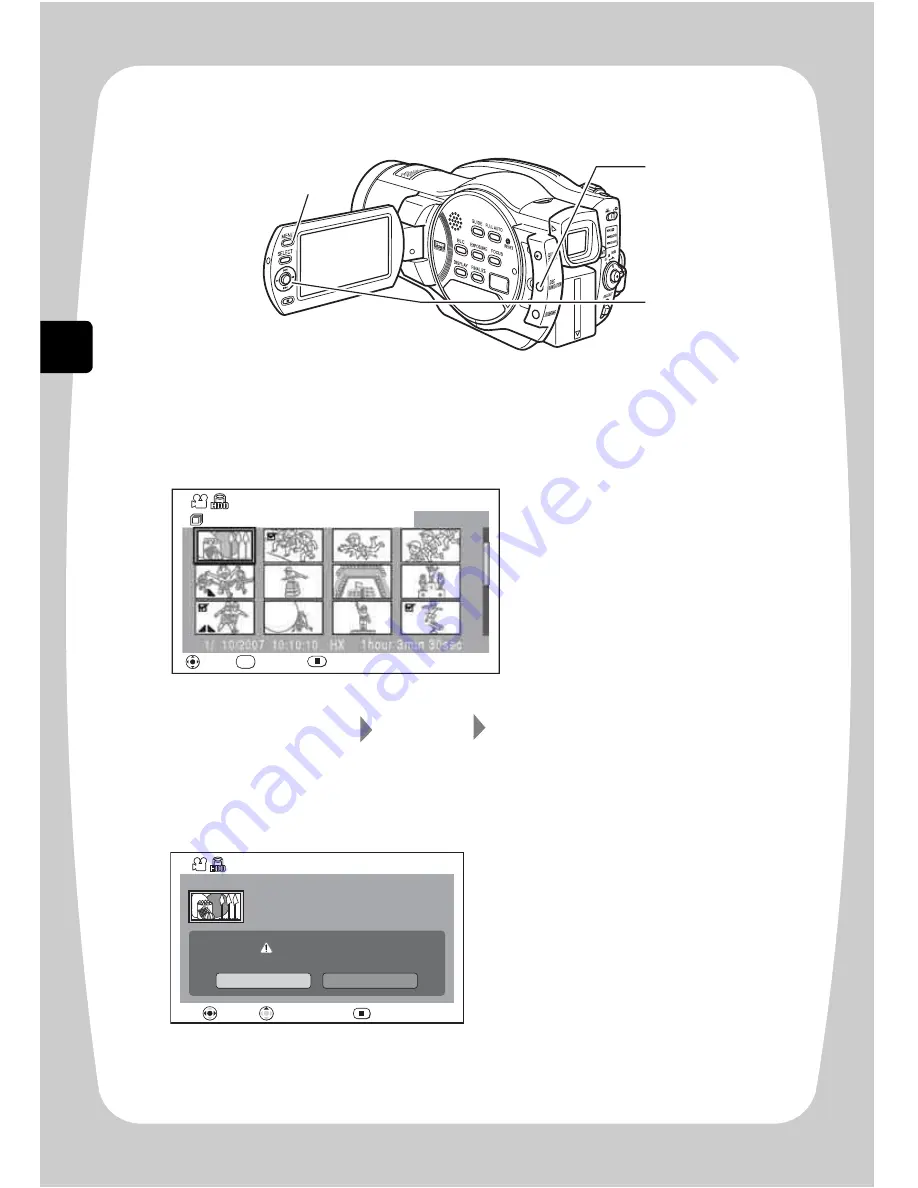
30
Le
t’s
G
et
S
ta
rte
d
Deleting Recorded Movies/Stills
1
Press
DISC NAVIGATION
.
2
Select a scene you want to delete, then press
MENU
.
3
Select “Scene” “Edit” “Delete”, and then press
the confirmation button.
4
Select “Yes”, then press the confirmation button.
1
2
3
SELECT
Disc Navigation
All Scenes
PLAY
EXIT
1/ 10/2007
0010/0027
10:10:10 HX
1hour 3min 30sec
SEL
You can choose multiple scenes by
selecting another scene and
pressing
SELECT
.
RETURN
Delete Scene
Delete scene?
1/10/2007 10:10:10
Scene No.1 HX
ENTER
YES
NO
CHECK SCENE
The selected scene is deleted.
y
Scenes on BD-R/DVD-RW (VF
mode)/DVD-R/+RW discs
cannot be deleted.
y
Only the latest scene can be
deleted (+RW).