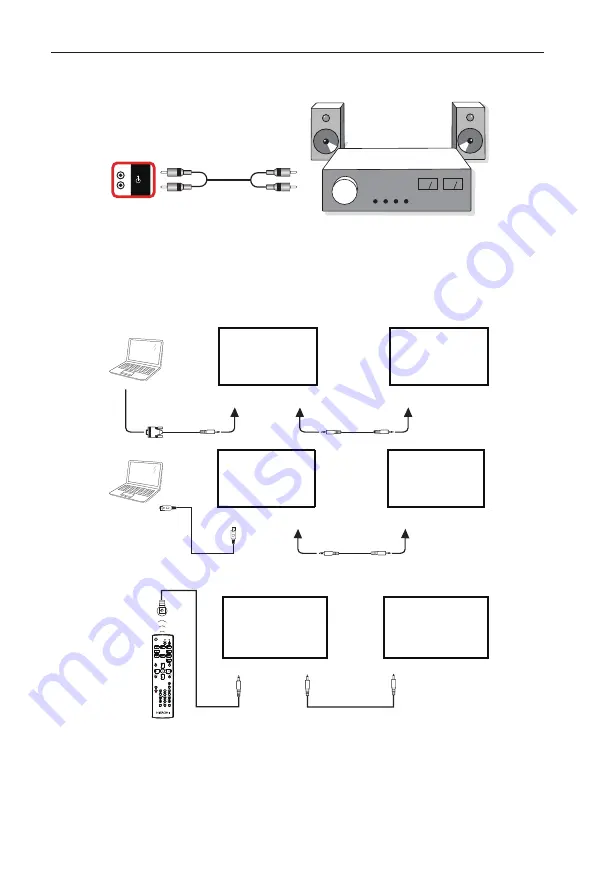
DS55MU01
11
3.3. Connecting Audio Equipment
3.3.1. Connecting an external audio device
AUDIO OUT
Stereo Amplifier
[AUDIO OUT]
Audio In
3.4. Connecting Multiple Displays in a Daisy-chain Configuration
You can interconnect multiple displays to create a daisy-chain configuration for applications such as a menu board.
3.4.1. Display control connection
Connect the [RS232 OUT] connector of DISPLAY 1 to the [RS232 IN] connector of DISPLAY 2.
DISPLAY 1
PC
DISPLAY 2
[RS-232C IN]
[RS-232C]
[RS-232C OUT]
[RS-232C IN]
DISPLAY 1
PC
DISPLAY 2
[RJ-45]
[RS-232C OUT]
[RS-232C IN]
[RJ-45]
3.5. IR connection
[IR IN]
External
IR Receiver
[IR IN]
[IR OUT]
DISPLAY 1
DISPLAY2
Содержание DS55MU01
Страница 1: ...DS55MU01 User Manual English ...
Страница 2: ......
Страница 58: ......
Страница 59: ...Q41G55M177901A ...






























