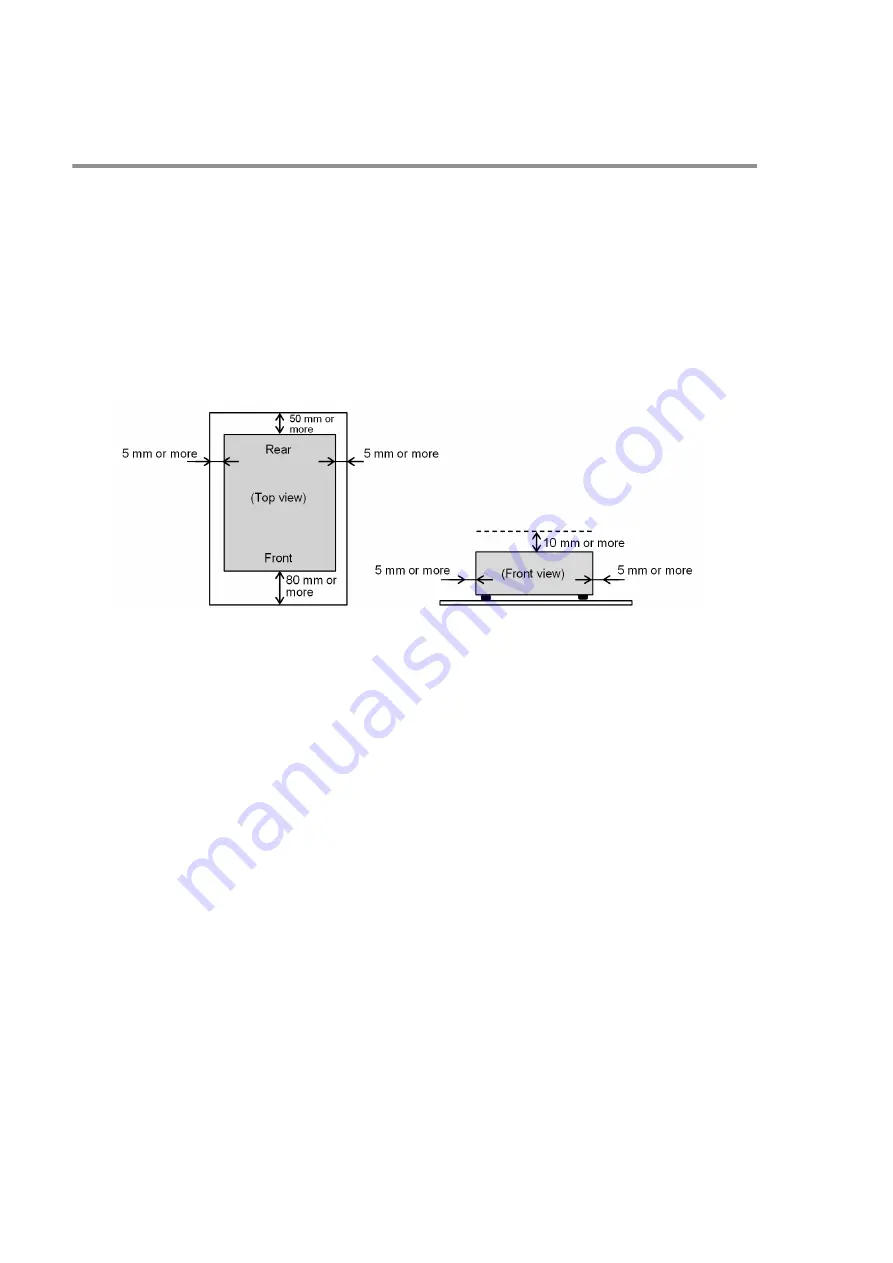
1.2 Installation conditions
NOTICE
•
As the heat is radiated from the top side of the unit, do not stack any other item on the top of the unit. For
example, do not piggyback multiple units on each other, and do not place display devices on top of the unit.
•
Install the unit in places where environmental conditions of the product are met, and in a way that heat will not
accumulate around the unit.
1.2.1 Installation spacing
Secure spacing of at least 80 mm at the front of the unit, at least 50 mm at the rear, and at least 10 mm at the top.
Figure 1‒1: Installation and operation space
Multiple devices can be installed adjacent to each other, thereby sharing the side spacings, provided that you allow for
sufficient spacing at the top, ensure that all other installation conditions and precautions are satisfied, and allocate
sufficient operation space.
1.2.2 Installation position
You can install this unit on a desktop, in a 19-inch rack, or on the wall. The following describes the various installation
positions.
(1) Desktop installation
Horizontally install the unit on a desktop. Do not install it on a floor.
(2) 19-rack installation
Install the unit in a rack by using the mounting brackets attached to the unit. For details about how to attachmounting
brackets to the unit, see 1.2.3 Attaching the mounting brackets.
(3) Wall installation
You can install the unit in the following position on a suitably sturdy wall by using mounting brackets. For details
about how to attach the mounting brackets to the unit, see 1.2.3 Attaching the mounting brackets.
1. Installing the CE50-10
4
Содержание CE50-10
Страница 1: ...Hitachi Industrial Edge Computer CE50 10 Instruction Manual CC 65 0171 ...
Страница 10: ......
Страница 16: ...H 1 List of log capacities 176 H 2 Updating the encryption algorithm 176 I Communication Sheet 178 Contents vi ...
Страница 23: ...Figure 1 6 Attaching mounting brackets 4 1 Installing the CE50 10 7 ...
Страница 26: ......
Страница 38: ......
Страница 42: ...4 2 5 Connection diagram Figure 4 2 Connection diagram 4 External Contact Functions 26 ...
Страница 44: ......
Страница 52: ... gsettings set org gnome desktop background show desktop icons true 5 Configuring Software Environment 36 ...
Страница 87: ... sudo etc init d netfilter persistent save 5 Configuring Software Environment 71 ...
Страница 117: ...version information 13 Log out from the unit exit 5 Configuring Software Environment 101 ...
Страница 143: ...6 Managing User Accounts This chapter describes how to add and delete user accounts for the CE50 10 127 ...
Страница 148: ......
Страница 149: ...7 Maintaining the CE50 10 This chapter describes maintenance of the CE50 10 133 ...
Страница 157: ...8 Troubleshooting This chapter describes troubleshooting of the CE50 10 141 ...
Страница 159: ...Figure 8 2 Troubleshooting flow chart 8 1 1 Smoke or unusual odor WARNING 8 Troubleshooting 143 ...
Страница 162: ...8 1 14 Cannot turn off the power to the unit Please contact us 8 Troubleshooting 146 ...






























