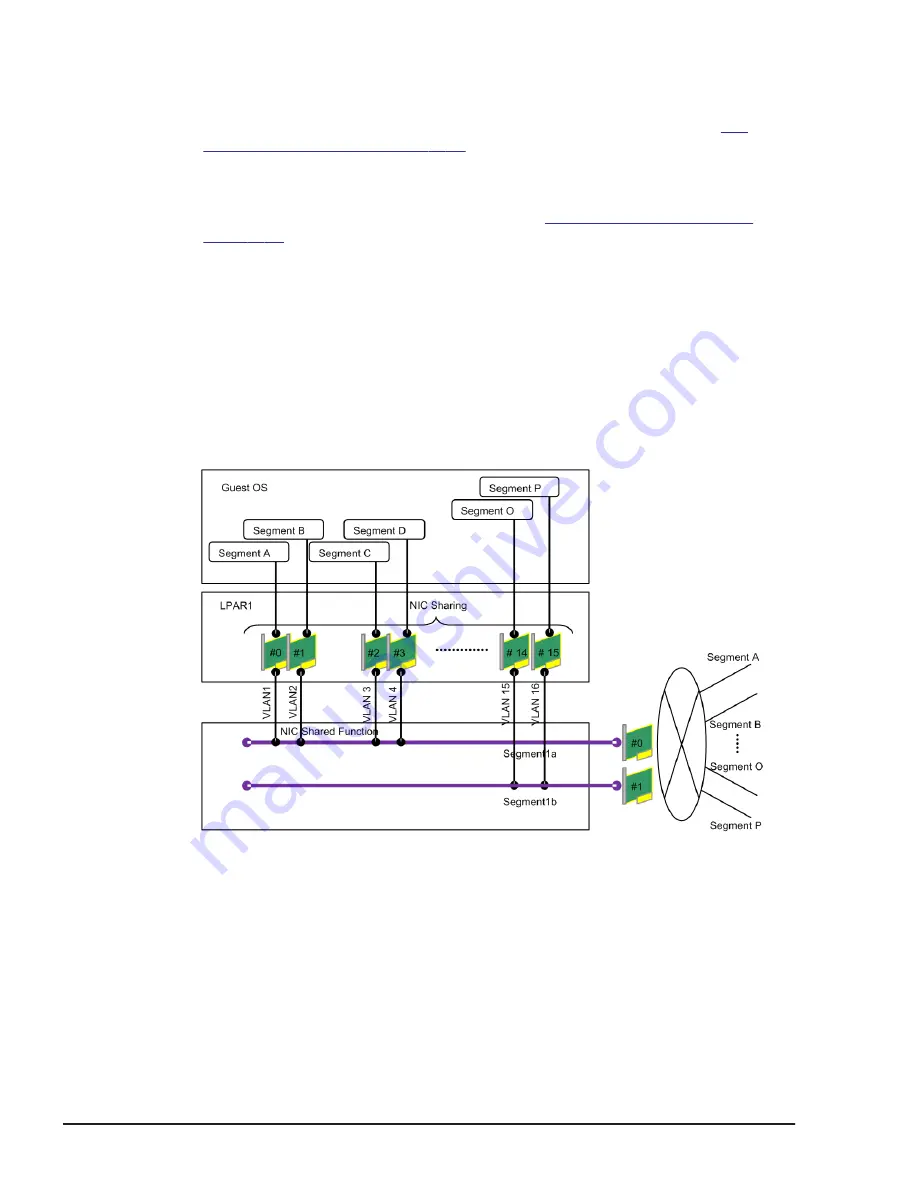
Set dedicated mode
Set the NIC scheduling mode to dedicated mode in the PCI Device
Assignment screen of the LPAR manager screen. For details, see
Device Assignment on page 7-39
Assign dedicated NICs
Assign dedicated NICs to LPARs in the PCI Device Assignment screen of
the LPAR manager screen. For details, see
Port Multiple Assignment
Logical NIC supports the Port Multiple Assignment function. Port Multiple
Assignment can be set on the Virtual NIC Assignment screen.
This function makes it possible to assign multiple ports of physical NIC the
target LPAR.
The function is efficient especially when small number of NIC cards are
installed, because the number of segments more than the number of physical
NICs can be assigned.
Figure 1-26 Port Multiple Assignment of Logical NIC
Port Separate Assignment
Logical NIC is also supporting the Port Separate Assignment function. Port
Separate Assignment can be set on the Virtual NIC Assignment screen.
This function makes it possible to assign each port (for example; "1a" and
"1b") on the physical NIC separately to the target LPARs. So, the availability
1-44
LPAR manager Functions
Hitachi Compute Blade 500 Series Logical partitioning manager User's Guide
Содержание CB 520A A1
Страница 238: ...6 6 LPAR manager backup Hitachi Compute Blade 500 Series Logical partitioning manager User s Guide ...
Страница 376: ...8 6 LPAR manager Dump Collection Hitachi Compute Blade 500 Series Logical partitioning manager User s Guide ...
Страница 530: ...C 4 Console Types Hitachi Compute Blade 500 Series Logical partitioning manager User s Guide ...
Страница 536: ...D 6 LPAR manager use Port numbers Hitachi Compute Blade 500 Series Logical partitioning manager User s Guide ...
Страница 542: ...E 6 System Configuration Hitachi Compute Blade 500 Series Logical partitioning manager User s Guide ...
Страница 557: ...Hitachi Compute Blade 500 Series Logical partitioning manager User s Guide ...
















































