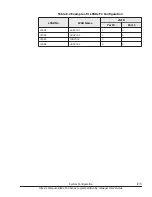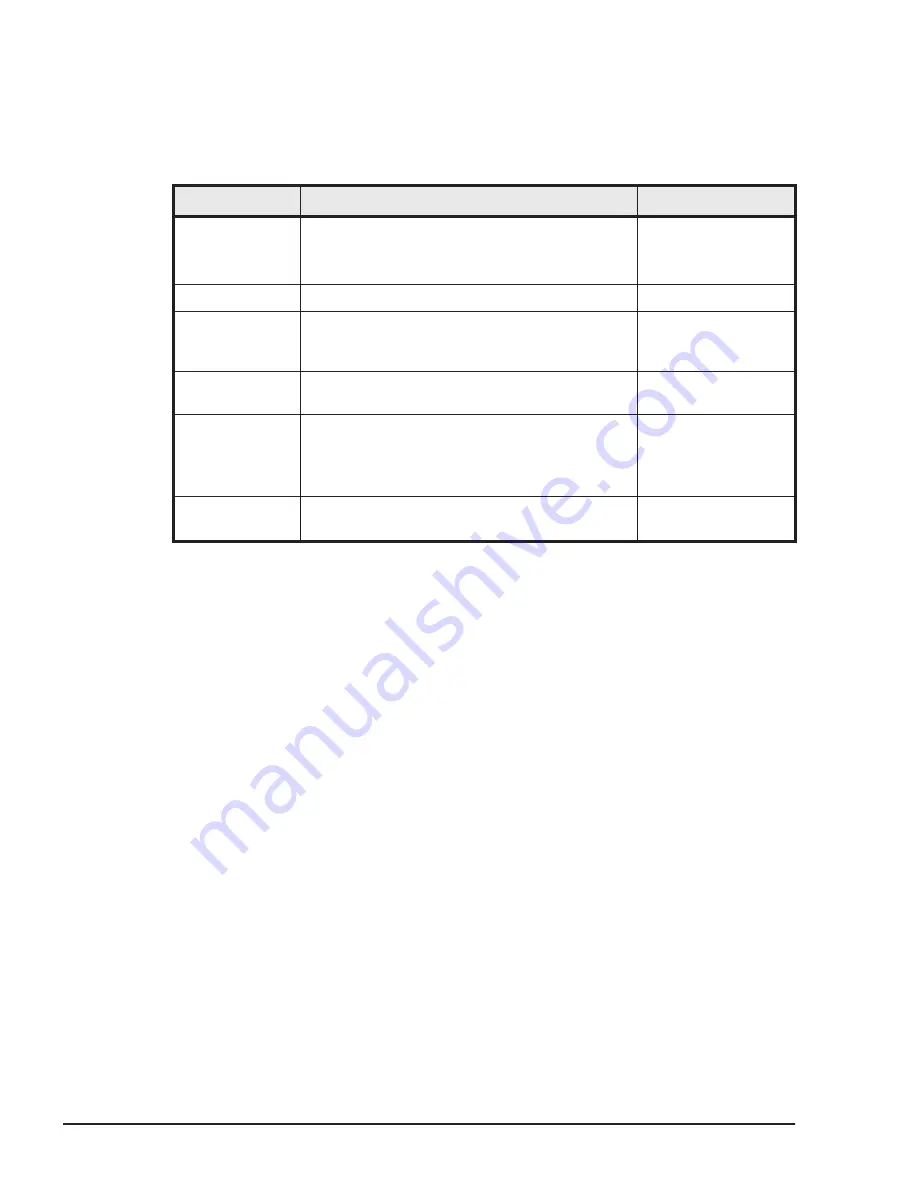
EFI Driver Setting Items
An EFI driver setting items necessary in order to build LPAR manager are
below.
Table B-2 EFI Driver setting items
Item
Setting Items Description
default
Boot Function
Sets Enabled when San-Boot-function enables.
It is necessary to set Enabled to a FC port of
Boot path.
Disabled
Connection Type Sets the connection form of FC-interface.
Auto
Data Rate
Sets the Data transfer speed of FC-interface.
Depends on a
factory-shipments
state
Select Boot
Device
Sets Enable when searching Boot-Device that is
registered to Boot-Device-list.
Disabled
LUID scan mode Sets LUID scan mode to "Disabled". (Note that
the LUID inheritance method is not supported.)
If LUID scan mode is not displayed, you do not
need to set LUID scan mode.
Disabled
Boot Device List Registers the using Boot Device when select
Boot Device is set Enabled.
(All Zero)
B-8
Setting Item List
Hitachi Compute Blade 500 Series Logical partitioning manager User's Guide
Содержание CB 520A A1
Страница 238: ...6 6 LPAR manager backup Hitachi Compute Blade 500 Series Logical partitioning manager User s Guide ...
Страница 376: ...8 6 LPAR manager Dump Collection Hitachi Compute Blade 500 Series Logical partitioning manager User s Guide ...
Страница 530: ...C 4 Console Types Hitachi Compute Blade 500 Series Logical partitioning manager User s Guide ...
Страница 536: ...D 6 LPAR manager use Port numbers Hitachi Compute Blade 500 Series Logical partitioning manager User s Guide ...
Страница 542: ...E 6 System Configuration Hitachi Compute Blade 500 Series Logical partitioning manager User s Guide ...
Страница 557: ...Hitachi Compute Blade 500 Series Logical partitioning manager User s Guide ...