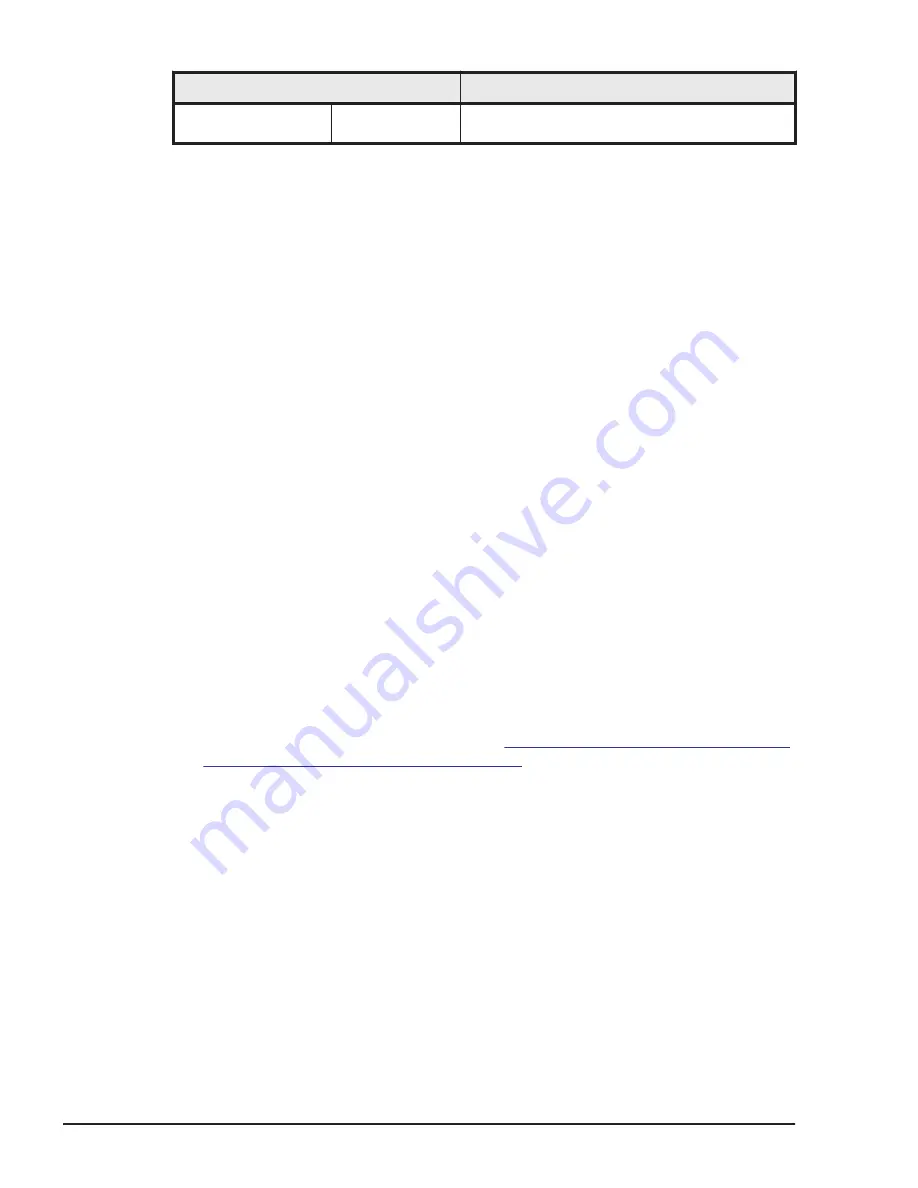
Item
Requirements
Red Hat Enterprise Linux7: 1024MB (1024MB/
LPAR is recommended)
Notes on temporary LP licenses
•
LPAR manager system log messages and HCSM alert messages are output
before and when a temporary LP license expires. For details about the
HCSM alert messages, see the Hitachi Compute Blade 500 Series
Management Module Setup Guide.
•
If the license expires while LPAR manager is operating, the following
operations are suppressed:
¢
Operation to activate LPARs
¢
OS startup after reactivating LPARs
¢
OS startup after restarting OSs
¢
Operations that include the operation to activate LPARs (such as boot
order configuration and boot device acquisition)
•
If the expiration date has already passed when LPAR manager starts, the
server blade will operate as the Essential model.
•
If the license has expired, register a string of 49 characters (beginning
with "0" and followed by the temporary LP license key of 48 characters)
as the LP license key, so that the server blade can be updated to one with
a permanent Essential license.
•
When a temporary Enterprise license is additionally registered for a server
blade with a permanent Advanced license, the permanent Advanced
license is overwritten. Register the permanent Advanced license key again
to return the server blade to the permanent Advanced license.
•
To register a temporary Enterprise license, confirm in advance that a
permanent Advanced license key exists. If registering the permanent LP
license to a server blade with a temporary LP license causes some of the
functions to become unavailable (see
Functional differences depending on
the LPAR manager license on page A-23
model, the LPAR settings for these functions will be changed to the
default.
Therefore, back up the LPAR manager configuration information before
registering a permanent LP license for a lower model, and then restore
the LPAR manager configuration information after the purchased LP
license is registered.
•
The time setting of the management module and LPAR manager must be
the same. If the time settings do not match, LPAR manager might
recognize an expiration date earlier than the actual expiration date.
10-4
Notes
Hitachi Compute Blade 500 Series Logical partitioning manager User's Guide
Содержание CB 520A A1
Страница 238: ...6 6 LPAR manager backup Hitachi Compute Blade 500 Series Logical partitioning manager User s Guide ...
Страница 376: ...8 6 LPAR manager Dump Collection Hitachi Compute Blade 500 Series Logical partitioning manager User s Guide ...
Страница 530: ...C 4 Console Types Hitachi Compute Blade 500 Series Logical partitioning manager User s Guide ...
Страница 536: ...D 6 LPAR manager use Port numbers Hitachi Compute Blade 500 Series Logical partitioning manager User s Guide ...
Страница 542: ...E 6 System Configuration Hitachi Compute Blade 500 Series Logical partitioning manager User s Guide ...
Страница 557: ...Hitachi Compute Blade 500 Series Logical partitioning manager User s Guide ...
















































