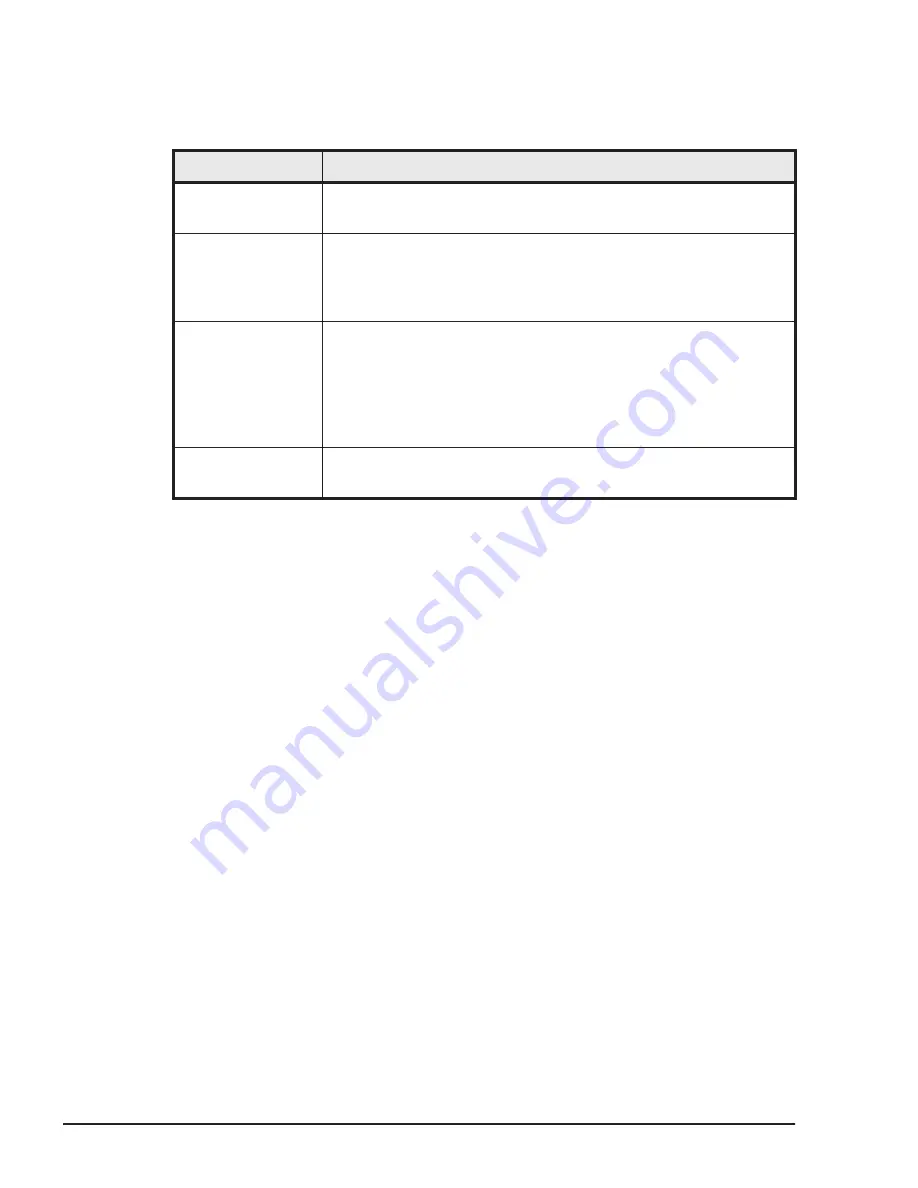
NIC (Network Interface Card)
LPAR manager supports the following four virtual NIC functions. A shared
NIC, VF NIC, and virtual NIC are collectively called "Logical NIC".
Item
Description
Dedicated NIC
•
Stable performance: not affected by other LPARs
•
High-speed data transmission
Shared NIC
•
A physical NIC can be shared by multiple LPARs.
•
Performance depends on the number of LPARs and traffic
volume.
•
Less restrictions on NIC functions than VF NIC.
VF NIC
•
SR-IOV, a physical NIC function, is used. Supported physical
NIC, server blade, and OS are limited.
•
High-speed data transmission equivalent to Dedicated NIC
•
Lighter load on physical processors than Shared and Virtual
NIC
•
Transmission bandwidth can be limited by the 100 Mbps.
Virtual NIC
•
Available only for inter-LPAR transmission
•
No physical NIC is required.
Dedicated NIC
LPAR manager supports assigning of Dedicated NIC. Shared NIC is useful for
solving lack of hardware resources and increasing use efficiency of devices on
the virtual environment.
Dedicated NIC brings high performance for communication without influences
from other LPARs.
Shared NIC
Network segments for shared NICs can be assigned when the NIC scheduling
mode is set to shared mode.
NIC assigned the network segments is called "Shared NIC".
Network segments can be set on Virtual NIC Assignment Screen.
The maximum number of physical LAN controllers which can be assigned to
LPAR manager is 8 and the maximum number of physical ports which can be
assigned to LPAR manager is 16.
The following tables show a combination of logical port numbers, a detection
number of LAN controller and network segments for each hardware
configuration as examples.
Network segment 1a and 1b below are set as management paths.
1-22
LPAR manager Functions
Hitachi Compute Blade 500 Series Logical partitioning manager User's Guide
Содержание CB 520A A1
Страница 238: ...6 6 LPAR manager backup Hitachi Compute Blade 500 Series Logical partitioning manager User s Guide ...
Страница 376: ...8 6 LPAR manager Dump Collection Hitachi Compute Blade 500 Series Logical partitioning manager User s Guide ...
Страница 530: ...C 4 Console Types Hitachi Compute Blade 500 Series Logical partitioning manager User s Guide ...
Страница 536: ...D 6 LPAR manager use Port numbers Hitachi Compute Blade 500 Series Logical partitioning manager User s Guide ...
Страница 542: ...E 6 System Configuration Hitachi Compute Blade 500 Series Logical partitioning manager User s Guide ...
Страница 557: ...Hitachi Compute Blade 500 Series Logical partitioning manager User s Guide ...
















































