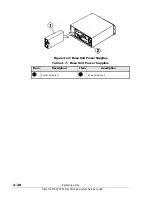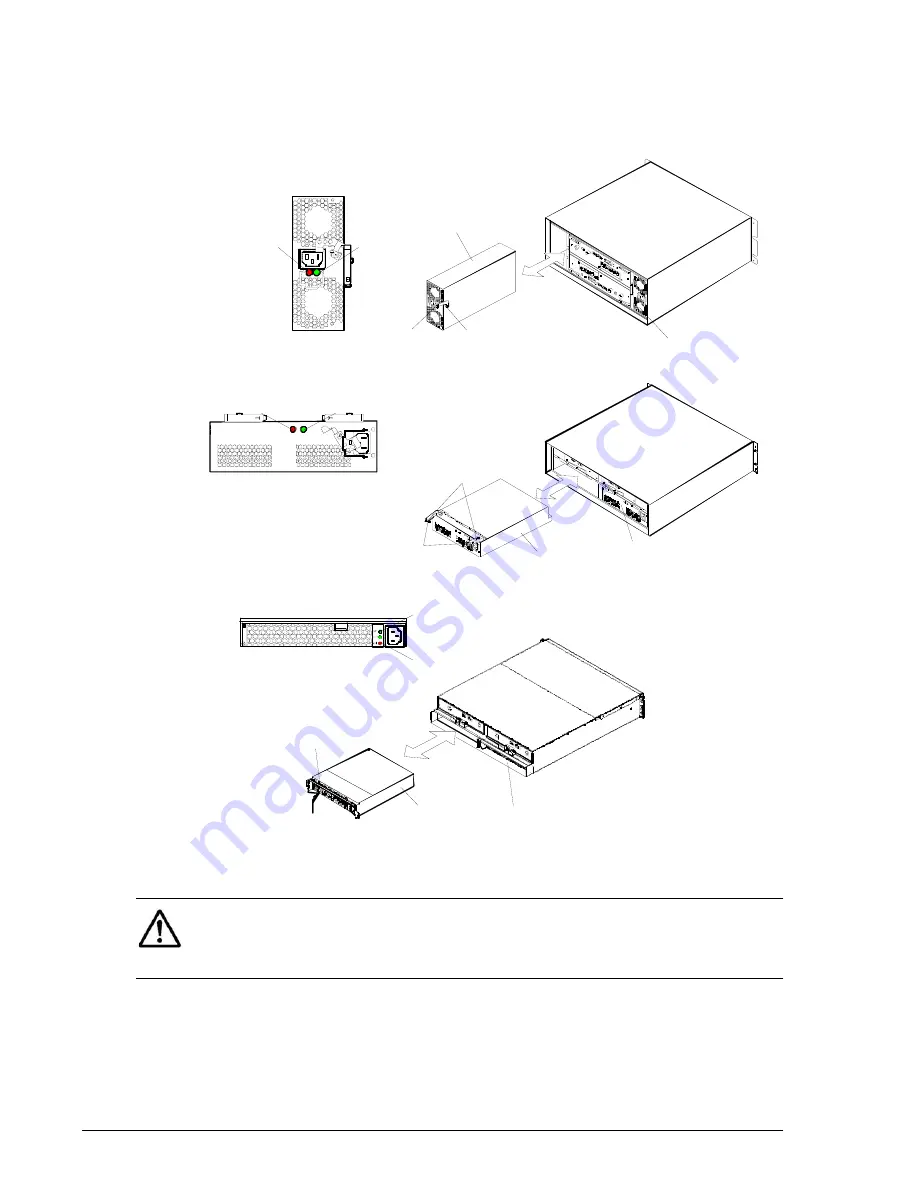
4–16
Replacing parts
Hitachi AMS 2000 Family Storage System Service Guide
Replacing a power supply
This procedure describes how to replace the base unit power supply and an
expansion unit power supply.
Figure 4-11: Base and Expansion Unit Power Supplies
Tool needed
Navigator 2.
(a) RKS/RKM
Power Unit #1
(b) RKAK
Lever
Lever
Power Unit #0
Power Unit #1
Power Unit #0
ALM LED
RDY LED
ALM LED
RDY LED
Button (blue)
Button (blue)
RDY LED
ALM LED
Power Unit #1
Power Unit #0
Lever
(c) RKAKS
NOTE: The power supplies for the base unit and expansion unit are
different models. Check the model number on the failed power supply
before ordering a new one and check the model number on the new power
supply to make sure it matches the model number on the failed unit.
Содержание AMS 2100
Страница 8: ...viii Contents Hitachi AMS 2000 Family Storage System Service Guide ...
Страница 98: ...3 6 Replaceable parts Hitachi AMS 2000 Family Storage System Service Guide ...
Страница 158: ...5 10 Maintenance Hitachi AMS 2000 Family Storage System Service Guide ...
Страница 182: ...7 8 Errors Hitachi AMS 2000 Family Storage System Service Guide ...
Страница 191: ...Hitachi AMS 2000 Family Storage System Service Guide ...