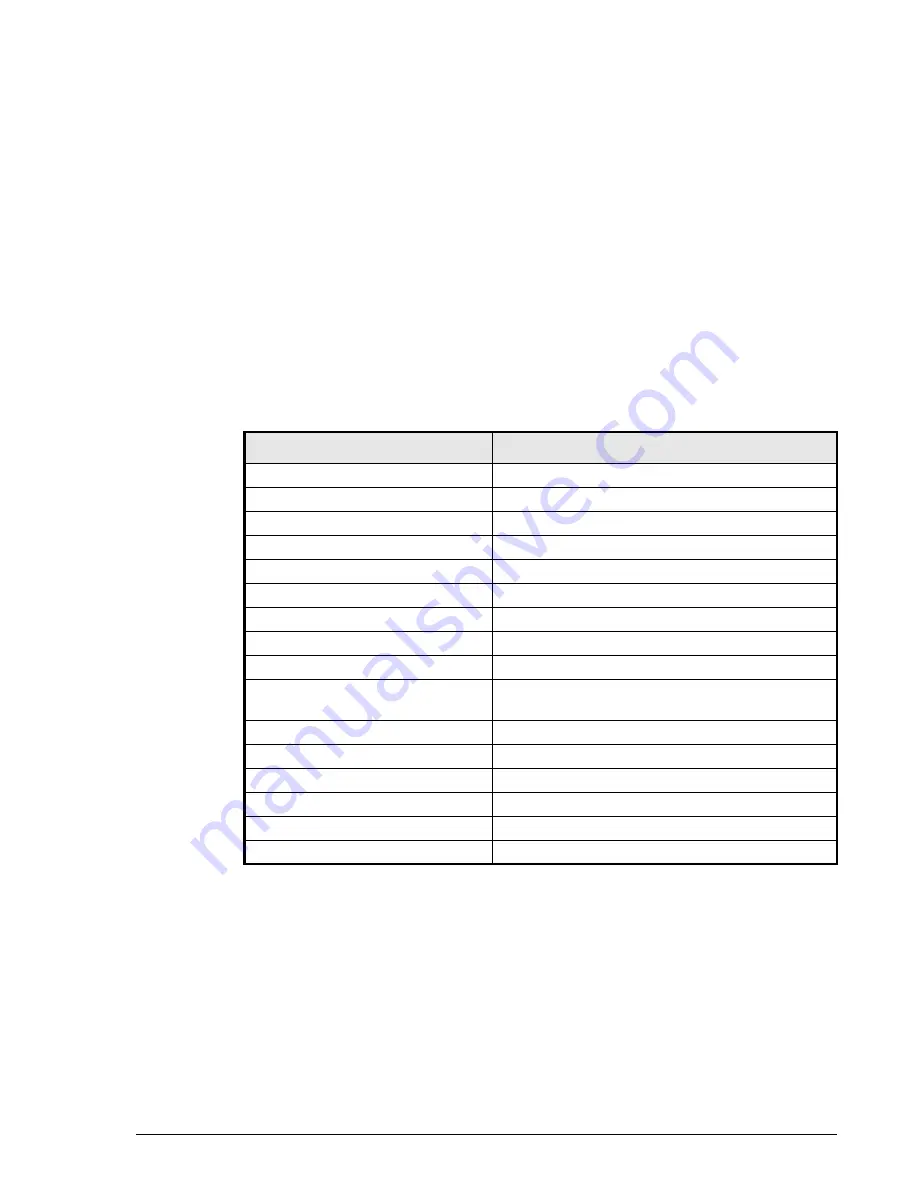
Specifications
A–3
Hitachi AMS 2100/2300 Storage System Hardware Guide
Environmental specifications
describes the environmental specifications for the AMS 2100/
2300.
Ethernet specifications
describes the Ethernet specifications for the AMS 2100/2300.
1.Power requirement in the case of the maximum configuration is shown. When planning
facilities such as the uninterrupted power supply (UPS), specify the power factor as 100% for
calculation. Value at 100 V/200 V is shown.
(Example: 300 W=300 VA)
The actual required power may exceed the value shown in the table when the tolerance is
included.
2. The power current of N x 2 described in this table is required for operation by a single power
supply unit.
3. When one of the two power supply units fails, the other power supply provides the total
power to the unit that the two supplies together did before the failure. The operating power
supply therefore draws the same current as the two supplies did before the failure. To make
sure that either power supply can operate in this manner, ensure that the PDUs in the rack can
supply twice the normal power of the units plugged into it.
Table A-4: Environmental Specifications
Item
Specification
Temperature, Operating
50° F to 104°F (10° to 40°C)
Temperature, Storage
14° F to 122°F (–10° to 50°C)
Temperature, While Transporting
–22° F to 140°F (–30° to 60°C)
Temperature Change Rate
50° F (10°C) per hour
Humidity, Operating
46° F to 176°F (8° to 80°C)
Humidity, Storage
46° F to 194°F (8° to 90°C)
Maximum Wet Bulb Temperature
84° F (29°C) noncondensing
Vibration, Operating (m/s
2
)
2.5 or less (5 to 300 Hz) (within 5 seconds)
Vibration, Storage (m/s
2
)
5.0 or less (5 to 300 Hz)
Vibration, While Transporting (m/
s2)
5.0 or less
Impact, Operating (m/s
2
)
20 or less (10 ms, half sine wave impact)
Impact, Storage (m/s
2
)
50 or less (10 ms, half sine wave impact)
Impact, While Transporting (m/s
2
) 80 or less (10 ms, half sine wave impact)
Altitude, Operating
–984.25 to 9842 feet (–300 to 3,000 m)
Altitude, Storage
-300 to 12,000
Acoustic Noise
60 dB (environmental temperature: 32°C or less)
Содержание AMS 2100
Страница 20: ...xx Preface Hitachi AMS 2100 2300 Storage System Hardware Guide ...
Страница 28: ...1 8 Introduction Hitachi AMS 2100 2300 Storage System Hardware Guide ...
Страница 50: ...1 30 Introduction Hitachi AMS 2100 2300 Storage System Hardware Guide ...
Страница 70: ...2 20 Functional and operational characteristics Hitachi AMS 2100 2300 Storage System Hardware Guide ...
Страница 116: ...4 44 Hardware components Hitachi AMS 2100 2300 Storage System Hardware Guide Figure 4 37 Alarm LED Locations ...
Страница 176: ...5 58 Installation Hitachi AMS 2100 2300 Storage System Hardware Guide ...
Страница 240: ...7 58 Configuration Hitachi AMS 2100 2300 Storage System Hardware Guide ...
Страница 278: ...10 6 Upgrading the firmware Hitachi AMS 2100 2300 Storage System Hardware Guide ...
Страница 282: ...11 4 Connection configuration restrictions Hitachi AMS 2100 2300 Storage System Hardware Guide ...
Страница 292: ...B 6 Regulatory information Hitachi AMS 2100 2300 Storage System Hardware Guide ...
Страница 304: ...Index 4 Hitachi AMS 2100 2300 Storage System Hardware Guide ...
Страница 305: ...Hitachi AMS 2100 2300 Storage System Hardware Guide ...















































