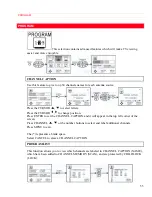USING THE GENIUS REMOTE TO LEARN ADDITIONAL
FUNCTIONS FOR CLU-851GR
43
USING THE GENIUS REMOTE TO LEARN ADDITIONAL
FUNCTIONS
FOR
CLU-851GR
The Genius Remote is equipped with a learning function which allows it to learn additional
infrared control codes. This remote will not only control the television, a VCR, and a cable box,
but also other electronic equipment which uses an infrared remote transmitter, by learning the
transmitter's codes.
Only infrared remote control codes can be stored in memory.
Before starting the memory operation
Since the infrared signals sent from the remote transmitter may be reflected by a wall, door, etc.,
even if the transmitter is not pointed directly at the device, it may operate. When storing the
remote control codes of another device, turn OFF the power of the device (VCR, Cable
Converter, etc.)
If you do not do this, the device may work unexpectedly. The power could be turned ON, an
important tape could be erased, the volume could increase too much, etc..
Click to see CLU-851GR in the USER position
Q
Q
Q
Q
LEARNABLE BUTTONS
These buttons can "learn" the codes of other remote control transmitters when the MULTI-PAGE
select switch is set to the "USER" mode.
l
MULTI-PAGE keys (A through L): No codes have been factory stored to these keys.
l
Learning buttons other than MULTI-PAGE buttons: the codes for the TV have been stored in
memory. However, the remote control codes of other equipment (cable converter, audio
equipment, etc.) can be stored using the learning function as shown on page 34 and page 35.
R
R
R
R
EXCLUSIVE BUTTONS
These buttons are for operating the TV.
Storing Operation
Q
Q
Q
Q
Set the remote transmitter as shown below.
Put the remote transmitter which contains the codes to be stored and the GENIUS REMOTE
transmitter to face each other. (Distance should be 2 - 4 inches.)
Содержание 31CX4B, 31UX5B
Страница 24: ...CONNECTING EXTERNAL VIDEO SOURCES 24 ...
Страница 29: ...MULTI PAGE WINDOWS 29 MULTI PAGE WINDOWS Click to see Multi Page Windows of CLU 851GR ...
Страница 59: ...VIDEO 59 RESET When RESET is selected press ENTER to return video adjustments to factory preset conditions ...
Страница 68: ...NOTES 68 NOTES blank page ...
Страница 70: ...NOTES 70 ...