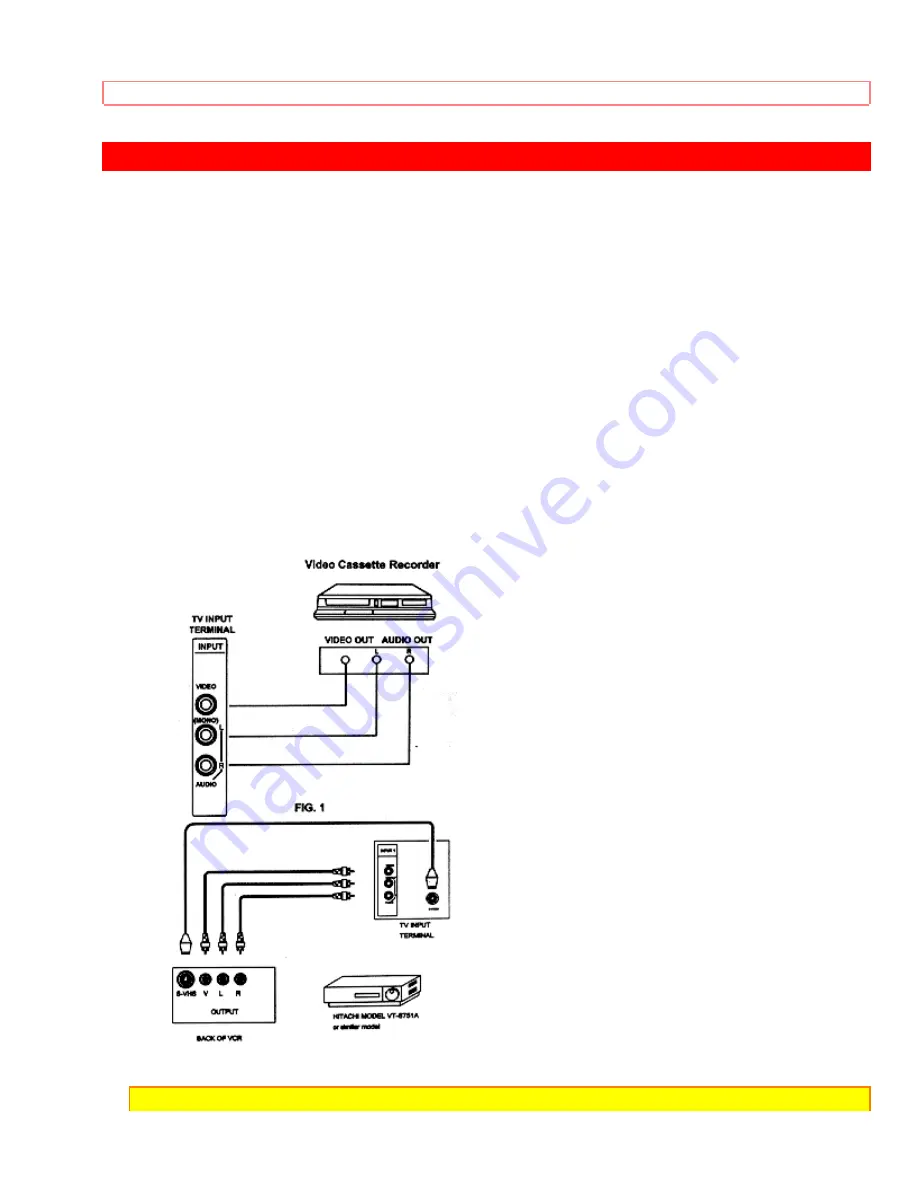
CONNECTING EXTERNAL VIDEO SOURCES
25
CONNECTING EXTERNAL VIDEO SOURCES
CONNECTING STEREO VCR OR STEREO VIDEO DISC PLAYER
1. Connect the cable from the VIDEO OUT of the VCR or the Video Disc Player to the
"INPUT(VIDEO)" jack on the TV set. (Fig. 1)
2. Connect the cable from the AUDIO OUT "R" of the VCR or the Video Disc Player to the
"INPUT(AUDIO/R)" jack. (Fig.1)
3. Connect the cable from the AUDIO OUT "L" of the VCR of the Video Disc Player to the
"INPUT(AUDIO/L)" jack. (Fig.1)
4. Press the AVX button to view the program from the VCR or Video Disc Player. The mode
"VIDEO" disappears automatically after approximately 8 seconds.
5. Press the AVX button to return to the previous channel.
NOTE:
Completely insert the connection cord plugs when connecting to REAR panel jacks. If you
Содержание 31CX4B, 31UX5B
Страница 24: ...CONNECTING EXTERNAL VIDEO SOURCES 24 ...
Страница 29: ...MULTI PAGE WINDOWS 29 MULTI PAGE WINDOWS Click to see Multi Page Windows of CLU 851GR ...
Страница 59: ...VIDEO 59 RESET When RESET is selected press ENTER to return video adjustments to factory preset conditions ...
Страница 68: ...NOTES 68 NOTES blank page ...
Страница 70: ...NOTES 70 ...






























