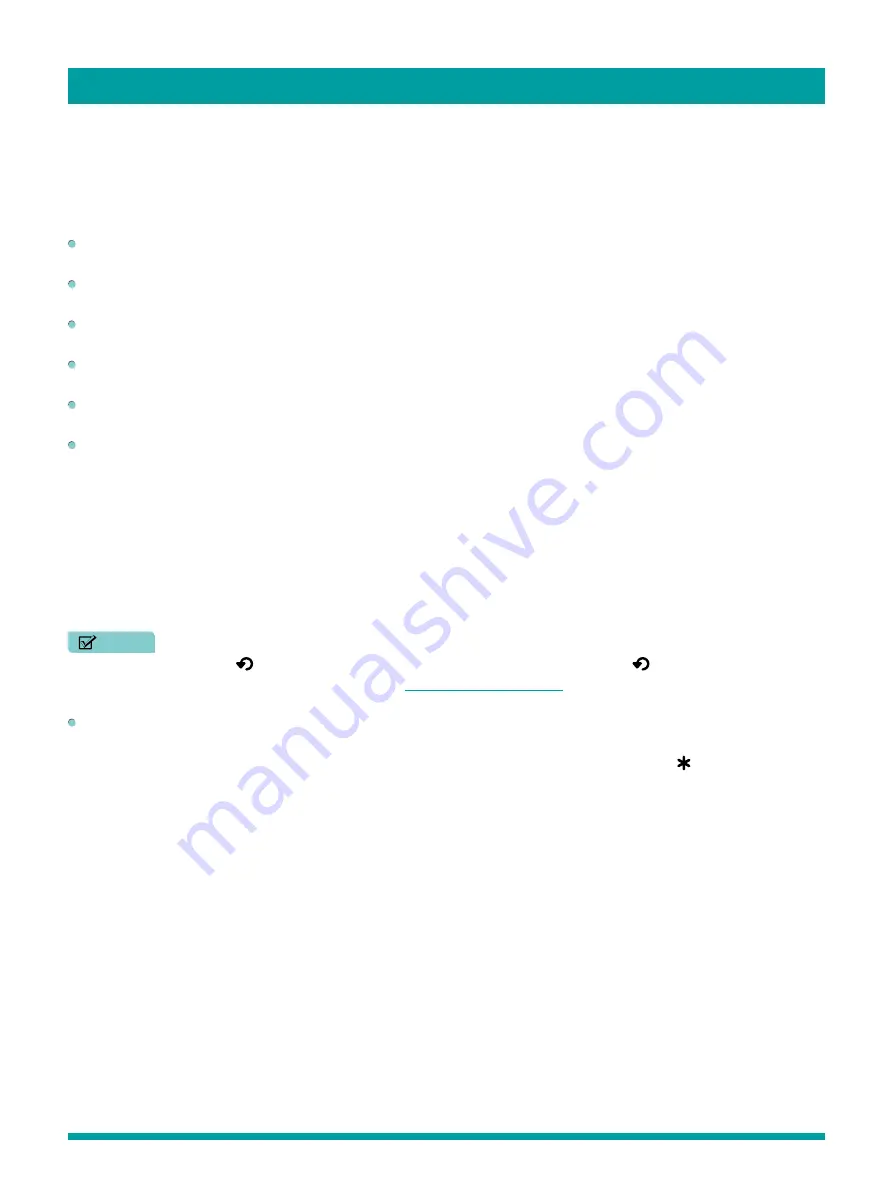
34
Tip:
When you highlight a setting, the header text explains the effect of its current value. When you begin to adjust a setting,
the other options are hidden so you can see more of the screen. Even though the other settings are hidden, you can move the
highlight up or down to adjust the other settings.
Options menu settings
TV brightness
– Affects the overall brightness of the picture.
This setting applies across the entire TV; that is, to all TV
inputs and is identical to the
TV brightness
setting in the
TV picture settings
menu.
Picture mode
– Provides picture presets for various viewing preferences.
This setting applies to the currently-selected input
only.
Picture size
– Adjusts the aspect ratio of the picture, enabling you to view a picture in its original format, or zoom or stretch
it to fill the screen. The
Auto
setting produces the best picture in most cases.
Audio effect
– Adjusts the sound quality output from the TV speakers.
This setting applies across the entire TV; that is, to
all TV inputs.
It does not affect the sound quality from the HDMI (ARC) or SPDIF (TOSLINK) connector.
Sleep timer
– Sets a timer that turns off the TV after the specific amount of time.
This setting remains in effect even if you
stop watching the current input.
Closed captioning
– Controls when you see captions.
This setting is only offered for Antenna TV, the AV input, and
streaming videos. Any set value remains in effect across only these inputs.
•
Antenna TV
– Set captions off, always on, on only when the TV sound is muted, or on only during instant replay when Live
TV Pause has been enabled.
•
AV input
– Set captions off, always on, or on only when the TV sound is muted. The
On replay
setting has no effect when
using the AV input.
•
Streaming video channel
– For streaming content that provides closed captions, set captions off, always on, on only when
the TV sound is muted, or on only during instant replay for streaming content that supports instant replay.
Note that some
streaming channels have other methods for turning captions on and off. In these cases, the
Closed captioning
option does
not appear on the
Options
menu.
NOTE
•
If the Instant Replay
[ ]
button is not available on your remote control, you can use
[ ]
on the Roku App or
[Back]
on a universal remote. For more information, see
. Additional captioning options are provided
in
Settings > Accessibility
.
SAP
– Selects whether to play a secondary audio program or multichannel television sound, and which choice to play. This
setting applies only to Antenna TV on digital channels.
Tip:
To dismiss the
Options
menu, just wait a few seconds without pressing any buttons. Or press
[ ]
again to dismiss the
menu immediately.
Adjusting TV settings
Содержание 65R7050E
Страница 1: ...English ES Y171715 ...
















































