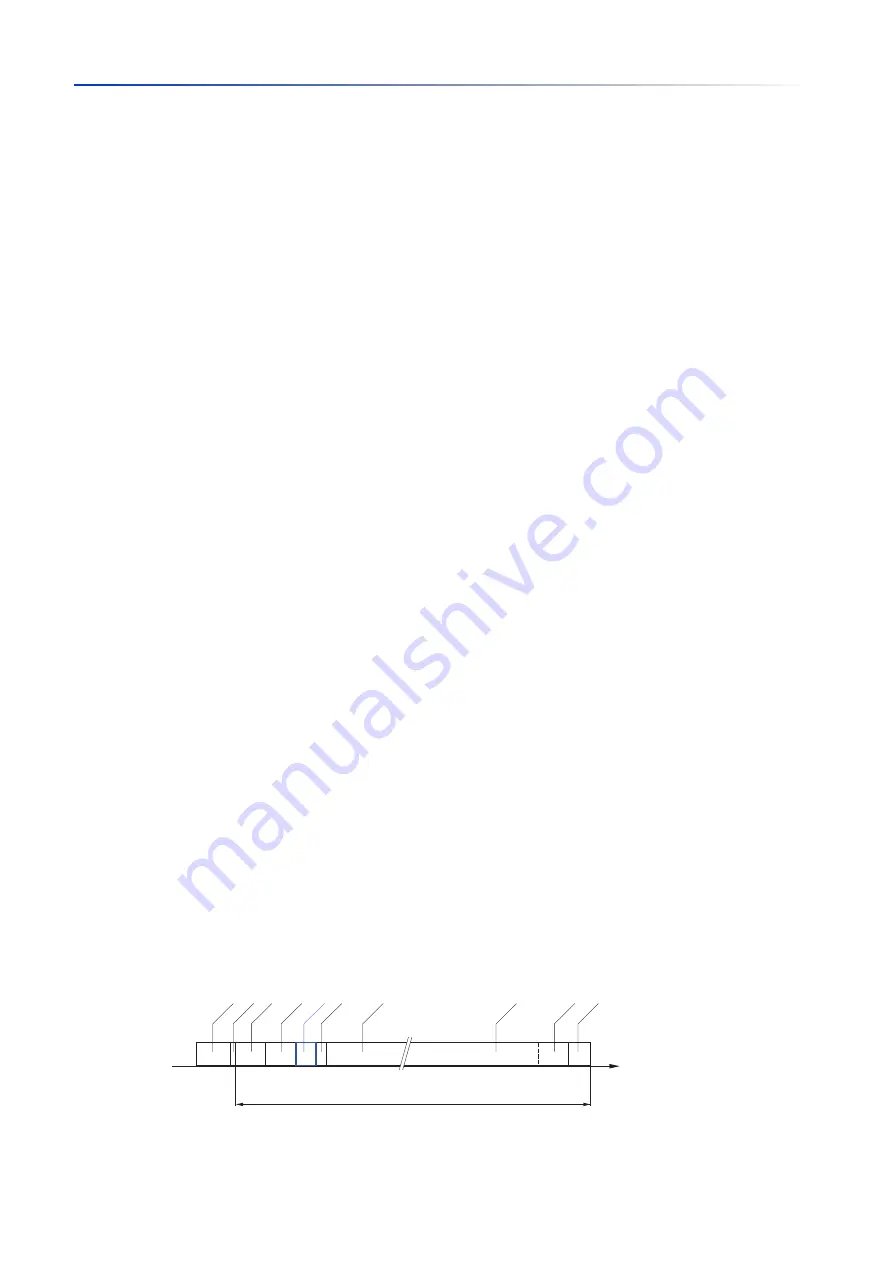
Network load control
10.4
QoS/Priority
123
UM Config GRS
Release
8.0
09/2019
Prioritizing traffic classes
For prioritization of traffic classes, the device uses the following methods:
Strict
When transmission of data of a higher traffic class is no longer taking place or the relevant data
is still in the queue, the device sends data of the corresponding traffic class. If every traffic class
is prioritized according to the
Strict
method, then under high network load the device can
permanently block the data of lower traffic classes.
Weighted Fair Queuing
The traffic class is assigned a specific bandwidth. This helps ensure that the device sends the
data traffic of this traffic class, although there is a great deal of data traffic in higher traffic
classes.
10.4.2
Handling of received priority information
Applications label data packets with the following prioritization information:
VLAN priority based on IEEE 802.1Q/ 802.1D (Layer 2)
Type-of-Service (ToS) or DiffServ (DSCP) for VLAN Management IP packets (Layer 3)
The device lets you evaluate this priority information using the following options:
trustDot1p
The device assigns VLAN-tagged data packets to the different traffic classes according to their
VLAN priorities. The corresponding allocation is configurable. The device assigns the priority of
the receiving port to data packets it receives without a VLAN tag.
trustIpDscp
The device assigns the IP packets to the different traffic classes according to the DSCP value
in the IP header, although the packet was also VLAN-tagged. The corresponding allocation is
configurable. The device prioritizes non-IP packets according to the priority of the receiving port.
untrusted
The device ignores the priority information in the data packets and assigns the priority of the
receiving port to them.
10.4.3
VLAN tagging
For the VLAN and prioritizing functions, the IEEE 802.1Q standard provides for integrating a MAC
frame in the VLAN tag. The VLAN tag consists of 4 bytes and is between the source address field
(“Source Address Field”) and type field (“Length / Type Field”).
Figure 20: Ethernet data packet with tag
t
min. 64, max. 1522 Octets
Preamble Field
Start Frame Delimiter Fie
ld
Destination Address Field
Source Addre
ss Field
Tag Field
Data Field
Length/T
ype Field
Data Field
Pad Field
Frame Check
Sequence Field
42-1500 Octets
4
2
4
6
6
7
1
Содержание GREYHOUND GRS1020
Страница 8: ......
Страница 16: ......
Страница 146: ......
Страница 232: ......
Страница 310: ......
Страница 330: ......
Страница 338: ...Readers Comments 337 RM GUI GRS Release 8 0 09 2019 ...
Страница 339: ......
Страница 340: ......
Страница 350: ......
Страница 354: ......
Страница 617: ...Readers Comments 277 UM Config GRS Release 8 0 09 2019 ...
Страница 618: ......
Страница 619: ......
















































