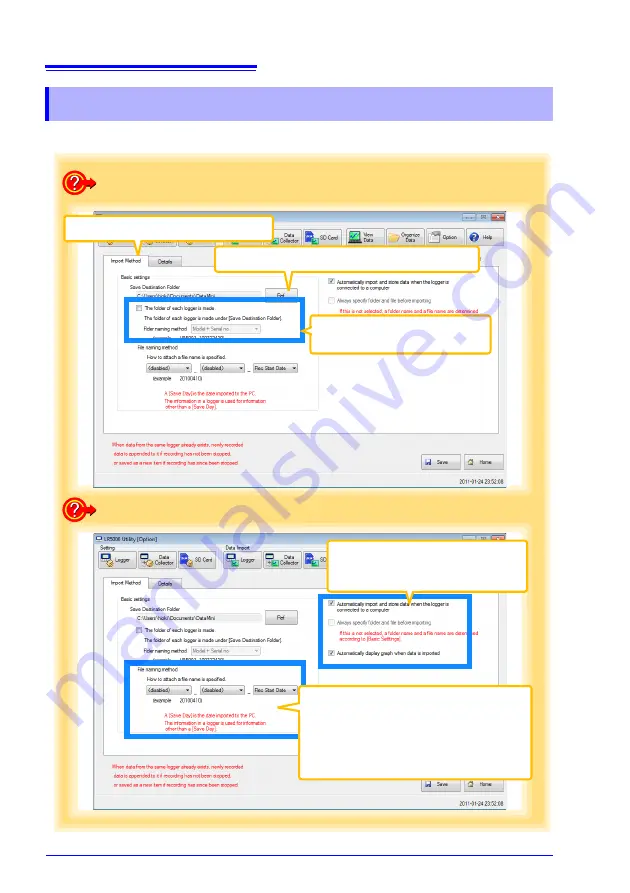
7.1 Changing the Saving Method for Imported Data
78
The saving method for imported logger data can be changed as follows.
7.1 Changing the Saving Method for Imported Data
Click the
[Import Method]
tab.
1
Click to specify the save destination folder.
2
If you select the check box,
select the folder name.
3
How can the save destination folder be changed?
How can the file naming method be changed?
File names can be specified as a com-
bination of up to three of these compo-
nents:
model name, model comment, serial no., re-
cording start day, recording start date and time,
and save day
Set Auto Import and Auto Graph Display
functions, if desired.
See:
HIOKI LR5011B980-04
Содержание LR5011
Страница 2: ...HIOKI LR5011B980 04...
Страница 6: ...Contents iv HIOKI LR5011B980 04...
Страница 66: ...4 8 Printing Recorded Data 60 HIOKI LR5011B980 04...
Страница 82: ...6 4 Extracting Data 76 HIOKI LR5011B980 04...
Страница 86: ...7 2 Changing the Connection Monitoring Method and Logger Settings Displays 80 HIOKI LR5011B980 04...
Страница 102: ...9 4 Error Displays 96 HIOKI LR5011B980 04...
Страница 108: ...Index Index 4 HIOKI LR5011B980 04...
Страница 109: ...HIOKI LR5011B980 04...
Страница 110: ...HIOKI LR5011B980 04...
Страница 111: ...HIOKI LR5011B980 04...
Страница 112: ...HIOKI LR5011B980 04...
















































