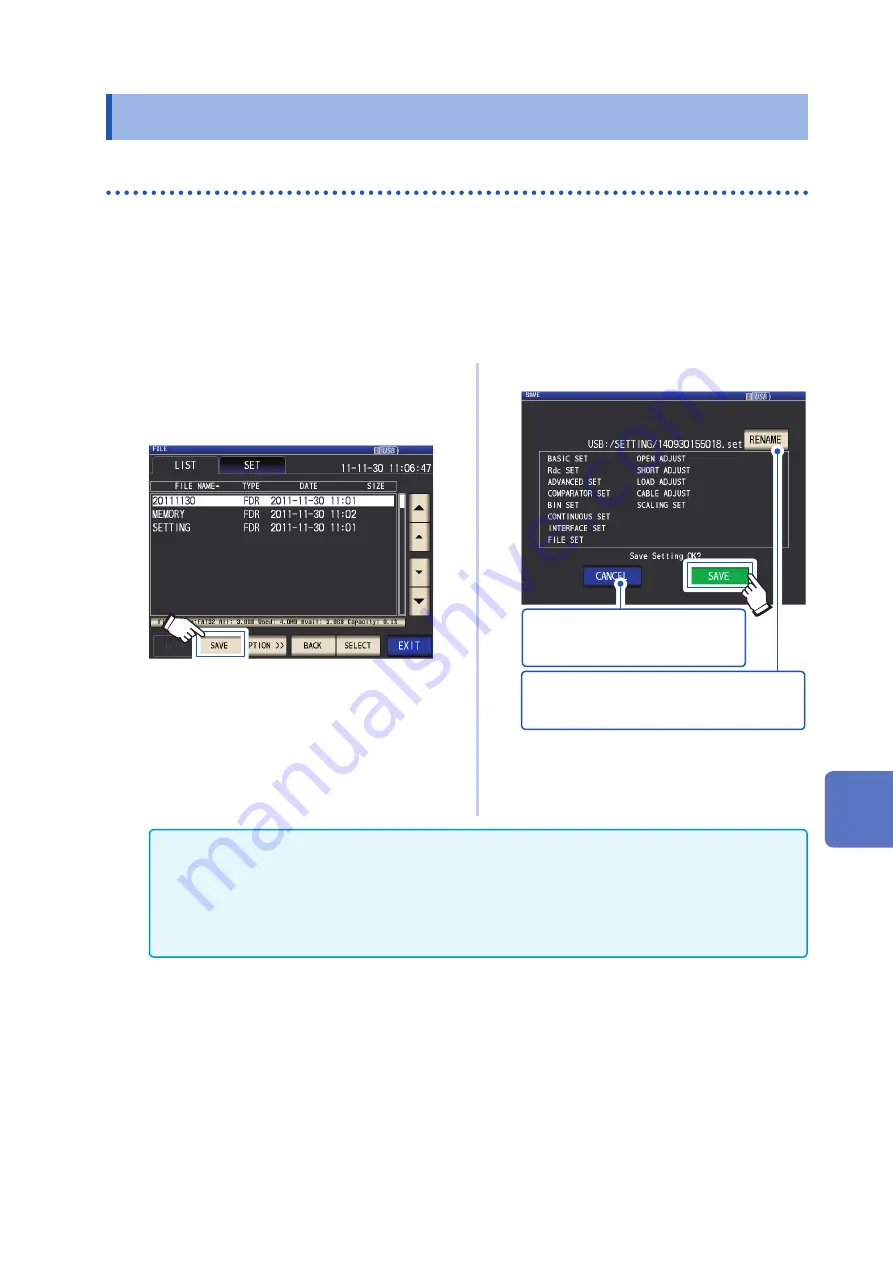
153
Saving Settings Data
8.5 Saving Settings Data
Saving instrument settings other than panels
This section describes how to save instrument settings other than panels on a USB flash drive. The
extension of the setting file is “.SET.” This function is convenient for when you want to back up the
setting state of the instrument.
For the settings that are saved, refer to "Appx. 11 Initial Settings Table" (p. Appx.15).
Screen display method (For more information, see p. 29.):
(Measurement screen)
FILE
key>(
FILE
screen)
LIST
tab
1
Insert the USB flash drive into the front
2
Touch the
SAVE
key.
3
Touch the
SAVE
key.
Touch when you wish to cancel the
save operation.(The dialog box will
be closed.)
Touch when you wish to change the filename of
the setting file.
(A filename entry dialog box will be displayed.)
The measurement data is saved.
4
Touch the
EXIT
key.
Displays the measurement screen.
•Touching the
SAVE
key will cause a
SETTING
folder to be automatically created on the USB flash drive,
and setting files will be saved there.
•
Filenames are automatically assigned based on the time and date by default, but they can be changed by
touching the
RENAME
key.
(Example:Saved at 16:31:44 on September 30, 2014→140930163144.SET)
•
If a setting file with the same name already exists, a dialog box confirming whether you wish to overwrite
the file will be displayed.
8
Using USB Flash Drive (Saving and Loading Data)
Содержание IM3536
Страница 20: ...16 Operating Precautions ...
Страница 34: ...30 Screen Layout and Operation ...
Страница 140: ...136 Testing the System Self diagnosis ...
Страница 224: ...220 About Measurement Times and Measurement Speed ...
Страница 240: ...236 Discarding the Instrument ...
Страница 254: ...Appx 14 Dimensional Diagram Appx 10 Dimensional Diagram 230 114 15 48 33 33 25 35 119 1 330 1 Unit mm ...
Страница 264: ...Appx 24 Device Compliance Statement ...
Страница 270: ...Test Equipment Depot 800 517 8431 99 Washington Street Melrose MA 02176 TestEquipmentDepot com ...






























