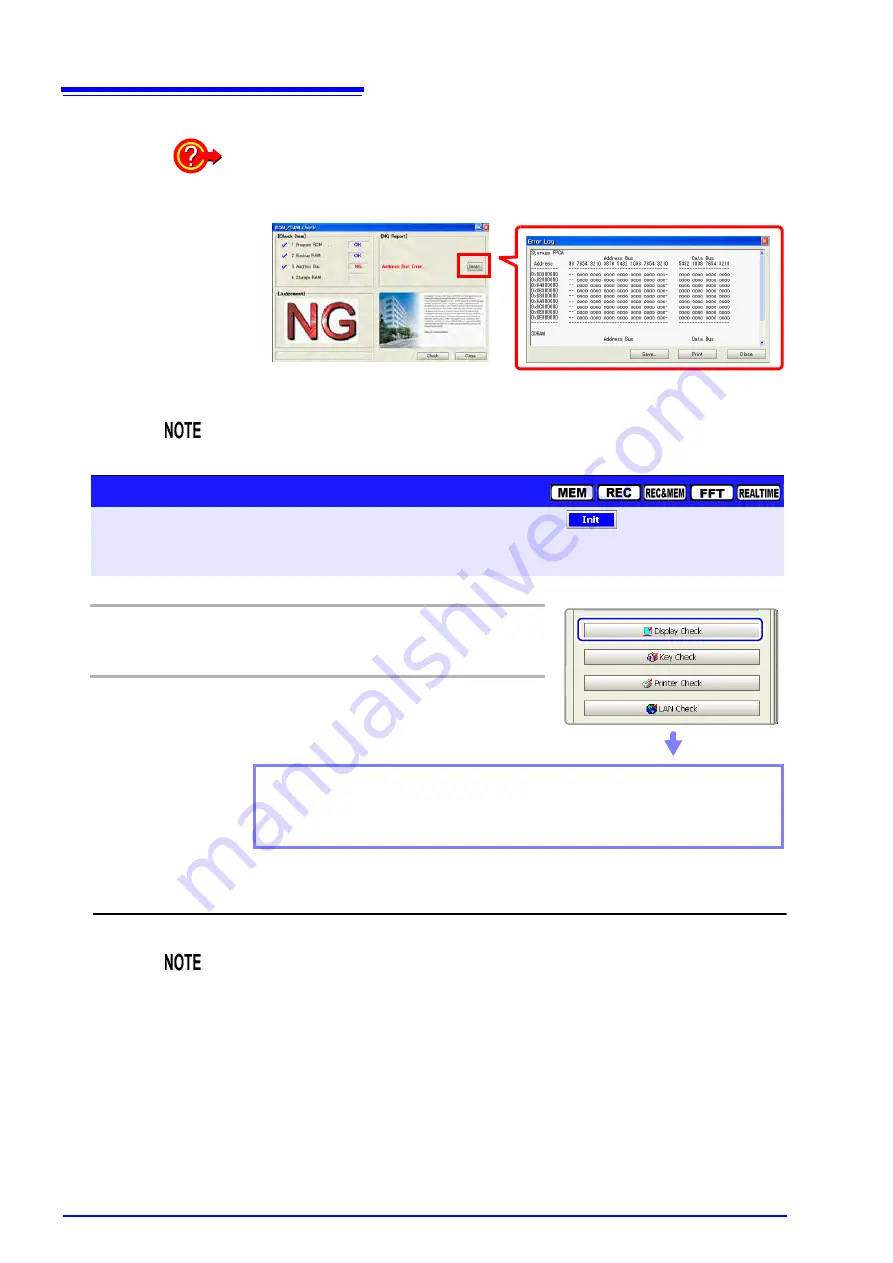
13.3 Making System Settings
368
If "NG" appears
Select the
[Detail]
button to check the results.
To save the NG results report, select the
[Save]
button, and to print the results
select the
[Print]
button.
If "NG" appears, request repairs.
Operating Key
Procedure
1
CURSOR
Move the cursor to the
[Display Check]
button.
F1
Select
[Execute].
A red screen appears.
2
Any key
Check the state of the display.
The screen changes each time you press an op-
eration key.
Color check: Red
Green
Blue
White
Black
Color Pattern
Gradation Check
Character check: Alphabet, Numbers
Font Size
"Finished"
Original screen
To cancel the check
Press the
ESC
key. The original screen reappears.
Display Check
To open the screen: Press the
DISP
key
Press the
F7
[System]
key
Select
with the
SUB MENU
keys
Init Settings screen
See
Screen Layout (p. 51)
If the display screen seems abnormal, request repairs.
Содержание 8860-50
Страница 2: ......
Страница 12: ...Contents x...
Страница 18: ...Reading this Manual 6...
Страница 24: ...1 3 Interconnection and Block Diagrams 12...
Страница 180: ...6 12 Making Trigger Settings on the Waveform Screen 168...
Страница 246: ...8 15 Inserting and Searching for Event Marks on a Waveform 234...
Страница 354: ...12 7 Print Examples 342 Print Example 4 Row Printing 1 4 steps Settings data Each step is 25 div...
Страница 356: ...12 7 Print Examples 344 A B Waveform_________________________________________________...
Страница 360: ...12 7 Print Examples 348 Event ________________________________________________________ Event mark...
Страница 406: ...14 2 External I O 394...
Страница 489: ......
Страница 490: ......






























