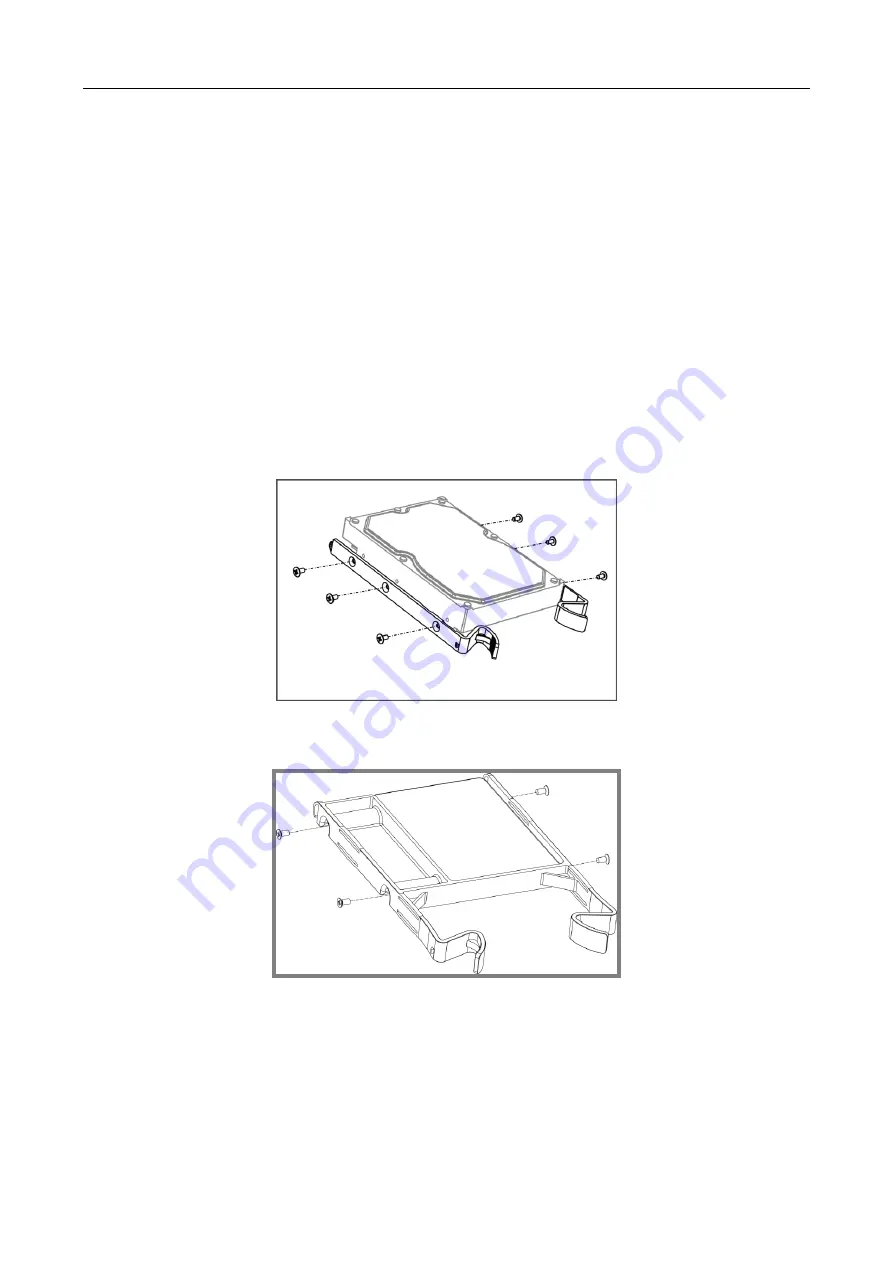
DS-Pro Series Workstation User Manual
20
Chapter 4 HDD Installation
Purpose
The following section introduces the HDD installation. 2.5-inch HDD and 3.5-inch HDD are
supported.
Before you start
Disconnect the power from the device before installing a hard disk drive (HDD). A factory
recommended HDD should be used for this installation.
Tools Required: Screwdriver.
Step 1
For 3.5-inch HDD, fix mounting ears to HDD with screws.
Figure 4-1
Fix Mounting Ears to 3.5-inch HDD
For 2.5-inch HDD, fix HDD adaptor to HDD with screws
Figure 4-2
Fix HDD Adaptor to 2.5-inch HDD
Step 2
Unlock the front panel with the attached key, and press the buttons on both sides of the
front panel to open it.
Содержание DS-Pro Series
Страница 1: ...0 DS Pro Series Workstation User Manual...
Страница 18: ...DS Pro Series Workstation User Manual 17 Installation Complete...
Страница 23: ...22 UD09392N...

















