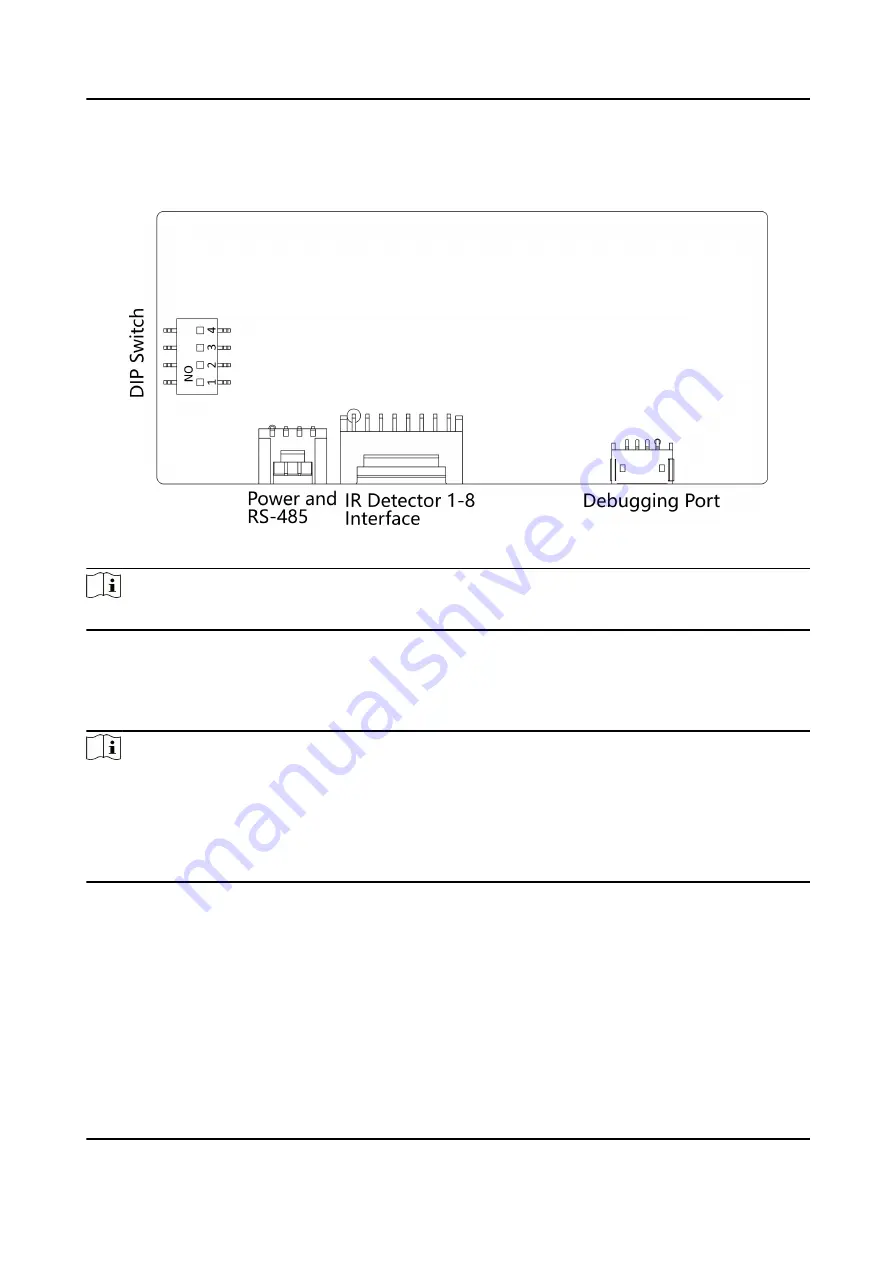
5.3.11 Lower IR Adapter Board Terminal Description
Figure 5-14 Lower IR Adapter Board
Note
Set DIP switch 2 to ON side.
5.3.12 RS-485 Wiring
The main and sub user extended interface board each has one RS-485 interface.
Note
●
If connecting the RS-485 with a card reader, by default, the DIP switch of the card reader is: 1 for
entrance, and 4 for exit.
●
If there are other RS-485 devices connecting, the ID of the RS-485 cannot be conflicted.
●
The connected 12 V power interface for the face recognition terminal cannot be connected with
other 12 V devices.
DS-K3B631TX Series Swing Barrier User Manual
29
Содержание DS-K3B631TX Series
Страница 1: ...DS K3B631TX Series Swing Barrier User Manual ...
Страница 21: ...Position Address Value No 5 97 0100 No 6 97 0100 DS K3B631TX Series Swing Barrier User Manual 7 ...
Страница 23: ... The dimension is as follows DS K3B631TX Series Swing Barrier User Manual 9 ...
Страница 35: ...Figure 5 7 Sub Access Control Board Terminal DS K3B631TX Series Swing Barrier User Manual 21 ...
Страница 47: ...Figure 5 22 Remaining Closed DS K3B631TX Series Swing Barrier User Manual 33 ...
Страница 113: ...Steps 1 Tap User to enter the settings page Figure 10 3 Add User DS K3B631TX Series Swing Barrier User Manual 99 ...
Страница 174: ...UD30186B ...

































