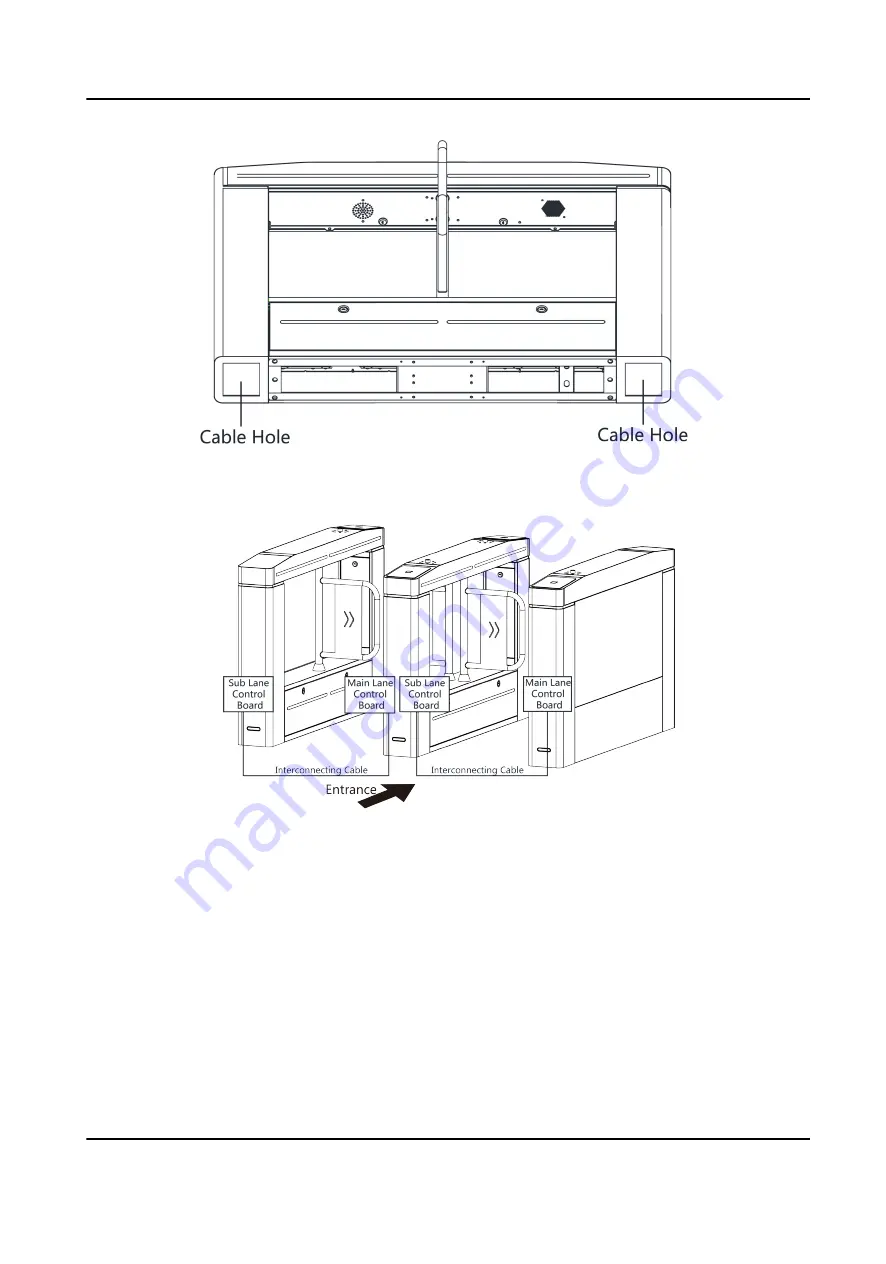
Figure 4-3 Cable Hole of Interconnecting Cable
Follow the instructions below to connect the interconnecting cable.
Figure 4-4 Connect Interconnecting Cable
4.4 Wire Network Switch
Connect the network cable and the network switch.
Steps
1. Use the key to open the top cover of the pedestal.
DS-K3B601SX Series Swing Barrier User Manual
13
Содержание DS-K3B601S Series
Страница 1: ...DS K3B601SX Series Swing Barrier User Manual ...
Страница 36: ...Figure 4 8 Interface and Corresponded UART No DS K3B601SX Series Swing Barrier User Manual 22 ...
Страница 38: ...DS K3B601SX Series Swing Barrier User Manual 24 ...
Страница 40: ...Entering Wiring Exiting Wiring DS K3B601SX Series Swing Barrier User Manual 26 ...
Страница 124: ...UD23132B D ...


































