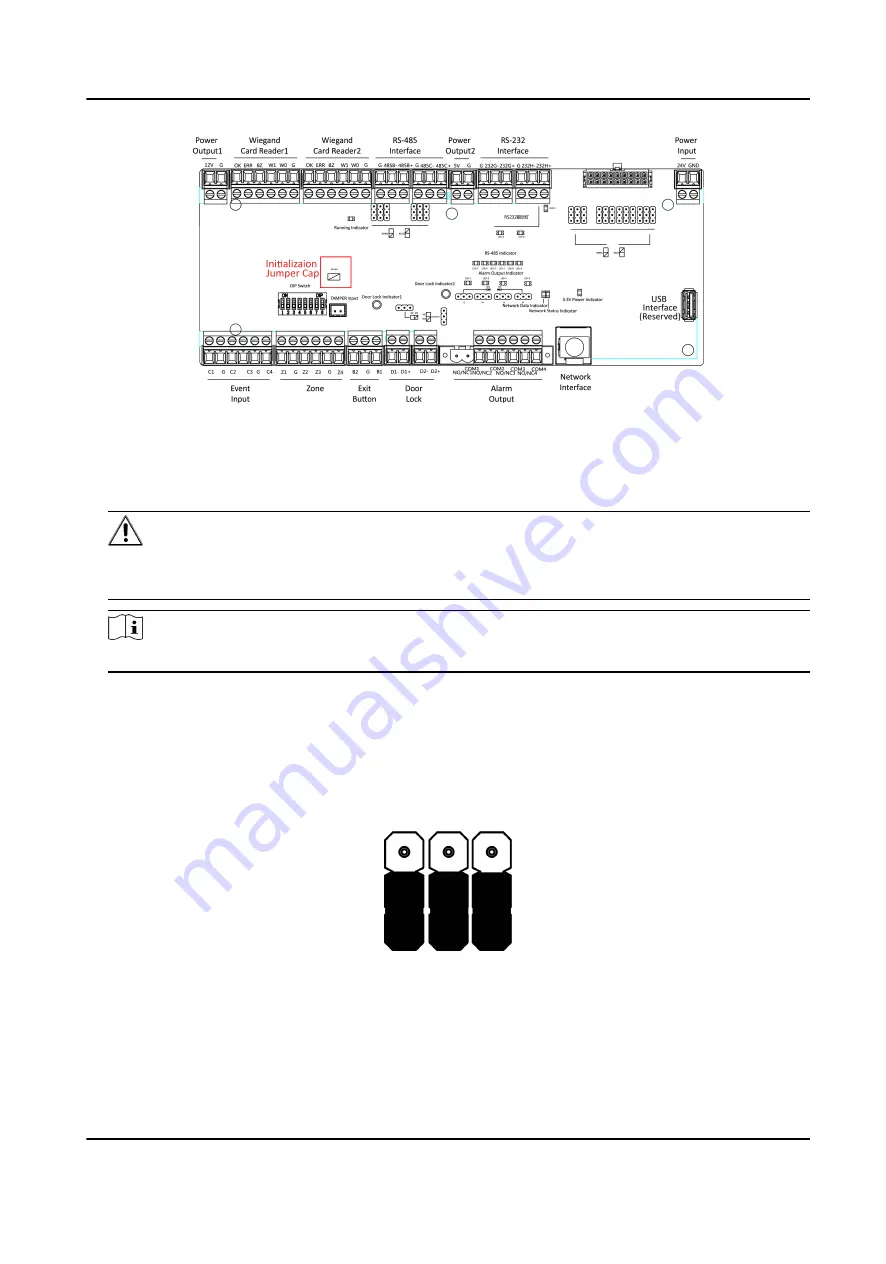
Figure 4-1 Initialization Jumper Cap
2. Disconnect the power and reboot the device. The device buzzer buzzes a long beep.
3. When the beep stopped, plug the jumper cap back.
4. Disconnect the power and power on the device again.
Caution
The initialization of the device will restore all the parameters to the default setting and all the
device events are deleted.
Note
Make sure no persons are in the lane when powering on the device.
4.4 Switch to RS-485/RS-232 Mode
Take the Serial Port 4 and on the main control board as an example. If the Jumper cap's position is
like the picture displayed below. (The black part is the jumper cap.) The serial port is in RS-485
communication mode.
Figure 4-2 Jumper Cap Status of RS-485 Interface
If the Jumper cap's position is like the picture displayed below. (The black part is the jumper cap.)
The serial port is in RS-232 communication mode.
DS-K3B501S Series Swing Barrier User Manual
25
Содержание DS-K3B501S Series
Страница 1: ...DS K3B501S Series Swing Barrier User Manual ...
Страница 30: ...Entering Wiring Exiting Wiring DS K3B501S Series Swing Barrier User Manual 17 ...
Страница 32: ...Figure 2 8 Fire Alarm Module Wiring DS K3B501S Series Swing Barrier User Manual 19 ...
Страница 115: ...Figure F 2 Device Command DS K3B501S Series Swing Barrier User Manual 102 ...
Страница 116: ...UD18744B ...































