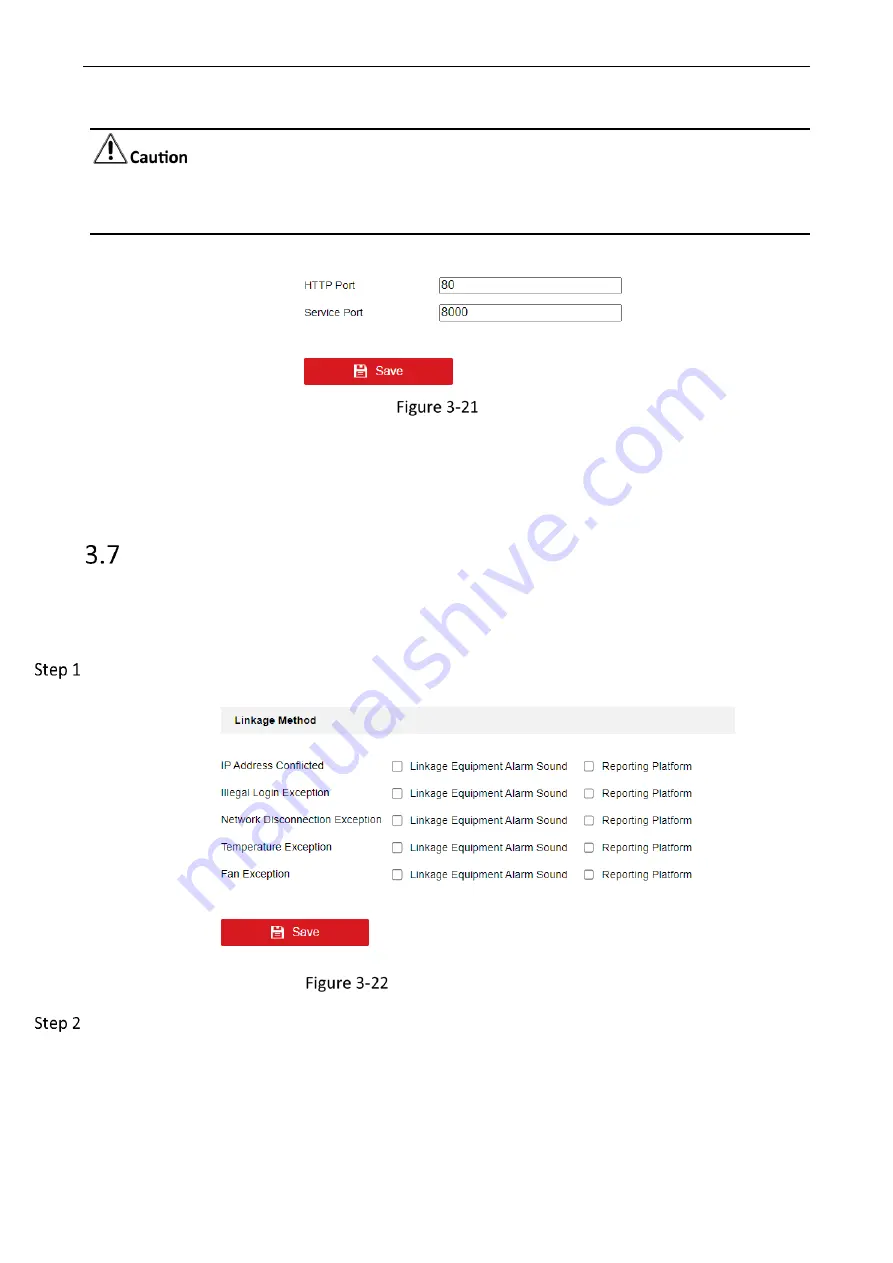
Video Wall Controller • User Manual
22
Please do not modify the default port parameters randomly, otherwise the device will be unable
to access.
Enter Configuration
→
Network
→
Port. Set the port parameters and click Save to take effect.
Set Port
HTTP Port: It refers to the port to access the device in the browser. For example, when the HTTP
port is 81, you need to enter http://192.168.1.64:81 in the browser to access.
Service port: It refers to the port of the client to add new devices.
Configure Device Exception Alarm
When an abnormal situation such as a network disconnection occurs on the device, the device is
triggered to perform a linkage action. In order to grasp the operating status of the equipment in
time.
Enter Configuration
→
Event
→
Device Exception Alarm Configuration.
Configure Device Exception Alarm
Exception Types.
IP Address Conflicted: It means that the linkage action will be triggered when the IP
address of the device is the same as that of other device in the network.

























