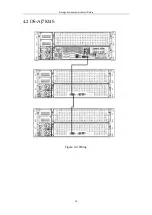Storage Enclosure Quick Start Guide
8
2.7 m. The loading capability of the rack can be computed in 10 kg/U, e.g., for a
4U chassis, the required loading capability of the rack is 40 kg.
Ensure adequate air ventilation of the rack.
Close all the doors and windows to prevent the dust or use a dust-filtering
ventilation device. The dust particulate (≥5μm) must be less than 18,000
particulate / (dm)³.
In a conditions of non-working status of the device, the horizontal and vertical
vibration acceleration value of the floor surface of equipment room must be
lower than 0.5m/S².
The rack or surface on which the device is installed must be properly grounded,
and ensure that each device is grounded as well. The resistance between the
device casing and the ground must be less than 4Ω.
2.2 Installation and Initial Power-on
The device shall be placed on the fixed flat surface. Tilting surface is not allowed.
You can use the standard plate in the industrial cabinet or use the guide rail (not
provided) to install the device to the rack. It is recommended to use the bolts to
fix the device to the rack through the mounting screw holes on the rack.
Connect all the power cords of the device to the power socket and wait for 12
hours before starting up. The temperature of the device and the equipment
room must be consistent to prevent the damage caused by a huge temperature
difference.
If the device has been transported and stored for more than 10 days; perform
the previous operation and then start up and run the device for 30 minutes
without the hard disks. And then you shut down the device, insert the hard disks
and start the device again.
2.3 Installation Notes
The device is a high-precision equipment. Please keep stable and gentle when
moving it.
Installation and running environment must meet standards. Take regular
investigations and records for the equipment room, or apply a remote
monitoring for the working status of the device.
Do not unplug the power cord when the device is running.
In case of alarm beeper produced during the system running, please take
immediate check and solution.
2.4 Power on/off
Step 1
If the storage enclosure is configured with redundant power supplies, please
make all connections of the power.
Содержание DS-AJ7824D
Страница 1: ...Storage Enclosure Quick Start Guide...
Страница 19: ...Storage Enclosure Quick Start Guide 18 Figure 4 2 Wiring for SAS Interface...
Страница 20: ...Storage Enclosure Quick Start Guide 19 4 2 DS AJ7824S Figure 4 3 Wiring...
Страница 22: ......