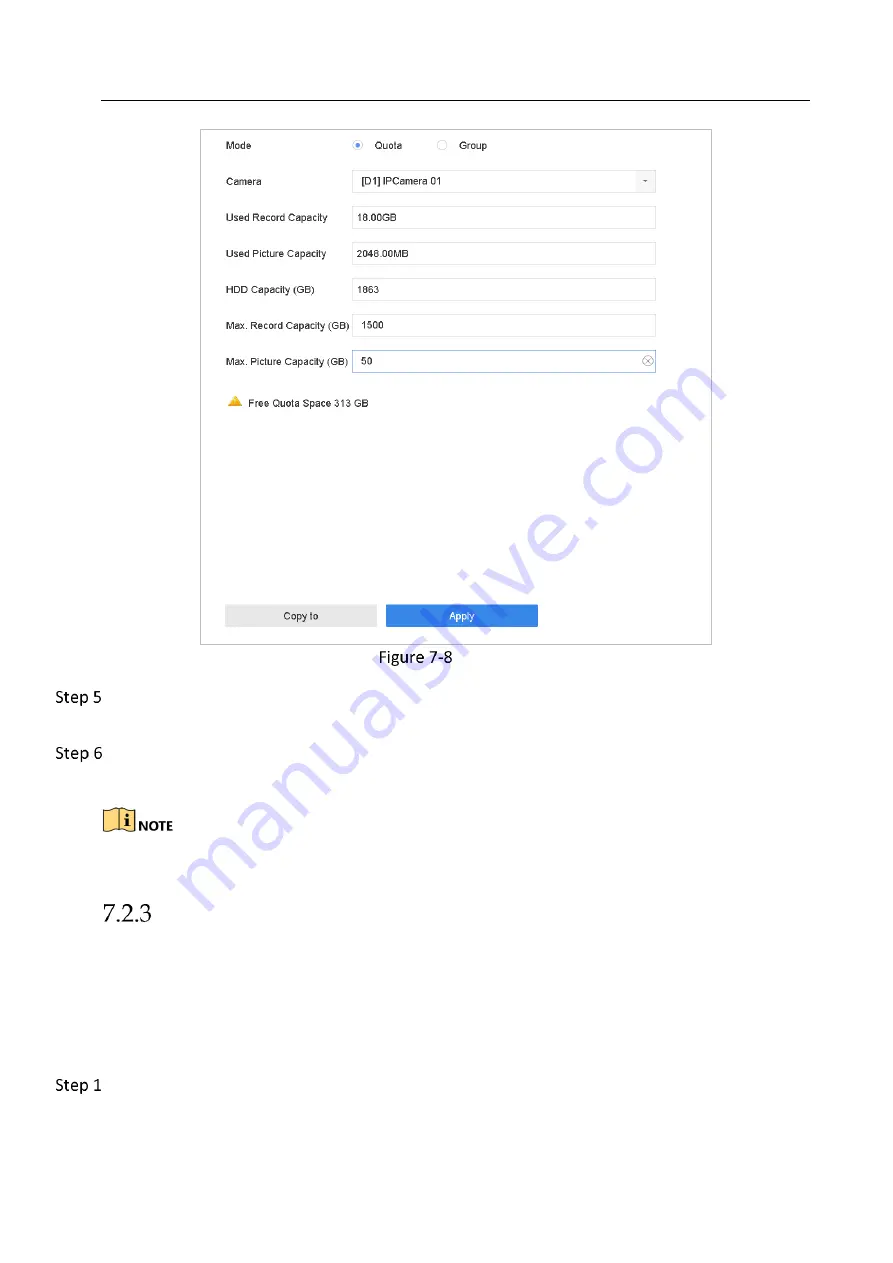
Network Video Recorder User Manual
70
Storage Mode-HDD Quota
(Optional) You can click Copy to if you want to copy the quota settings of the current camera to
other cameras.
Click the Apply button to apply the settings. Reboot the device to activate the new storage
mode settings.
When the quota capacity is set to 0, all cameras will use the total capacity of HDD for record and
picture capture.
Configure Data Release
Purpose:
Enable smart release function and set the quota ratio between the normal video and important
video. After these, the device immigrates the important video from the normal video quota to
the quota of important video. The device will automatically delete the expired videos. The
function greatly improves the utility rate of space without consuming R/W performance.
Go to Storage > Storage Mode.
Содержание DS-96000NI-I16/H Series
Страница 1: ...Network Video Recorder User Manual ...
Страница 121: ...Network Video Recorder User Manual 120 Alarm Output ...
Страница 188: ...Network Video Recorder User Manual 187 UD11169B ...
















































