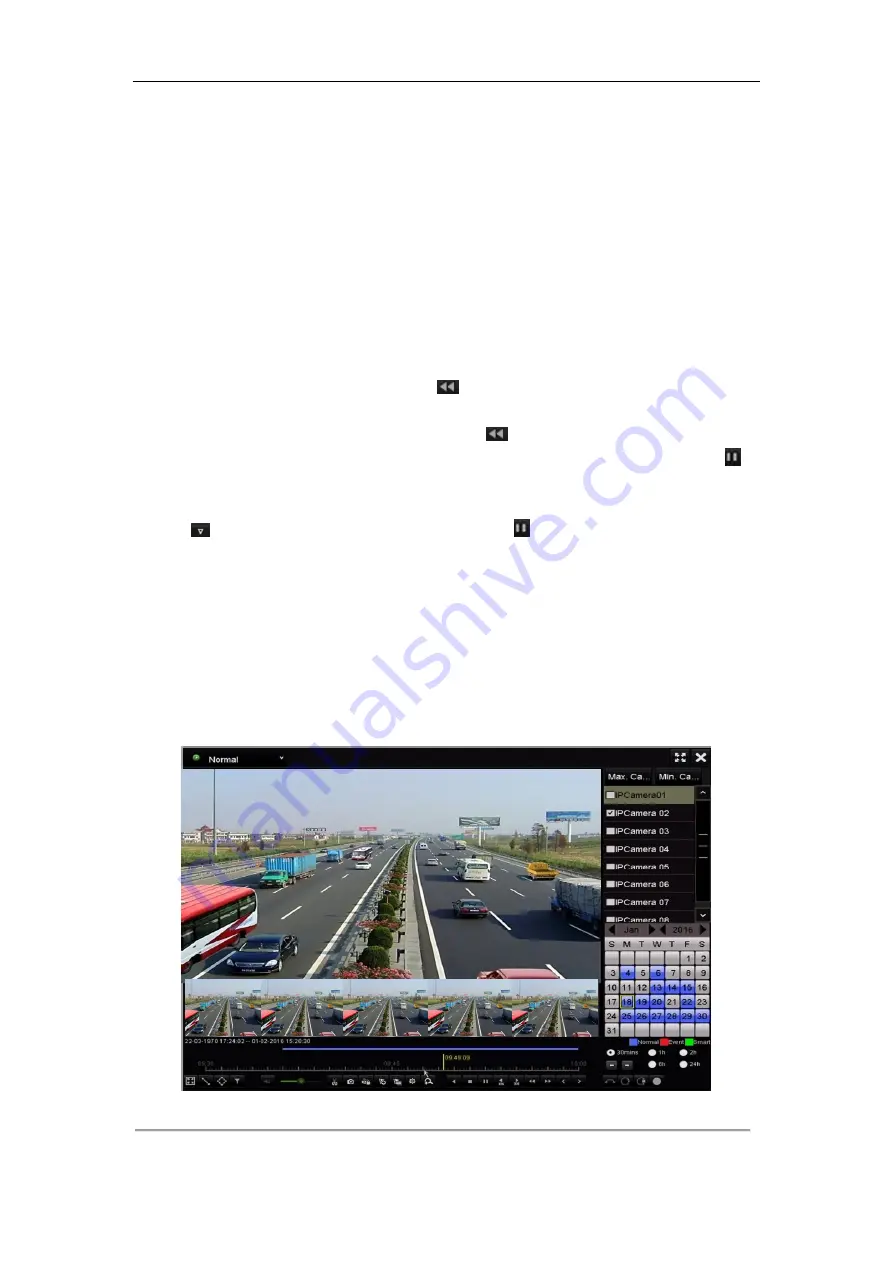
Network Video Recorder User Manual
113
6.2
Auxiliary Functions of Playback
6.2.1
Playing Back Frame by Frame
Purpose:
Play video files frame by frame, in case of checking image details of the video when abnormal events happen.
Steps:
•
Using a Mouse:
Go to Playback interface.
If you choose playback of the record file: click button
until the speed changes to Single frame and one click
on the playback screen represents playback of one frame.
If you choose reverse playback of the record file: click button
until the speed changes to Single frame and
one click on the playback screen represents reverse playback of one frame. It is also feasible to use button
in
toolbar.
•
Using the Front Panel:
Click the
button to set the speed to Single frame. One click on
button, one click on the playback screen
or Enter button on the front panel represents playback or reverse playback of one frame.
6.2.2
Thumbnails View
With the thumbnails view on the playback interface, you can conveniently locate the required video files on the
time bar.
Steps:
1.
Enter the playback interface and start to play the video files.
Figure 6. 23
Thumbnails View
Содержание DS-7608NI-I2
Страница 1: ...Network Video Recorder User Manual UD01081B ...
Страница 15: ...Network Video Recorder User Manual 14 Chapter 1 Introduction ...
Страница 30: ...Network Video Recorder User Manual 29 Chapter 2 Getting Started ...
Страница 53: ...Network Video Recorder User Manual 52 Figure 2 41 Edit IP Camera Interface Manual ...
Страница 54: ...Network Video Recorder User Manual 53 Chapter 3 Live View ...
Страница 65: ...Network Video Recorder User Manual 64 Chapter 4 PTZ Controls ...
Страница 75: ...Network Video Recorder User Manual 74 Chapter 5 Recording and Capture Settings ...
Страница 83: ...Network Video Recorder User Manual 82 Figure 5 12 Copy Schedule to Other Channels ...
Страница 98: ...Network Video Recorder User Manual 97 Chapter 6 Playback ...
Страница 117: ...Network Video Recorder User Manual 116 storage device ...
Страница 118: ...Network Video Recorder User Manual 117 Chapter 7 Backup ...
Страница 129: ...Network Video Recorder User Manual 128 Figure 7 19 Synchronizing ...
Страница 130: ...Network Video Recorder User Manual 129 Chapter 8 Alarm Settings ...
Страница 135: ...Network Video Recorder User Manual 134 to copy the settings to them Figure 8 7 Copy Settings of Alarm Input ...
Страница 144: ...Network Video Recorder User Manual 143 Chapter 9 VCA Alarm ...
Страница 157: ...Network Video Recorder User Manual 156 Chapter 10 VCA Search ...
Страница 165: ...Network Video Recorder User Manual 164 Chapter 11 Network Settings ...
Страница 188: ...Network Video Recorder User Manual 187 Chapter 12 RAID ...
Страница 199: ...Network Video Recorder User Manual 198 Chapter 13 HDD Management ...
Страница 213: ...Network Video Recorder User Manual 212 Figure 13 26 View HDD Status 2 ...
Страница 217: ...Network Video Recorder User Manual 216 Chapter 14 Camera Settings ...
Страница 221: ...Network Video Recorder User Manual 220 Chapter 15 NVR Management and Maintenance ...
Страница 230: ...Network Video Recorder User Manual 229 Chapter 16 Others ...
Страница 242: ...Network Video Recorder User Manual 241 Chapter 17 Appendix ...
Страница 275: ...Network Video Recorder User Manual 274 ...






























