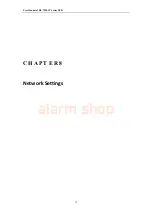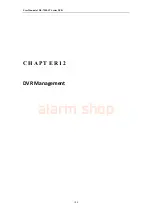User Manual of DS-7200-ST Series DVR
91
8.
Zoom In:
Instantly zooms PTZ in.
9.
Center:
Centers PTZ.
Customizing Presets
Presets can be set to move your PTZ camera to a desired
preset
location.
To set up and call custom PTZ presets:
1.
Enter the PTZ Control interface, shown in Figure 3, by selecting PTZ from the mouse menu or
clicking the
PTZ
button on the front panel.
2.
Select the
Preset
button to enter the Preset Management menu.
3.
In the Preset Management menu, shown in Figure 4, you may:
•
Configure Preset:
Use the PTZ control panel to adjust the position of the preset. Select a
Preset number and click the
Set
button to save preset location.
•
Clear Preset:
Select a Preset number and click the
Clear
button to delete the preset. You
may also select the
Clear All
button to delete all presets.
•
Call Preset:
Select a Preset and click the
Call
button.
Figure 4. Preset Management Menu
Note:
Only valid presets can be called and deleted.
Customizing Patrols
Patrols can be programmed to move the PTZ to different key points and make it stay there for a defined duration
before moving on to the next point. The key points are defined by presets which can be set by following the steps
above in
Customize Presets
.
To set up and call PTZ patrols:
1.
Enter the
PTZ Control
interface, shown in Figure 3, by selecting PTZ from the mouse menu or
clicking the
PTZ
button on the front panel.
2.
Select the
Patrol
button to enter the Patrol Management menu, shown in Figure 5.
alarm shop
Содержание DS-7200-ST Series
Страница 1: ...DS 7200 ST Series DVR USER MANUAL Version 1 3 0 alarm shop ...
Страница 10: ...User Manual of DS 7200 ST Series DVR 9 C H A P T E R 1 Introduction alarm shop ...
Страница 36: ...User Manual of DS 7200 ST Series DVR 35 C H A P T E R 2 Getting Started alarm shop ...
Страница 42: ...User Manual of DS 7200 ST Series DVR 41 C H A P T E R 3 Live View alarm shop ...
Страница 48: ...User Manual of DS 7200 ST Series DVR 47 C H A P T E R 4 Record Settings alarm shop ...
Страница 56: ...User Manual of DS 7200 ST Series DVR 55 C H A P T E R 5 Playback alarm shop ...
Страница 63: ...User Manual of DS 7200 ST Series DVR 62 Figure 14 Digital Zoom in Playback Mode alarm shop ...
Страница 64: ...User Manual of DS 7200 ST Series DVR 63 C H A P T E R 6 Backup alarm shop ...
Страница 69: ...User Manual of DS 7200 ST Series DVR 68 C H A P T E R 7 Alarm Settings alarm shop ...
Страница 80: ...User Manual of DS 7200 ST Series DVR 79 C H A P T E R 8 Network Settings alarm shop ...
Страница 89: ...User Manual of DS 7200 ST Series DVR 88 C H A P T E R 9 PTZ Control alarm shop ...
Страница 95: ...User Manual of DS 7200 ST Series DVR 94 C H A P T E R 1 0 Camera Management alarm shop ...
Страница 99: ...User Manual of DS 7200 ST Series DVR 98 C H A P T E R 1 1 HDD Management alarm shop ...
Страница 105: ...User Manual of DS 7200 ST Series DVR 104 C H A P T E R 1 2 DVR Management alarm shop ...
Страница 117: ...User Manual of DS 7200 ST Series DVR 116 C H A P T E R 1 3 Appendix alarm shop ...