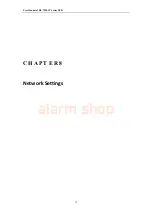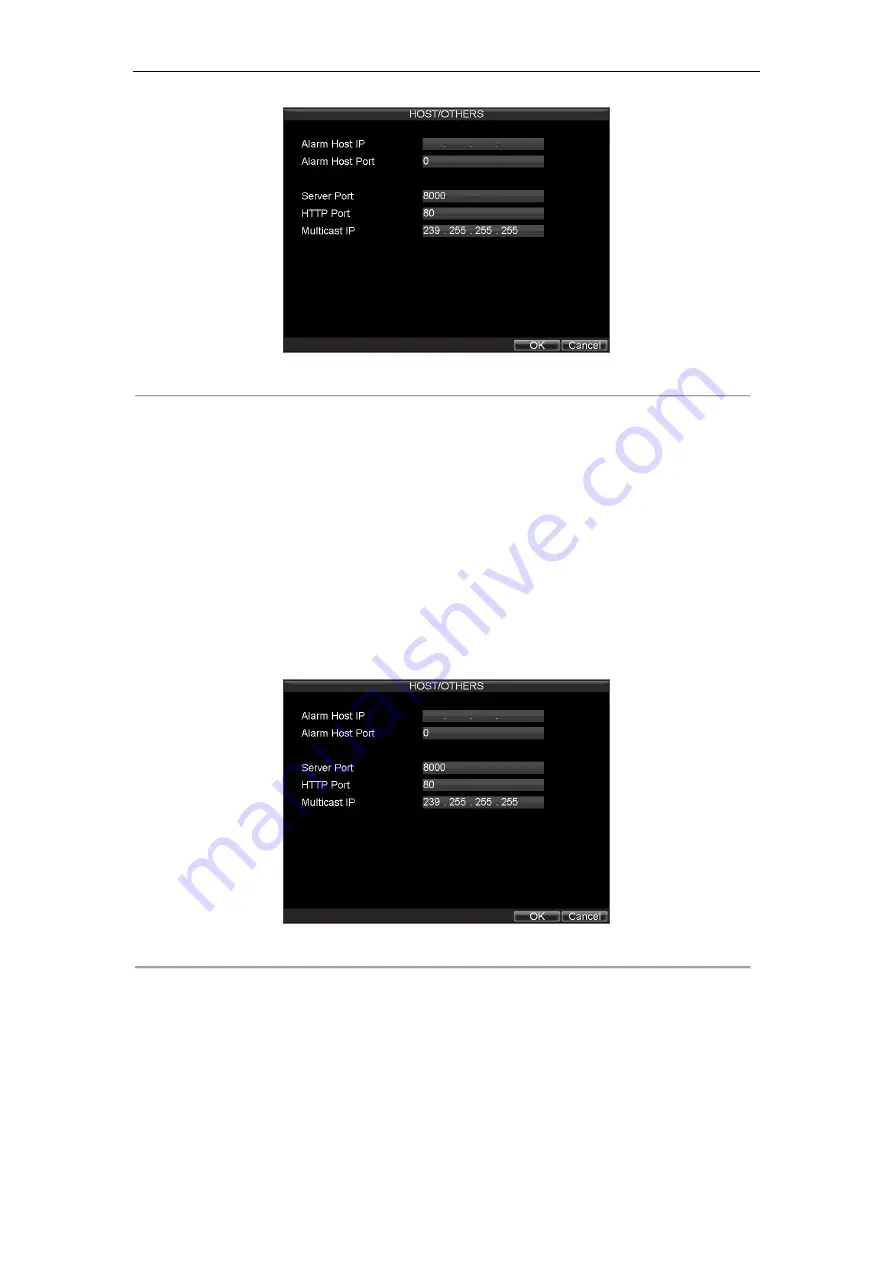
User Manual of DS-7200-ST Series DVR
86
Figure 10. Host/Others Menu
5.
Click
OK
to save settings and exit the Host/Others menu.
Configuring Server and HTTP Ports
If you would like to change the server and HTTP ports from the default settings, you can do so in the Network
Settings menu. The default server port is 8000 while the default HTTP port is 80.
To change the default ports:
1.
Click Menu > Settings > Network to enter the Network Settings menu.
2.
Select the
Advanced
tab.
3.
Click the
Set
button next to
Host/Others
to enter the Host/Others menu.
4.
Enter new
Server Port
and
HTTP Port
, as shown in Figure 11.
Figure 11. Host/Others Menu
Note:
The Server Port has a port range of 2000-65535 and is used for remote client software access. The HTTP
port is used for remote Internet browser access.
Configuring Email
The device can be configured to send an Email notification to all designated users if an alarm event is detected or a
motion detection event is detected, etc.
Before configuring the Email settings, the device must be connected to a local area network (LAN) that maintains
alarm shop
Содержание DS-7200-ST Series
Страница 1: ...DS 7200 ST Series DVR USER MANUAL Version 1 3 0 alarm shop ...
Страница 10: ...User Manual of DS 7200 ST Series DVR 9 C H A P T E R 1 Introduction alarm shop ...
Страница 36: ...User Manual of DS 7200 ST Series DVR 35 C H A P T E R 2 Getting Started alarm shop ...
Страница 42: ...User Manual of DS 7200 ST Series DVR 41 C H A P T E R 3 Live View alarm shop ...
Страница 48: ...User Manual of DS 7200 ST Series DVR 47 C H A P T E R 4 Record Settings alarm shop ...
Страница 56: ...User Manual of DS 7200 ST Series DVR 55 C H A P T E R 5 Playback alarm shop ...
Страница 63: ...User Manual of DS 7200 ST Series DVR 62 Figure 14 Digital Zoom in Playback Mode alarm shop ...
Страница 64: ...User Manual of DS 7200 ST Series DVR 63 C H A P T E R 6 Backup alarm shop ...
Страница 69: ...User Manual of DS 7200 ST Series DVR 68 C H A P T E R 7 Alarm Settings alarm shop ...
Страница 80: ...User Manual of DS 7200 ST Series DVR 79 C H A P T E R 8 Network Settings alarm shop ...
Страница 89: ...User Manual of DS 7200 ST Series DVR 88 C H A P T E R 9 PTZ Control alarm shop ...
Страница 95: ...User Manual of DS 7200 ST Series DVR 94 C H A P T E R 1 0 Camera Management alarm shop ...
Страница 99: ...User Manual of DS 7200 ST Series DVR 98 C H A P T E R 1 1 HDD Management alarm shop ...
Страница 105: ...User Manual of DS 7200 ST Series DVR 104 C H A P T E R 1 2 DVR Management alarm shop ...
Страница 117: ...User Manual of DS 7200 ST Series DVR 116 C H A P T E R 1 3 Appendix alarm shop ...