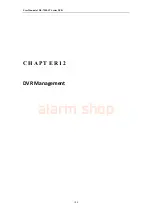User Manual of DS-7200-ST Series DVR
105
Configuring System Settings
Configuring General Settings
General settings such as the system language can be configured in the General Settings menu of your DVR.
To configure general settings:
1.
Click Menu > Settings > General to enter the General Settings menu, shown in Figure 1.
Figure 1. General Settings Menu
2.
Select the
General
tab.
3.
Configure general settings, including:
•
Language:
Default language used in DVR menus.
•
CVBS Output Standard:
Video output standard: NTSC and PAL.
•
VGA Resolution:
VGA output resolution. 1024 × 768/60HZ and 1280 × 1024/60HZ
resolution is selectable.
•
Time Zone:
Time zone to use for DVR.
•
Menu Date Format:
Format for date.
•
System Time:
System time and date.
•
Mouse Pointer Speed:
Speed of mouse pointer.
•
Enable Password:
Enable/disable system password.
4.
Select
OK
to save settings and exit the current menu.
Note:
If the video standard is different between the input and the output, you may notice flickering in Live View
mode. After having modified the video standard, please reboot the device to validate the settings.
Configuring Advanced Settings
To configure more advanced settings:
1.
Click Menu > Settings > General to enter the General Settings menu, shown in Figure 1.
2.
Click the
More Settings
tab to enter the More Settings menu, shown in Figure 2.
alarm shop
Содержание DS-7200-ST Series
Страница 1: ...DS 7200 ST Series DVR USER MANUAL Version 1 3 0 alarm shop ...
Страница 10: ...User Manual of DS 7200 ST Series DVR 9 C H A P T E R 1 Introduction alarm shop ...
Страница 36: ...User Manual of DS 7200 ST Series DVR 35 C H A P T E R 2 Getting Started alarm shop ...
Страница 42: ...User Manual of DS 7200 ST Series DVR 41 C H A P T E R 3 Live View alarm shop ...
Страница 48: ...User Manual of DS 7200 ST Series DVR 47 C H A P T E R 4 Record Settings alarm shop ...
Страница 56: ...User Manual of DS 7200 ST Series DVR 55 C H A P T E R 5 Playback alarm shop ...
Страница 63: ...User Manual of DS 7200 ST Series DVR 62 Figure 14 Digital Zoom in Playback Mode alarm shop ...
Страница 64: ...User Manual of DS 7200 ST Series DVR 63 C H A P T E R 6 Backup alarm shop ...
Страница 69: ...User Manual of DS 7200 ST Series DVR 68 C H A P T E R 7 Alarm Settings alarm shop ...
Страница 80: ...User Manual of DS 7200 ST Series DVR 79 C H A P T E R 8 Network Settings alarm shop ...
Страница 89: ...User Manual of DS 7200 ST Series DVR 88 C H A P T E R 9 PTZ Control alarm shop ...
Страница 95: ...User Manual of DS 7200 ST Series DVR 94 C H A P T E R 1 0 Camera Management alarm shop ...
Страница 99: ...User Manual of DS 7200 ST Series DVR 98 C H A P T E R 1 1 HDD Management alarm shop ...
Страница 105: ...User Manual of DS 7200 ST Series DVR 104 C H A P T E R 1 2 DVR Management alarm shop ...
Страница 117: ...User Manual of DS 7200 ST Series DVR 116 C H A P T E R 1 3 Appendix alarm shop ...