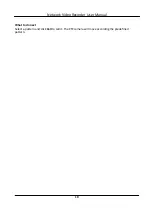Preventive and Cautionary Tips
Before connecting and operating your device, please be advised of the following tips:
• The device is designed for indoor use only. Install it in a well-ventilated, dust-free environment
without liquids.
• Ensure recorder is properly secured to a rack or shelf. Major shocks or jolts to the recorder as a
result of dropping it may cause damage to the sensitive electronics within the recorder.
• The equipment shall not be exposed to dripping or splashing and that no objects filled with
liquids shall be placed on the equipment, such as vases.
• No naked flame sources, such as lighted candles, should be placed on the equipment.
• The ventilation should not be impeded by covering the ventilation openings with items, such as
newspapers, table-cloths, curtains, etc. The openings shall never be blocked by placing the
equipment on a bed, sofa, rug or other similar surface.
• For certain models, ensure correct wiring of the terminals for connection to an AC mains supply.
• For certain models, the equipment has been designed, when required, modified for connection
to an IT power distribution system.
•
identifies the battery holder itself and identifies the positioning of the cell(s) inside the
battery holder.
• + identifies the positive terminal(s) of equipment which is used with, or generates direct current.
+ identifies the negative terminal(s) of equipment which is used with, or generates direct
current.
• Keep a minimum 200 mm (7.87 inch) distance around the equipment for sufficient ventilation.
• For certain models, ensure correct wiring of the terminals for connection to an AC mains supply.
• Use only power supplies listed in the user manual or user instruction.
• The USB port of the equipment is used for connecting to a mouse, keyboard, USB flash drive, or
Wi-Fi dongle only.
• Use only power supplies listed in the user manual or user instruction.
• Do not touch the sharp edges or corners.
Network Video Recorder User Manual
ix
Содержание DS-7104NI-Q1
Страница 1: ...Network Video Recorder User Manual ...
Страница 14: ...10 1 Glossary 77 Network Video Recorder User Manual xiii ...
Страница 93: ...UD20340N ...