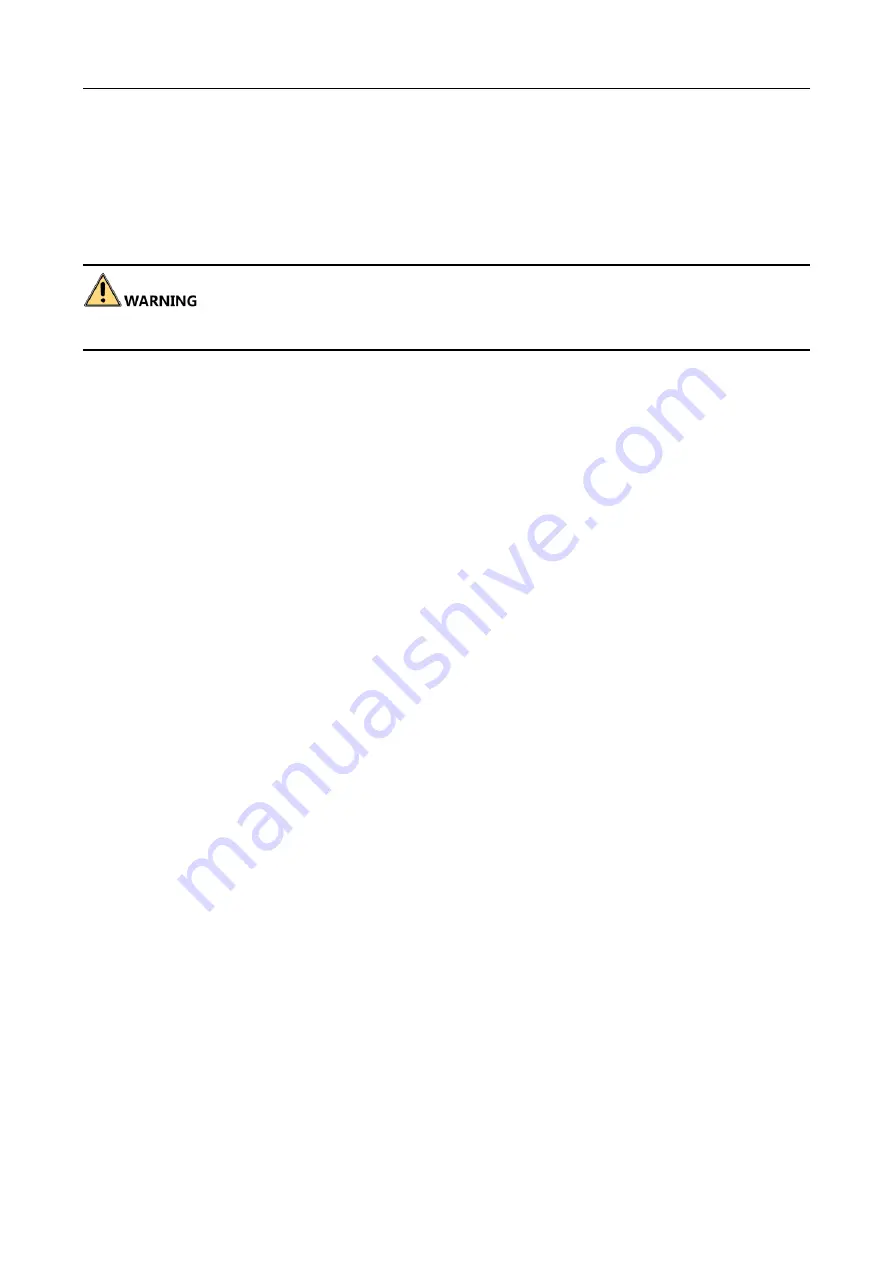
Barrier Gate User Manual
18
Chapter 6
Installation
6.1
Installation Description
Cut off power before installation.
Open the package, and check the accessories according to the accessory checklist.
Confirm the installation position of the barrier gate host according to the boom pole direction
and the actual condition of the installation site. For the non-concrete foundation or the
position with slope, it is recommended to build the concrete foundation first. Make sure the
base of the barrier gate host can be fixed firmly on the foundation, and the perpendicularity of
the host to the horizontal plane is smaller than 1°.
Lay power cables and control wires tubes according to corresponding regulations and the
position of the control room. It is recommended that the power cables and control wires are
laid in different tubes.
Install expansion screws on the installation position of the host to fix the host firmly.
Rotate the crank handle to set the boom pole to the horizontal position to confirm the
installation position of the support rod at the end of the boom pole, and fix the support rod
firmly with screws (Ignore this if there is no support rod).
Connect the power cables and control wires to the control board of the host according to the
wiring diagram. Fasten them and start debug after confirming the connection is correct.
6.2
Installation
Before you start:
Confirm the position to fix the host. Build the concrete foundation if needed. The dimension of the
foundation should be approximate 100 to 150 mm larger than that of the host bottom.
Steps:
1.
Bury cables.
1)
Dig a ditch and bury cable tubes between the center of the host fixed position and the
control room.
2)
Pass 3 × 1.5 mm² power cables and 4 × 0.5 mm² control wires through the tubes.
3)
Fill the ditch with concrete.
2.
Fix the host.
1)
Put the host on the pre-confirmed position. Open the door, and make marks of the
installation holes’ centers on the bottom and the host base margins.
2)
Remove the host, and punch holes on the marked positions of the screws.
Содержание Barrier gate
Страница 1: ...Barrier Gate User Manual ...
Страница 26: ...Barrier Gate User Manual 25 UD18756B ...






















