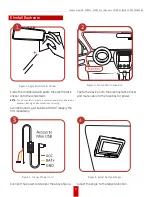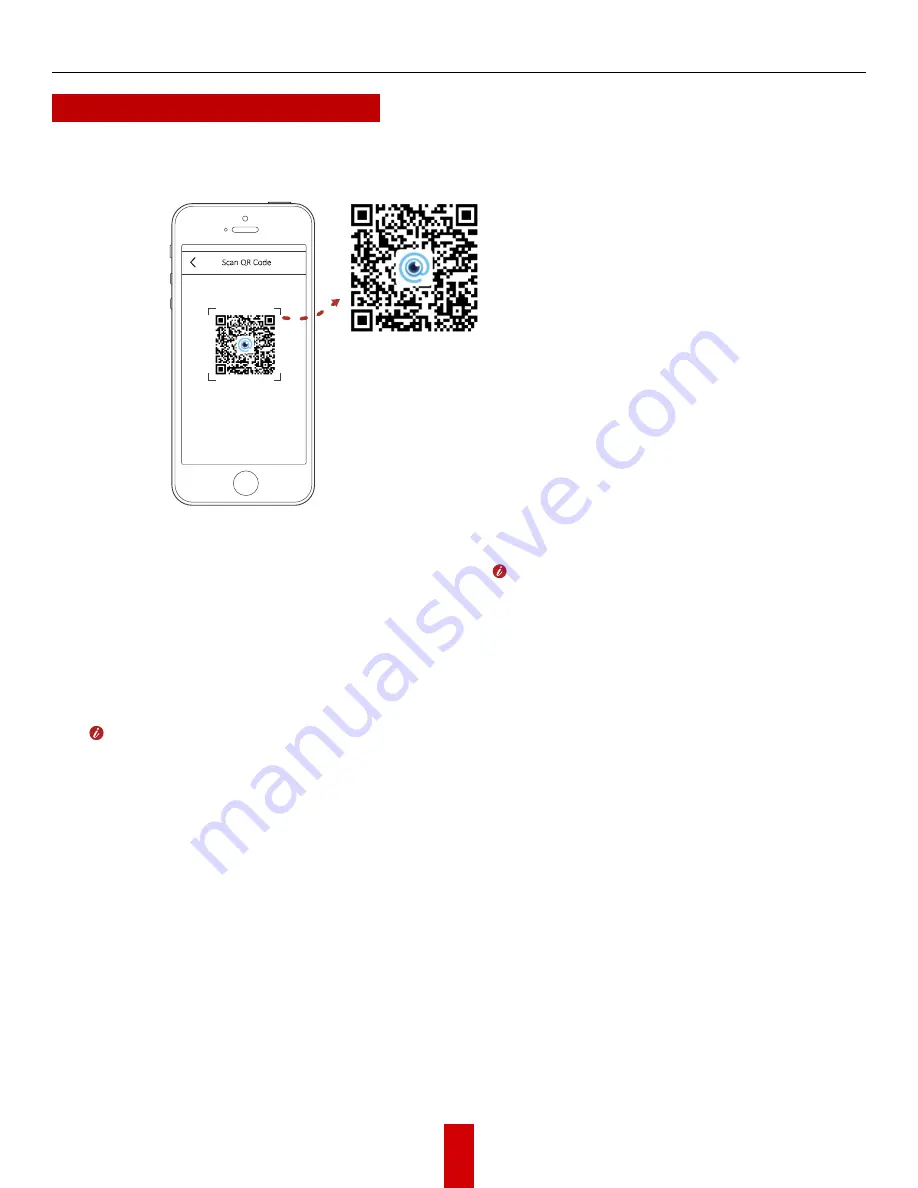
HikDashcam AE-DC8322-G2PRO User Manual
UM AE-DC8322-G2PRO 032922NA
11
G Mobile Phone Connection
Scan the QR code to download and install the
HikDashcam app to your mobile phone.
Figure 11, Scan QR Code for HikDashcam
Add the dashcam to the app.
a. Run the HikDashcam app.
b. Tap Wi-Fi Connection.
c. In the Wi-Fi list, select the target
dashcam’s Wi-Fi SSID and enter the Wi-Fi
password to establish a connection.
• You can set the dashcam parameters.
• For iOS, go your phone’s Wi-Fi settings
and connect to the dashcam Wi-Fi.
Edit the dashcam password to activate to avoid
abnormal recording after connecting the Wi-Fi.
Dashcam Wi-Fi default parameters:
• Wi-Fi SSID: HIKVISION-xxxx (xxxx refers to
the last four verification code
characters).
•
Wi-Fi password by default is
1234567890
•
Create a new password after first login.
Содержание AE-DC8322-G2PRO
Страница 1: ...HikDashcam AE DC8322 G2PRO User Manual ...