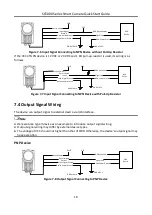SC5000 Series Smart Camera Quick Start Guide
21
Chapter 8 FAQ (Frequently Asked Question)
8.1 Why the client software cannot list devices?
Reason
●
Device is not started up normally.
●
Network connection exception occurs.
Solution
●
Check device power wiring (observe PWR indicator).
●
Check network connection (observe LNK and ACT indicators). Make sure that the device and the
PC are in the same network segment.
8.2 Why the image is not smooth in live view?
Reason
The network transmission speed is not up to 1000 Mbps.
Solution
Check if the network transmission speed is up to 1000 Mbps.
8.3 Why the image is very dark?
Reason
●
The brightness of light source is not enough.
●
Exposure and gain values are too small.
Solution
●
Increase the brightness of light source, or use brighter lamps.
●
Increase exposure and gain values according to actual demands.
8.4 Why there is no image in live view?
Reason
Although trigger mode is enabled, there is no trigger signal.
Содержание SC5000 Series
Страница 1: ...SC5000 Series Smart Camera Quick Start Guide ...
Страница 31: ...UD26897B ...