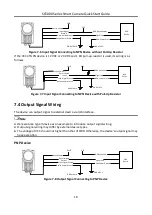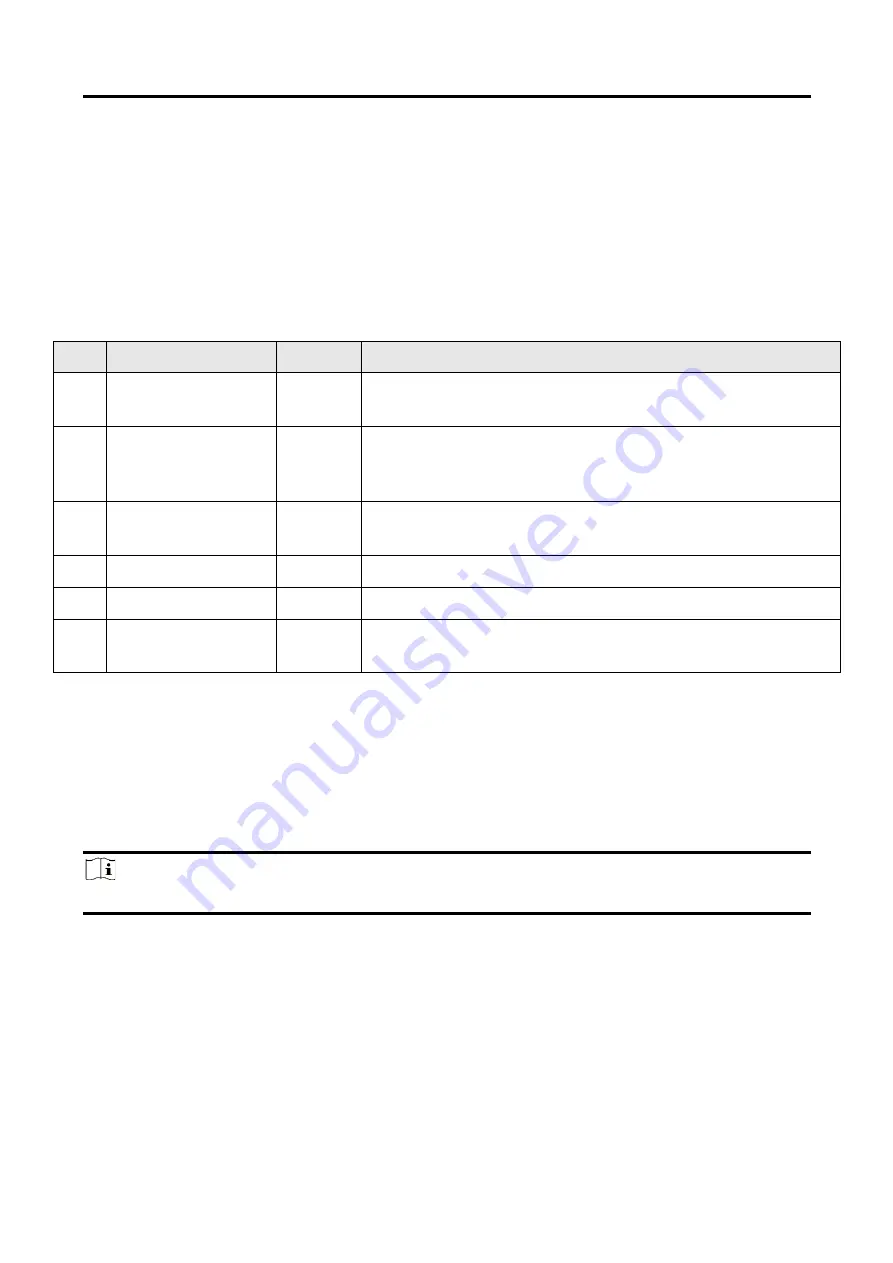
SC5000 Series Smart Camera Quick Start Guide
6
Chapter 4 Installation
4.1 Installation Preparation
You need to prepare following accessories before installation.
Table 4-1 Accessories
No.
Name
Quantity
Description
1
Lens
1
Some models of the device do not have lens. You need to
purchase lens separately.
2
Lens Cap
1
The device has equipped with transparent lens cap by default.
For some models of the device, you can use half or full
polarization lens cap.
3
Light Source
1
Some models of the device have equipped with white LED lamps
by default. Red, blue, or NIR light source is optional.
4
Power and I/O Cable 1
It refers to the 12-pin power and I/O cable.
5
Network Cable
1
It refers to the GigE network cable with an aviation connector.
6
DC Switch Power
Supply
1
You need to purchase the DC switch power supply that meets
the device’s power supply and consumption requirement.
4.2 Install Device
Before You Start
●
Make sure that the device in the package is in good condition and all assembly parts are included.
●
Make sure that all the related devices are powered off during the installation.
Note
Here we take type II device as an example to introduce the installation process.
Steps
1. Use M4 screw to fix the device to fixed bracket.
2. Select one of installation methods, and install the device to the installation position.
Содержание SC5000 Series
Страница 1: ...SC5000 Series Smart Camera Quick Start Guide ...
Страница 31: ...UD26897B ...