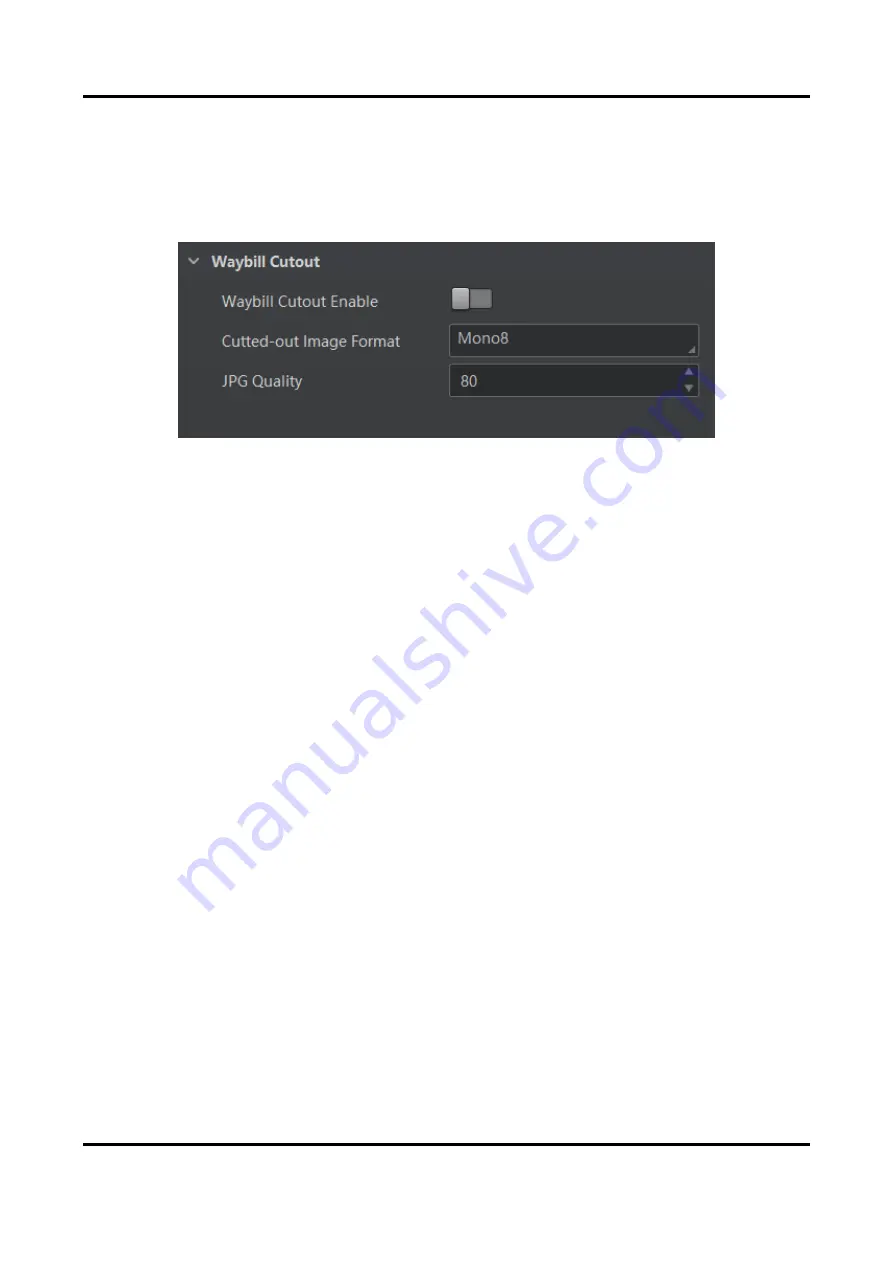
ID6000 Series Smart Code Reader User Manual
57
Right click the device, click Feature Tree to display the feature tree, and enable Bill Info Enable in
Communication Control.
Go to Algorithm Settings →Waybill Cutout, and enable Waybill Cutout Enable first. Select the
format of the cutted-out image in Cutted-out Image Format, and set the quality of the cutted-out
image if you select JPG as its format. The larger the value, the better the image quality.
Figure 7-45 Set Cutout
7.8 Communication Settings
The communication protocol is used to transmit and output code reading result and image. The
communication protocol is related to the device modes. With various device modes, the device
supports different communication protocols and corresponding parameters.
When the camera mode is Test or Raw, the device only supports Smart SDK protocol and no
parameter settings are required. While in Normal mode, the device supports Smart SDK, TCP
Server, TCP Client, Serial, FTP and HTTP communication protocols, and you need to set
corresponding parameters.
7.8.1 Smart SDK
If select Smart SDK as the Communication Protocols, you can enable SmartSdk Protocol to let the
device output data via Smart SDK.
Encode JPG Flag
If enabled, the device will compress the image data.
Quantity of Jpg
You can enter a number (range: 50 to 99) to determine the compression quality
Содержание ID6000 Series
Страница 1: ...ID6000 Series Smart Code Reader User Manual ...
Страница 20: ...ID6000 Series Smart Code Reader User Manual 11 Figure 4 1 Rear Installation Figure 4 2 Front Installation ...
Страница 26: ...ID6000 Series Smart Code Reader User Manual 17 Figure 5 3 Modify IP Address 6 Click OK ...
Страница 77: ...ID6000 Series Smart Code Reader User Manual 68 Figure 9 2 Reboot Device ...
Страница 80: ...UD20319B ...





























